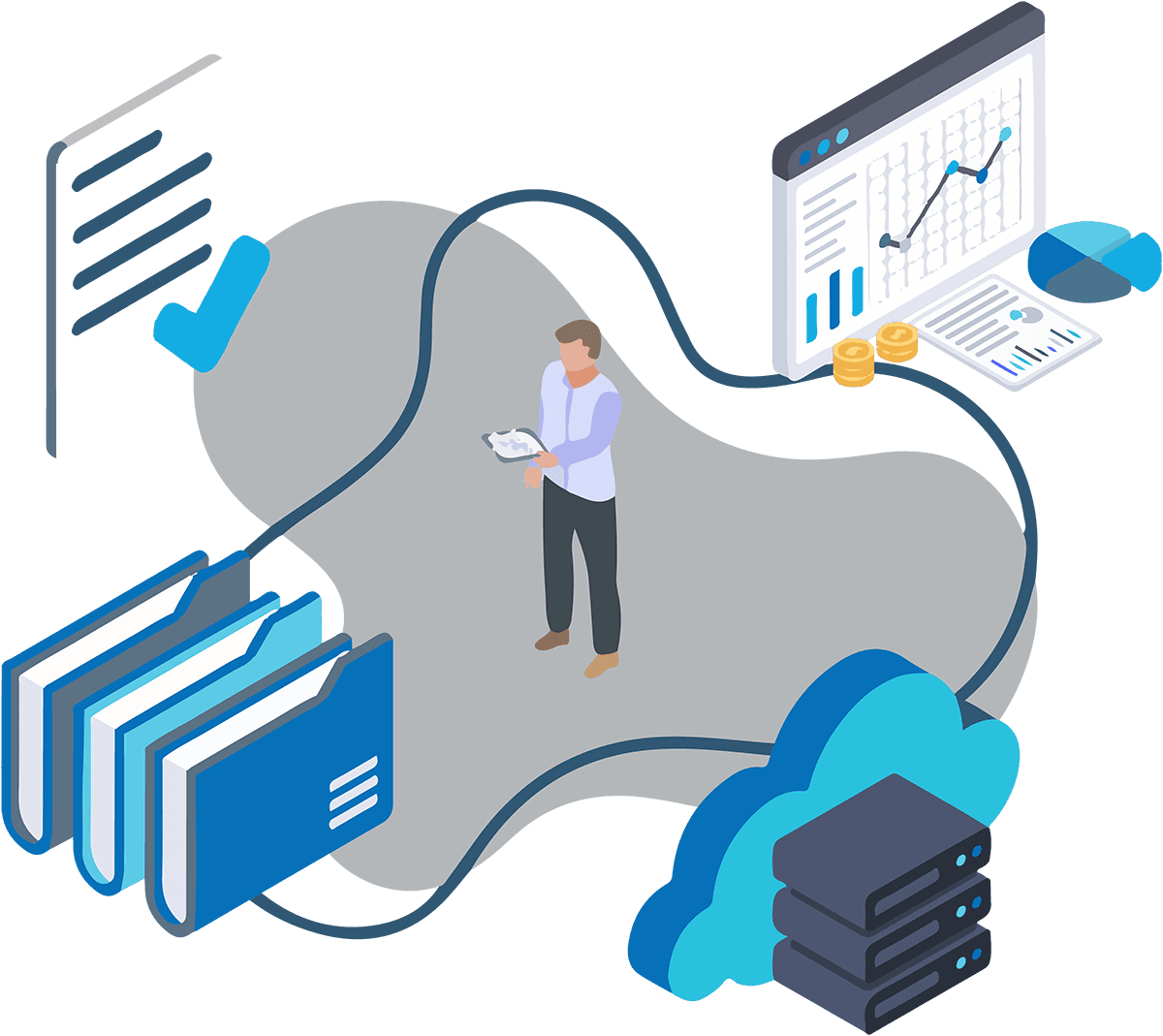AI for Essays
How To Use ChatGPT To Write An Essay In 8 Simple Steps
Learn how to use ChatGPT to write an essay in 8 simple steps and transform your writing process effortlessly.
Sep 26, 2024
You’re staring at your blank document, cursor blinking impatiently, and the pressure’s building. Whether it’s a school essay or a project for work, finding a starting point can feel like an arduous task. That’s where ChatGPT, the best AI for writing essays, steps in. It can help you get past that daunting beginning and into the writing flow. But how exactly do you wield this powerful tool? This guide will guide you through the process, showing you how to write and research efficiently using AI.
Otio's AI research and writing partner can be a game-changer. It streamlines the chaos of essay writing, making research and writing more accessible, faster, and more effective.
Table Of Contents
Can You Use ChatGPT To Write An Essay?

ChatGPT can indeed create essays from simple prompts, sparking curiosity about its ability to deliver quality content. Does AI live up to its promise, or is it still in its infancy? These are valid questions. While AI offers convenience, it can't replace the nuanced understanding and creativity that come with writing about what you know. ChatGPT is a tool, not a replacement for genuine engagement with your subject matter.
Should You Use AI to Write Your Essays?
The temptation to let AI do the heavy lifting is real, but what might you lose in the process? Learning and understanding the material is crucial. Writing essays helps you synthesize information and articulate your ideas. Trusting AI with this task can deprive you of these essential skills. Use AI to enhance your writing process, not to bypass it.
ChatGPT as an Essay Writing Assistant
While ChatGPT can generate essays, it works best as a writing assistant. It can help you brainstorm ideas, structure your essay, and refine your language. But it can't replace the depth of insight and critical thinking from engaging with your topic. Approach ChatGPT as a collaborator, not a ghostwriter, to get the most out of its capabilities.
Related Reading
• How to Get AI to Write an Essay
• Best AI Writing Tools
• How to Make ChatGPT Sound Human
• AI Writing Prompts
• Best AI for Essays
• Best AI for Writing Essays
How To Use ChatGPT To Write An Essay In 8 Simple Steps

1. Streamline Research with Otio
Juggling content from all over the internet can be a hassle, especially when trying to piece together coherent arguments for an essay. Otio offers a lifeline by serving as a unified workspace for researchers. It lets you gather data from bookmarks, tweets, videos, and more. With its AI-powered notes and Q&A features, Otio helps you extract essential information and get to your first draft more quickly. You can chat with individual links or entire knowledge bases, just like you would with ChatGPT.
Give Otio a try, and let it speed up your research process.
2. Find Fresh Ideas with ChatGPT
Need help with what to write about? ChatGPT can help. Just plug in a general or specific topic, and the AI will churn out engaging ideas in seconds. You’ll get multiple angles for your essay, unlocking perspectives you might not have considered. It’s like having a brainstorming session with a very well-read friend.
3. Generate Catchy Titles
Titles matter. They’re the first thing readers see, and ChatGPT can help you craft ones that grab attention. The AI writer comes up with catchy titles that fit your topic perfectly. Pick one, tweak it, or use it as inspiration to create your own.
4. Structure Your Thoughts with Outlines
While you shouldn’t rely on ChatGPT to write your essay, using it to create an outline is a smart move. ChatGPT pulls subheadings from similar articles online, giving you a solid framework. It helps you organize your thoughts and ensures you cover all the key points.
5. Optimize with Keywords
If you want your essay to rank on search engines, you need the right keywords. Enter your topic into ChatGPT, and it’ll spit out a list of relevant keywords in seconds. Keep asking for more until you’re satisfied. This way, you ensure your essay hits all the right notes for search engines.
6. Locate Trustworthy Sources
Finding reliable sources for your essay can be time-consuming. Let ChatGPT do the heavy lifting by asking it to find reputable sources for your topic. Just remember that ChatGPT’s information is current only until September 2021, so you might need to search for older sources manually.
7. Use Sample Essays for Inspiration
How do you start your essay? Ask ChatGPT to write a sample for you. While you shouldn’t use it verbatim, a sample essay can provide insight into structure and format. Use it as a jumping-off point to find the best angle for your topic.
8. Polish Your Draft with AI Assistance
When your essay is ready for editing, let ChatGPT help you polish it. Input your draft and ask the AI to adjust the tone, flow, or structure. Make sure to do a final read-through to ensure the content sounds human-written.
10 Best ChatGPT Alternatives To Write Essays
1. Otio: Your AI Research Assistant

Otio is designed to help students, researchers, and knowledge workers manage content overload. It offers an AI-native workspace that allows users to collect, extract, and create content efficiently.
2. Textero.AI: Your Academic Writing Partner

Textero.AI is a top-notch AI essay writing platform that helps students generate high-quality academic content, offering tools like an AI essay writer, outline generator, and research assistant.
Pros
Access to over 215 million research papers.
Highly customizable content generation settings.
Built-in plagiarism detector ensures originality.
Cons
It requires a minute to generate an entire essay.
The free version limits you to 550 AI words per day.
3. Frase.io: Optimize Your SEO Strategy

Frase.io is an innovative AI tool focused on content creation and SEO strategy. It offers in-depth content briefs and actionable insights to improve your online presence.
Pros
Built-in paraphrasing tool with multiple styles.
Generates sections or fragments of copy tailored to your needs.
It is easy to share documents without third-party apps.
Cons
A monthly subscription of $35 is required to generate over 4,000 words.
Does not offer a truly free version.
4. Jasper: Your AI Writing Buddy

Jasper is like having a writing buddy who makes essay writing less of a chore, offering user-friendly features and a natural writing style that sounds human.
Pros
Easy to use with tons of templates.
Writes like a human, not a robot.
Responsive customer support.
Cons
It can be pricey.
Sometimes, it requires guidance.
5. Rytr: Affordable AI Writing

Rytr is an all-in-one AI writing platform that helps you create high-quality essays quickly and affordably, with features like tone selection and a built-in plagiarism checker.
Pros
Clean and intuitive interface.
One of the most affordable AI writing tools.
Free version available for testing.
Cons
I need help with repetitiveness in long-form content.
6. Article Forge: Specialization in Article Writing

Article Forge uses AI to write complete articles with just a few keywords, targeting article writers to maximize effectiveness and reduce writing time.
Pros
Simple interface.
10,000 words of paraphrasing for free.
Cons
Limited control over the rewriting process.
Often paraphrases generic content.
7. Editpad: Best Free AI Essay Writer

Editpad is celebrated for its user-friendly interface and robust writing assistance capabilities, providing essential tools like grammar checks and stylistic suggestions.
Pros
Produces texts in less than a minute.
Plagiarism checker detects copied content.
Cons
Texts are generic, with no option to provide instructions.
AI-produced texts may get flagged by checkers.
8. EssayBuilder.AI: Quick Essay Generation

EssayBuilder.AI is an online platform that allows users to generate essays quickly, offering high customization for generated content.
Pros
Access to over 12 essay types and tones.
Easy to use with customizable prompt options.
Generates essays quickly and consistently.
Cons
Content can need more depth, especially in academic research.
The free version does not allow scholarly sources or citations.
9. WordSmith: Insightful Narrative Generation

Wordsmith is a natural language generation tool that turns data into an insightful narrative, making it a versatile content creation solution.
Pros
Generates various types of content.
Supports over 50 languages.
Offers comprehensive templates.
Cons
Limited free plan with only 200 words.
No browser extensions for enhanced usability.
10. WriteSonic: All-in-One AI Writing Tool

WriteSonic is a one-stop shop for AI writing tools, offering everything from a paraphrasing tool to an essay generator, making it a versatile choice.
Pros
Wide range of features.
Affordable pricing.
Easy-to-use interface.
Cons
Some features need to be more polished.
Output quality can vary.
Limitations of ChatGPT For Writing Essays

ChatGPT: Just Numbers, Not Brains
One common misconception is that AI possesses human-like intelligence. This is far from the truth. ChatGPT is math-based, using statistical patterns from existing data to generate text. It doesn’t understand or think like humans do, and that’s a crucial distinction.
Beware of AI Hallucinations
AI models can spit out false information, a phenomenon called "AI hallucination." OpenAI even warns users that ChatGPT might produce incorrect facts. This can occur because the AI cannot verify the accuracy of what it’s generating. It’s a reminder always to double-check what an AI tells you.
It's Not Your Research Assistant
When you ask ChatGPT to find sources, be cautious. It can provide citations that seem credible but might be inaccurate or even fake. This happens because the AI doesn’t truly understand how to conduct research—it merely mimics patterns from existing content. So, always verify sources independently.
Mind the Data Privacy Risks
You might wonder about data privacy when you input information into a public AI like ChatGPT. Using the tool for sensitive data poses risks, as seen when JPMorgan restricted its use, and Italy temporarily banned it following a data breach. Always be mindful of what you share.
The Plagiarism Puzzle
AI generates content by drawing from a vast library of pre-existing work. This raises the question: is it plagiarizing? As schools and universities grapple with this issue, it becomes clear that AI-generated work might unintentionally borrow without proper citation. An Elon University professor found that essays generated by ChatGPT often contained errors, leading to student disappointment in the technology’s reliability.
Want a more reliable AI research and writing partner than ChatGPT? Otio can help. This tool offers an AI-native workspace where researchers can collect data, extract key insights, and create draft outputs more efficiently. Let Otio be your AI research and writing partner—try Otio for free today!
How To Get ChatGPT To Rewrite An Essay
If you want to have ChatGPT rewrite sections of your essay, it’s all about the prompt. You can get fresh sentences that fit your style by asking it to “Reword” or “Rephrase,” followed by the text you want to change. This way, you can blend new phrasing with your original work. Try focusing on just a few sentences that catch your eye. Then, replace your original sentences with these new ones.
10 Best ChatGPT Prompts For Writing An Essay

Prompt 1
Give examples of the new trends in Healthcare that can be exciting research topics for a research paper.
Prompt 2
Analyze if there are any gaps in the study of [Insert Topic name] and suggest potential research topics.
Prompt 3
Recommend topics to study [Insert topic name] using quantitative and qualitative research methodologies.
Prompt 4
Analyze whether the scope of the topic [Insert topic name] is broad enough and recommend related issues on which I can write.
Prompt 5
Compare the following topics and help me decide which is better, based on which topics have greater scope and relevance: 1) [Insert Topic 1 title] 2) [Insert Topic 2 title] 3) [Insert Topic 3 Name]
Prompt 6
Give 10 titles for the following topic based on the following topic idea and research purpose- [Insert data about the topic idea and research purpose]
Prompt 7
Provide 10 title suggestions based on the research purpose and findings: [Insert data about the research statement and conclusions].
Prompt 8
Give 5 alternatives for the following title without changing the meaning- [Insert the title].
Prompt 9
Provide 5 title suggestions on the topic [Insert topic name] and include the keyword [Insert keyword] in all title suggestions.
Prompt 10
Analyze the following abstract and provide 10 title alternatives for the research paper based on the abstract- [Insert data about the abstract].
Let Otio be your AI research and writing partner — try Otio for free today!
11 Tips On How To Make ChatGPT Essay Sound More Human

1. Create, Collect, and Catalog with Otio
Juggling content overload can feel like drowning in an ocean of information with nothing to hold on to. Otio changes the game by offering an AI-native workspace that simplifies your workflow. It allows you to gather data from diverse sources like bookmarks, tweets, or YouTube videos. You can extract critical insights with AI-generated notes and then use AI-assisted writing features to turn these notes into drafts.
Otio becomes your research and writing partner, helping you quickly move from a reading list to a first draft. Try Otio for free—you won't look back.
2. Give ChatGPT a Persona to Play
ChatGPT can adopt a specific persona in your prompts, adjusting its writing style and tone based on that character. The more detailed, the better—include a name, age range, personality traits, and other biographical info. This practice is beneficial for making ChatGPT sound more on-brand, like a human copywriter. If you have a brand persona set up, simply plug it into your prompts, and the AI-generated responses will write in an ideal tone for that reader.
3. Don’t Settle for the First Draft
The first or third draft from ChatGPT might have yet to be cut. ChatGPT will churn out shallow content that needs more depth and emotion with your input. This is why the content feels somewhat ‘off.’
You need to add more layers to the articles, the social media content, and the advertising copy. Add case studies, your experiences, and your opinions. Add stories. This is what pulls people in. This is what will help convert your clients and your client’s clients.
4. Teach ChatGPT Your Writing Style
Show ChatGPT samples of your existing texts. This lets the AI writer identify and replicate recurring themes in your tone, vocabulary, and sentence structure. Plug in one of your text samples and tell ChatGPT to mimic these factors in your prompts. Ideally, your text sample should be around 500 words. This gives the AI language model enough room to identify patterns in your text and replicate them more accurately. If the AI writer can sound like you, it will create more human-like output.
5. Short and Sweet: Vary Sentence Length
ChatGPT tends to write long sentences with lots of commas. Break this habit by asking it to vary the length of your sentences. Effective human content features a mix of short and long sentences. A good three-word sentence sitting alone in its paragraph packs a punch. To ensure ChatGPT sounds more human, just ask it to vary the length of your sentences to ensure a more human-like output.
6. Know Your Audience
Specifying your target audience in your prompts gives the language model further context on what style and tone it should adopt. You can also couple it with the personas I showed above. For example, “The audience who will read this are tech-savvy young adults aged 20-35, primarily based in urban areas who enjoy gaming and digital media. They are looking for efficient ways to balance work and personal life through productivity hacks.”
7. Customized Outlines: Plan Your Work, Work Your Plan
Outlines help plan your main discussion points ahead of time and ensure your content provides in-depth coverage of the topic. They prevent you from veering off subject during the writing process. Having AI writers generate content based on existing outlines can ensure that your output provides valuable information and not generic material. Be cautious; asking AI copywriting tools like ChatGPT to build an outline on a particular topic will likely lead to vague structures and discussion points.
8. Detailed Prompts: Be Specific, Be Human
AI-generated responses depend on your instructions—vague input equals vague output. Be as specific as possible when asking ChatGPT to write content. Instruct it to expand on each heading and bullet point within your outline. Instruct the AI generator to stick to a specific word count—it might go above it, but it's a simple trick to avoid excessive fluff. If you want to generate longer content, ask extra questions about your topic and add the answers if they make sense.
9. Humanize AI Content
AI-generated content needs a human touch. Spot complex language and rewrite it to make your content sound more human. Here’s a list of words and phrases AI tools like to use: "In today's digital age," "in this fast-paced era," "delve into," "embark on a journey," "elevate," "evoke," "unlock," "in conclusion," "in summary." Rewrite passive sentences into active voice. For example: Passive voice: "The article was edited by him." Active voice: "He edited the article."
10. Add Experience, Stats, and Examples
Google prioritizes content that demonstrates Experience, Expertise, Authority, and Trust. AI-generated texts cannot fulfill these criteria alone—they need a personal touch. Complement AI text with personal stories, examples, and insights about a specific topic. For more technical content, back up your statements with relevant statistics or case studies. Simply saying, "People spend a significant amount of time on social media daily," isn't good enough. Including statistics to back the AI tool's statements can help solidify your point.
11. Format and Fact-Check: Make It Look Good, Get It Right
No one likes to read through huge blocks of text. Break up AI-generated content into multiple paragraphs to keep your blog's structure neat and easy to read. Fact-checking your AI content is necessary, or you may risk hindering your overall reputation and credibility. Do your research before you generate the article. This will help you familiarize yourself with the topic, making it easier to spot potential errors. Link your content to reputable sources to let readers fact-check the information themselves.
Related Reading
• WriteCream
• QuillBot Alternatives
• The Good AI
• Undetectable AI Alternative
• Jasper Alternatives
• SudoWrite Alternative
• EduWriter.ai
• Copy AI Alternatives
Supercharge Your Researching Ability With Otio — Try Otio for Free Today
Finding relevant data sources can be overwhelming. Otio tackles this by integrating bookmarks, tweets, videos, and more into one cohesive workspace. This isn’t just about gathering information; it’s about transforming chaos into clarity. Consider having a tool to help you smoothly transition from browsing to creating meaningful work. Otio allows you to do just that. It’s about creating a space where you can easily navigate the content that matters most to you without getting bogged down by the noise.
Extract Key Insights Effortlessly
Once you’ve gathered your sources, Otio steps in to help extract the information you need. It uses AI to generate detailed notes, providing essential takeaways from each source. This isn’t just about saving you time; it’s about enhancing your understanding and enabling you to engage more deeply with the material. Whether working with a dense academic paper or a lengthy YouTube video, Otio helps you distill complex information into digestible insights.
Transform Your Research into Written Work
Otio doesn’t just stop at collecting and extracting information; it also assists you in creating your final output. With its AI-assisted writing tools, you can draft essays and research papers more efficiently. This is where the true power of Otio comes into play. It’s not just about helping you understand your sources; it’s about empowering you to communicate your ideas effectively. Whether you’re working on a school assignment or a professional project, Otio can help you craft a compelling narrative that captures the essence of your research.
Engage with Your Sources Like Never Before
One of Otio's standout features is its chat functionality. You can have real-time conversations with individual links or entire knowledge bases, just like you would with a human expert. This is a game-changer when it comes to understanding complex topics. Instead of getting stuck on a difficult concept, you can ask Otio for clarification and get instant feedback. This enhances your comprehension and fosters a more interactive and engaging learning experience.
Experience the Benefits of AI-Enhanced Research
Otio is more than just a tool; it’s a partner in your research journey. By leveraging the power of AI, it helps you streamline your workflow and produce higher-quality work in less time. This is particularly valuable in today’s fast-paced world, where processing information quickly and efficiently is more important than ever. With Otio, you can stay ahead of the curve and confidently achieve your goals.
Related Reading
• Rytr Alternatives
• WriteSonic Alternatives
• Koala SH
• Caktus AI Free Alternative
• Jenni AI Alternative
• Conch AI Alternative
• Anyword Alternative