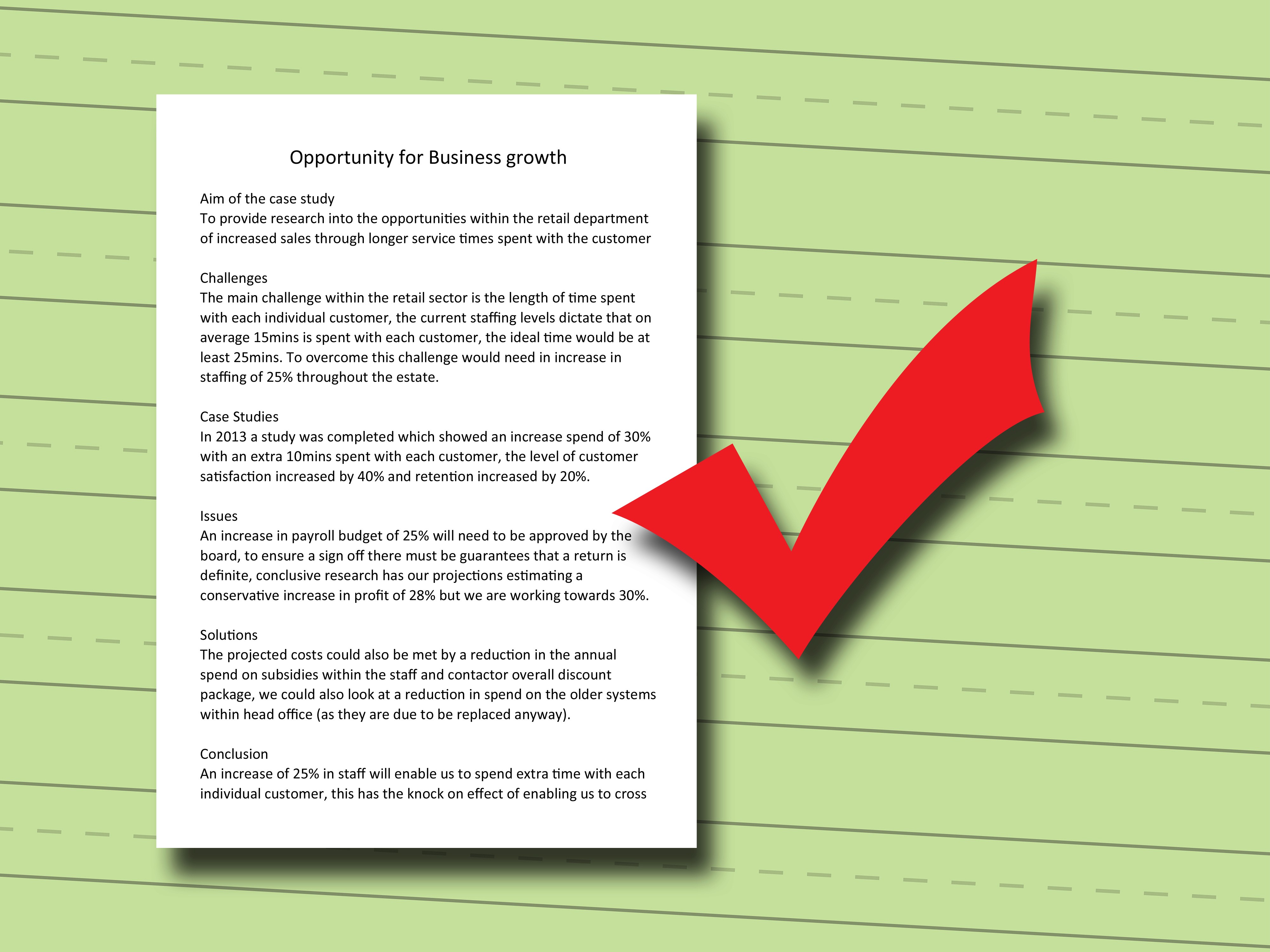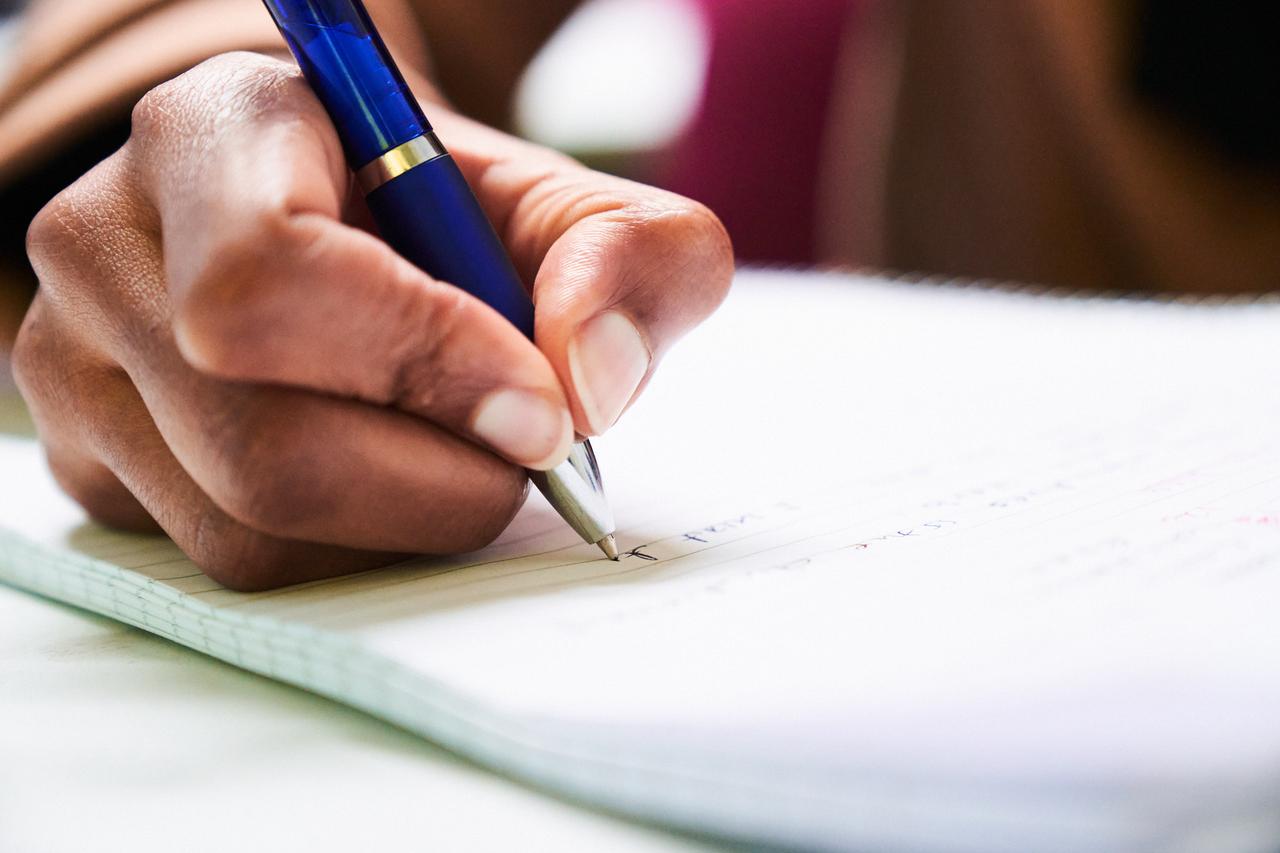AI for Essays
11 Best SudoWrite Alternative Tools For AI Fiction Writing
Explore the 11 best SudoWrite alternatives for AI fiction writing. Discover tools that can enhance your creative process today!
Oct 5, 2024

If you've ever stared at a blank screen trying to start an essay, you know the struggle is real. That's where AI writing tools emerge, transforming how we brainstorm, draft, and refine our ideas. Among these tools, SudoWrite is popular, but it’s not the only option out there. Whether you are hunting for the best AI for writing essays or just looking to shake up your writing process, exploring SudoWrite alternatives is smart.
Enter Otio, your AI research and writing partner. This tool helps you write and research efficiently using AI.
Table Of Contents
What Is SudoWrite?

Sudowrite isn't just another AI writing tool. It's a lifeline for fiction authors. While many AI tools can assist with writing, Sudowrite stands out because it's crafted with the fiction writer in mind. It doesn’t just help you write; it enables you to create, consider, and build worlds.
Features that Fuel Creativity
Sudowrite is packed with features designed to support the fiction writing process from start to finish. The Story Engine, for example, is your co-pilot in crafting novels. It helps you develop plot points, characters, and settings. And when you hit a wall, the brainstorming tools can spark new ideas.
A Robust Suite of Tools
Whether you’re looking to refine dialogue or enhance descriptions, Sudowrite has tools to help you edit and polish your manuscript as you write. It’s like having a personal editor and creative partner all in one. Plus, you can use it for everything from writing short stories to crafting epic novels.
Is There A Free Version of SudoWrite?

Are you curious about Sudowrite's pricing and free version? You can jump in with a free trial. It’s not time-limited, so explore all the features until you use up the 10,000 trial credits. After that, to continue using Sudowrite, you'll need an active plan. They offer three pricing tiers: $10/month for 225,000 credits, $22/month for 1,000,000 credits, and $44/month for 2,000,000 credits. If you choose to pay annually, you'll get a slight discount. Sudowrite is a fantastic writing tool, and its affordable pricing makes it accessible to a wide range of users.
Smooth AI Research
Let Otio be your AI research and writing partner. With Otio, you can collect data from many sources, from bookmarks and tweets to YouTube videos. Otio also provides you with detailed AI-generated notes and source-grounded Q&A chat. Use these notes to draft outputs using the sources you’ve collected. Otio helps you go from the reading list to the first draft faster and enables you to write research papers and essays faster. Try Otio for free today!
Related Reading
• How to Use ChatGPT to Write an Essay
• How to Get AI to Write an Essay
• Best AI Writing Tools
• How to Make ChatGPT Sound Human
• AI Writing Prompts
• Best AI for Essays
Key Features of SudoWrite

Get Inspired with Sudowrite's Brainstorming Suite
Sudowrite starts with a robust brainstorming suite that tackles every angle of story writing. This feature jumpstarts your creativity, whether staring at a blank page or being stuck in the middle. It lets you explore different scenarios and plot ideas, all from a single sentence. Think of it as a creative partner ready to generate fresh ideas and possibilities.
Finish That Novel with the Story Bible
Do you need help with stalled projects? Sudowrite’s Story Bible can help. This feature assists in building long-form narratives while ensuring the lore stays consistent. It guides you from Braindump to Outline to Prose with ease. Need to flesh out your world? The Worldbuilding tool can generate detailed environments and lore, making it invaluable for fantasy and sci-fi writers.
Plot Visually with Canvas
Canvas is your visual toolkit for organizing characters, story points, and plot threads. Its ability to visualize characters allows you to keep track of their roles and relationships without losing sight of the big picture. This feature is handy for complex narratives that involve multiple arcs and subplots.
One-Click Plot Expansion and Writing Modes
Sudowrite offers a streamlined way to expand your plots with just one click. You can start with a simple idea and watch it grow into a full-fledged story. The platform also fine-tunes your narrative with three writing modes: Auto, Guided, and Tone Shift. Auto gives you quick results, Guided lets you steer the narrative, and Tone Shift adjusts the mood and style according to your needs.
Describe Story Elements in Full Sensory Depth
Details matter in storytelling, and Sudowrite has a feature that lets you describe critical elements with full sensory depth. This means you can capture the emotions, smells, sounds, and sights of your story’s world, making it more immersive and engaging for readers.
Generate Unexpected Story Twists
Sudowrite offers an experimental feature that generates unexpected twists for your story. These twists can add suspense and surprise, keeping readers on their toes. It’s a fun way to shake things up and explore new directions for your narrative.
Get Feedback from Your AI Beta Reader
Feedback is crucial, and Sudowrite offers an AI beta reader that provides insights into your story’s theme, plot, and more. This experimental feature can help you identify strengths and weaknesses, giving you a fresh perspective on your work.
Craft the Perfect Blurb with Shrinkray
Writing blurbs can be daunting, but Sudowrite’s Shrinkray feature makes it more accessible. It condenses your story into a compelling summary, highlighting the key elements that attract readers. Whether you’re self-publishing or querying agents, a strong blurb can make all the difference.
11 Best SudoWrite Alternative Tools For AI Fiction Writing

1. Otio: Transform Your Research and Writing

Otio is an AI-native workspace designed to streamline research and writing processes. It gathers data from various sources and provides AI-generated notes, allowing for faster drafting. Otio’s standout features include AI-assisted note-taking and writing and the ability to chat with individual links or entire knowledge bases.
2. Scrivener: The Author’s Best Friend

Scrivener is a writing application tailored for authors and screenwriters. It offers features like book bibles, character management, and plot tracking. Many authors rely on it for its customizable templates and progress tracking.
Pros
Offers a 30-day free trial with full features.
Provides free templates for various writing styles.
Supports personalized setup and interfaces.
Cons
Requires separate licenses for different platforms.
Steep learning curve due to numerous features.
3. Hypotenuse AI: Your Content Generation Companion

Hypotenuse AI is crafted for content creators, especially in e-commerce. It specializes in generating product descriptions, social media content, and more. The tool also includes a summarizer for concise content creation.
Pros
Excels at e-commerce content generation.
Produces article outlines to assist content writers.
Offers a seven-day free trial.
Cons
Premium pricing might be prohibitive for some users.
Occasionally generates poor-quality content.
4. Clearscope.io: Optimize Your Content Strategy

Clearscope.io is an AI tool for content optimization. It enhances writing with keyword recommendations and insights into competitors’ strategies. Its ease of use makes it a favorite among content creators.
Pros
Provides detailed keyword recommendations.
Excellent customer support for all users.
Cons
A higher price point may not suit smaller businesses.
Limited to content optimization with fewer additional features.
5. Copysmith AI: Boost Your Ecommerce Content

Copysmith is ideal for e-commerce teams that need rapid content creation. It aids in writing product descriptions and digital ads, making it a strong contender for agencies and marketing teams.
Pros
Integrates with top ecommerce platforms like Shopify.
Supports bulk content creation for efficiency.
Cons
Outputs can feel repetitive across projects.
Credits expire if unused.
6. Claude: Your Conversational AI Assistant

Claude AI excels in dialogue and creative exploration. It can generate content from text prompts and images, making it versatile for text-based tasks.
Pros
Offers sophisticated dialogue capabilities.
Multifunctional with summarizing, researching, and more.
Cons
Free users face query limits.
7. SEOpital: Enhance Your SEO Content

SEOpital is designed for crafting SEO content. It analyzes top search results and generates content with proposed titles and internal links to improve rankings.
Pros
Easy-to-use interface for quick content creation.
Optimizes content for search engines with SEO scores.
Cons
Needs to improve grammar and style-checking features.
It is expensive with restricted free trial usage.
8. Rytr: Ignite Your Creativity

Rytr is an AI writing assistant that helps in creating diverse content. It’s ideal for social media managers, copywriters, and anyone facing writer’s block.
Pros
Comes with a built-in plagiarism checker.
Offers multiple writing tones and styles.
Cons
The quality of writing needs improvement.
Lacks advanced features for long-form content.
9. Vellum: Format Your Book with Ease

Vellum is a book formatting app for Mac users. It provides various book styles and layout options, making it easy to format and export your writing.
Pros
Simple interface with numerous formatting options.
Reasonable exporting costs.
Cons
Limited to MacOS users.
Difficult to add images and complex layouts
10. Novel AI: Release Your Imagination

NovelAI supports authors in storytelling and creative exploration. It offers AI-assisted writing tools and visual character generation to enhance your narratives.
Pros
Provides AI writing assistance for crafting stories.
Securely encrypts your writing.
Cons
Costs for more significant context limits can add up.
AI may generate inconsistent story content.
11. Writesonic: Speed Up Your Content Creation

Writesonic is an AI tool that generates a wide range of content. It uses powerful algorithms to produce high-quality content quickly, catering to writers, marketers, and business owners.
Pros
Fast content generation with multiple variations.
Flexible with numerous templates for various purposes.
Cons
Limited language support.
Occasionally produces inaccurate content.
Related Reading
• Jasper Alternatives
• Undetectable AI Alternative
• QuillBot Alternatives
• The Good AI
• WriteCream
• EduWriter.ai
• WriteCream
• Copy AI Alternatives
Will SudoWrite Steal My Work?

Will Sudowrite Help You Write Without Plagiarizing?
Sudowrite is designed to assist you in creating original content. It won’t plagiarize your work unless you actively misuse it, which would violate its terms of service. The tool is meant to help with brainstorming, drafting, and refining ideas. Like other AI writing tools, it supports creativity, not theft.
Who Owns the Words? You Do
When you use Sudowrite, you retain ownership of the generated content. You decide what to keep or change. The AI provides suggestions based on input, so your voice remains central to the work.
Privacy: How Secure is Your Data?
Sudowrite processes your data securely, according to its privacy policy. It is wise to review these policies to understand how your text is stored and used. Like any online tool, knowing how your data is handled is crucial.
Copyright and Commercial Use
The content you create with Sudowrite is yours, including for commercial use. However, it’s wise to check the terms of use regarding intellectual property if you plan to publish or sell the generated work.
Pros and Cons of SudoWrite

Pros of Using Sudowrite
Enhancing Creativity for Writers
Sudowrite is a game-changer for novelists and fiction writers. It can inject fresh ideas and creative suggestions to help writers overcome writer’s block and help them flow again. With its ability to offer new perspectives, Sudowrite boosts the creative process and turns annoying roadblocks into pathways of inspiration.
Rapid Content Generation
In the world of content creation, speed is often of the essence. Sudowrite excels in generating original content quickly. Whether you need a thousand words or ten thousand, it can pump out prose at a pace that keeps up with even the most demanding deadline. And because it’s AI-driven, you don’t have to worry about repetitive or predictable output.
Streamlining Essay Planning
Knowing where to start is not always easy when faced with an essay. Sudowrite helps by breaking down the essay-writing process into manageable steps, from brainstorming and outlining to fleshing out each section with well-crafted prose. With its guidance, you can create a clear, logical structure that makes writing essays less daunting.
Refining Text and Word Choice
Editing is crucial to writing, and Sudowrite offers tools to help improve your text. With suggestions for better word choices and more elegant sentence structures, it can help you boost your writing from good to great. It’s like having a professional editor on hand to polish your prose.
Cons of Using Sudowrite
Limited Knowledge Base
There may be better choices than Sudowrite for research-heavy writing projects. Its knowledge base is limited compared to other tools, like Otio, specifically designed for academic writing. You must do additional research if you need to include specific facts or citations in your essay.
Learning Curve
While Sudowrite is relatively easy to use, it does require some initial learning. You’ll need to familiarize yourself with its features and capabilities to get the most out of it. However, once you’ve mastered the basics, you’ll find it a powerful writing tool.
Reliance on Clichés and Tropes
Because Sudowrite has been trained on a large dataset, it may occasionally rely on clichés and tropes to fill in the gaps in your writing. This can be a problem if you’re trying to write something original or avoid using tired phrases. To combat this, you may need additional editing to remove clichés or tropes that sneak into your text.
Control Over Text Generation
When using Sudowrite, controlling the length and focus of the text it generates can be difficult. It may produce prose that’s too long or short, or that strays off-topic. This can be frustrating if you’re trying to write a tightly focused essay. To get around this, you may need to do some additional editing to trim down or expand the text as needed.
Transform Your Workflow with Otio
Need help with juggling multiple tools to manage your research and writing workflow? Let Otio be your AI research and writing partner. With its all-in-one platform, you can easily collect, organize, and analyze your research materials, then quickly draft and refine your essays with AI-powered assistance. Try Otio for free today!
Supercharge Your Researching Ability With Otio — Try Otio for Free Today
Content overload is a significant issue for knowledge workers, researchers, and students. Traditional tools are complex, fragmented, and manual. They’re not ideal for modern research workflows. As creating content becomes more accessible, these issues will only get worse.
Enter Otio: Your Research Companion
Otio offers a solution to the challenges of modern research. It provides one intuitive, AI-native workspace. This tool helps researchers in three key ways: collecting, extracting, and creating. Otio can collect data from various sources, from bookmarks and tweets to YouTube videos and books.
Extract Key Takeaways with AI
Otio uses AI to extract critical takeaways. It generates AI-powered notes and offers source-grounded Q&A chat. This feature helps researchers get through their reading lists faster to focus on writing their first drafts.
Write Essays Faster with AI Assistance
Otio also helps you write essays faster. It offers AI-assisted writing to help you get from a reading list to a first draft faster. Otio’s features are loved by researchers and students alike. You can chat with individual links or entire knowledge bases just like you would with ChatGPT.
Try Otio for Free Today
Otio is your AI research and writing partner. It can help you streamline your research workflow and write essays faster. Try Otio for free today.
Related Reading
• Rytr Alternatives
• WriteSonic Alternatives
• Koala SH
• Caktus AI Free Alternative
• Jenni AI Alternative
• Conch AI Alternative
• Anyword Alternative