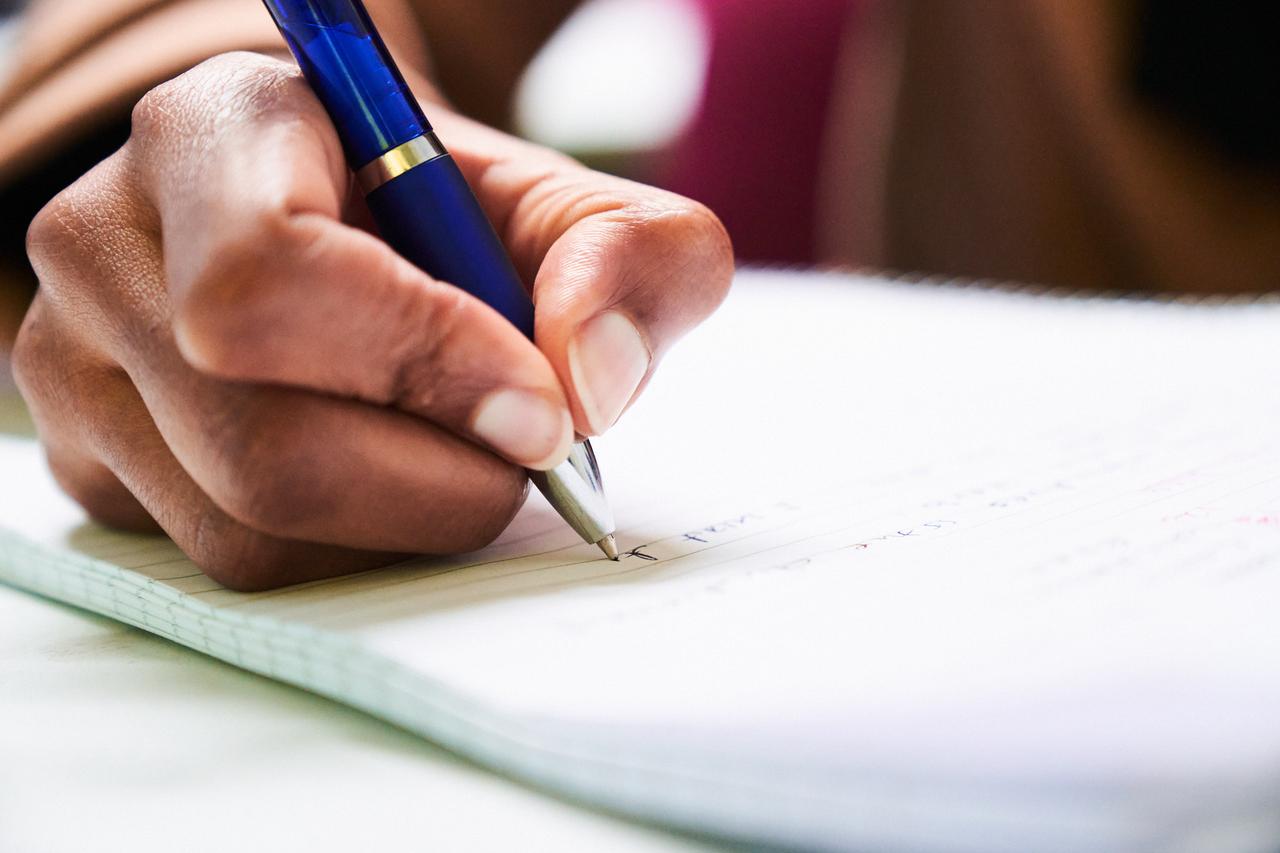Scientific Writing Style
20 Best Writesonic Alternatives for AI Writing
Explore 20 top Writesonic Alternatives to find the right AI writing tool for your needs. Compare features, pricing, and more.
Apr 29, 2025

Feeling overwhelmed by the demands of scientific writing style? You’re not alone. Researchers face increasing pressure to write more papers, faster. AI writing assistants like Writesonic are here to help, but they may not always have the features or flexibility you need.
Fortunately, there are plenty of Writesonic alternatives that offer specialized tools for scientific writing. In this guide, we’ll introduce you to some of the best options and explain how they can help you research and write faster. Otio is one such Writesonic alternative. As an AI research and writing partner, it provides a suite of tools for scientific writing, from data analysis to manuscript preparation. With Otio, you can streamline your research process and focus on what you do best: creating new knowledge.
Table Of Contents
What is Writesonic?

Writesonic is an AI-driven tool designed to streamline the creation of online content. With its advanced templates and AI image generator, it serves a wide range of users from bloggers to marketing teams and large organizations. Its capability to support content creation in 25 languages makes it a versatile choice for a global audience. Writesonic allows users to set the tone of their content, ranging from excited and professional to funny and dramatic, providing a highly customizable experience.
Writesonic AI Writer: Boost Your Content Game
The Writesonic AI Writer is a powerful tool within the platform that leverages cutting-edge AI technology to produce quality content quickly. It can handle various content types, from blog posts to ad copy and social media content, with simple use cases (templates) and prompts. This feature is particularly advantageous for content creators, marketers, and businesses needing to produce content regularly. Writesonic can also mix different types of content creation within a single document, making it easy to create highly tailored content.
Chatsonic AI Chat Assistant: Human-Like Conversation
Chatsonic is Writesonic’s AI chat assistant, designed to mimic human-like conversation and provide users with a more interactive and engaging experience. It’s a solid chatbot and a great alternative to ChatGPT. Chatsonic brings multiple skills to the table within the chat interface, including access to the internet and current, live data to provide accurate responses. It can also handle requests to generate AI art and images. Chatsonic comes loaded with “Personalities” (such as Math Teacher, Motivational Coach, and Interviewer) to make the chat assistant act like different types of people you may want to talk with.
Botsonic AI Conversational Chatbot: Personalized Interaction
Botsonic is Writesonic’s AI chatbot builder, designed to provide personalized and interactive conversations. It understands and responds to user inputs conversationally, making interactions more natural and engaging. It achieves this by building off OpenAI’s API and appending prompt instructions with user chat messages. Businesses can leverage Botsonic to automate customer interactions, provide personalized recommendations, and engage users in interactive conversations. For instance, a travel agency can use Botsonic to provide customized travel recommendations based on a user’s preferences and previous interactions. Botsonic also keeps tabs on important analytics from user chats, so you can see your general usage by determining periods.
Writesonic Pricing Plans

Writesonic's Free Plan: Try Without Limits
Writesonic offers a free plan that provides 10,000 words per month for a single user. You can explore all the features, such as a ChatGPT-style chatbot, an AI chatbot builder, over 100 AI templates, browser extensions, one-click WordPress export, and support for 25+ languages. Unlike a trial that runs out, this plan refreshes every month, letting you explore without pressure.
Writesonic Pro Plan: Potential at Your Fingertips
The Pro plan is the way to go for those needing a predictable amount of content every month. It starts at $19 per month, and you can save by paying annually. The plan includes 100,000 words and access to everything in the free plan. You’ll also get GPT-4 and GPT-4 32K for longer memory tasks, a factual and personalized article writer, unlimited no-code AI chatbot builder, article paraphraser/rewriter, Writesonic API, Surfer integration, and priority support. Most users will find this plan perfect for their needs.
Writesonic Enterprise Plan: Tailored for Big Teams
The Enterprise plan caters to content teams and entire businesses with custom packages, AI model development, onboarding, and enhanced customer support. You’ll need to contact Writesonic for custom pricing and details.
Related Reading
• How to Use ChatGPT to Write an Essay
• How to Get AI to Write an Essay
• Best AI Writing Tools
• How to Make ChatGPT Sound Human
• AI Writing Prompts
• Best AI for Essays
• Why Is Academic Writing Important
• AI in Academic Writing
• Why Should I Use AI Writing Tool?
• Why Does Academic Writing Require Strict Formatting
• Best Practices for Using AI When Writing Scientific Manuscripts
• Ethical Use of AI in Academic Writing
• Benefits of Using AI Writing Tools
• Types of Academic Writing
• Academic Writing Skills
• How to Improve Academic Writing
• Academic Writing Tips
• Writing Tips for College Students
20 Best Writesonic Alternatives for AI Writing
1. Otio: Your AI Research and Writing Partner

Otio is designed to address the content overload that knowledge workers, researchers, and students face today. Instead of juggling multiple fragmented tools, Otio offers a unified AI-native workspace. It streamlines three crucial tasks: collecting diverse data sources, extracting key takeaways with AI-generated notes and Q&A chat, and creating draft outputs. Otio helps researchers move from reading lists to first drafts more efficiently by simplifying these processes.
2. Copy.ai: AI-Powered Content Creation for Marketers

Copy.ai is tailored for marketing, GTM, content, and sales teams. It uses advanced AI to generate high-quality, customizable content, making creating everything from blog posts to social media copy easy.
Pros
User-friendly interface with chatbot-style interaction.
Extensive content templates library.
Suitable for various marketing and sales-related use cases.
Cons
Limited long-form writing capabilities.
High pricing for smaller teams and individuals.
Steep learning curve due to extensive use and aspects.
3. Jasper AI: The Ultimate AI Marketing Assistant

Jasper AI is an AI-powered content writing assistant designed to streamline the process of creating articles or rewriting existing content. It focuses on capturing and maintaining your brand voice or client’s needs, helping you create blogs, sales emails, or other marketing materials with your communication style.
Pros
Multilingual Support for over 30 languages.
Training Modules and Tool Library for comprehensive learning.
Scale Content with Derivative Automation.
Cons
The AI may generate inaccurate information.
The cost is relatively high compared to other similar tools.
4. Rytr: Affordable Content Creation for Beginners

Rytr is a Jasper AI alternative with cutting-edge language AI that is of great value. The doc-style editor works great, especially when you want distraction-free writing.
Pros
Intuitive user interface suitable for beginners.
Wide range of content types and use cases.
Affordable pricing with a generous free plan.
Cons
Limited advanced customization options.
Occasional inconsistencies in output quality.
5. WordTune: The Ultimate Sentence Rewording Tool

Unlike other tools, Wordtune focuses on creative sentence rewording and improving existing content. It offers various ways to enrich your content, from clarifying ideas to adding emphasis or providing examples.
Pros
Real-time suggestions for improving text.
Integrates with popular platforms like Google Docs.
Grammar and Spelling Correction.
Cons
Does not offer templates for creating content.
Users report repetitive patterns.
6. Writer: AI Writing for Large Teams

Writer.com focuses on maintaining a consistent brand voice across large teams. Built on proprietary AI models since 2020, it functions like Grammarly but with enhanced capabilities for content teams.
Pros
Enterprise-grade with robust security features.
Customizable to specific business needs and brand guidelines.
Comprehensive suite of writing and editing tools.
Cons
Higher price compared to some other alternatives.
Steeper learning curve due to extensive features.
7. Anyword: Data-Driven Copywriting for Marketers

Anyword is an AI-powered writing tool that uses data-driven insights to help teams better understand their audience and optimize campaign performance. It provides templates for creating marketing content and shows predictive scores to reveal which copy is most likely to succeed.
Pros
Intuitive Design with practical integration.
Data-Driven Social Posts for various platforms.
On-Brand Content Creation at Scale.
Cons
Users report occasional platform bugs.
SEO capabilities are less advanced than other tools.
8. Text Cortex: AI Writing Assistant for Multiple Platforms

Text Cortex AI is an intelligent writing assistant that boosts productivity across multiple platforms. It uses advanced AI to generate content, from blog posts to emails, in over 25 languages.
Pros
User-friendly interface with extensive integration capabilities.
Comprehensive template library.
Strong grammar-checking capabilities.
Cons
Lacks fact-checking capabilities.
Occasional repetitive content and inconsistencies.
9. Grammarly: More Than Just a Writing Assistant

Grammarly is a writing assistant designed to review and refine phrases while generating AI-based content. It features a highly effective plagiarism checker to ensure originality.
Pros
Comprehensive Grammar and Spell Check.
Ease of Use with integration across various platforms.
Custom Style Suggestions.
Cons
Some difficulties may arise in the overall performance.
Users report sentence restructuring suggestions that alter meaning.
10. ChatGPT: Versatile AI Assistant for Various Tasks

ChatGPT is a popular and versatile AI assistant recognized for its ability to generate text in various formats. While it’s excellent for text generation, it’s not specifically designed for professional content marketing needs like SEO analysis or blog editing.
Pros
Intuitive Interface for easy interaction.
Robust Training with billions of data points.
Personalized Writing Style.
Cons
Has a knowledge cutoff.
May produce generic or repetitive content.
11. Scalenut: SEO Content Creation for Tight Deadlines

Scalenut stands out among Jasper AI alternatives because of its robust SEO capabilities. Content teams focused on search rankings will find their SERP data analysis and practical insights valuable.
Pros
Comprehensive SEO tools integrated with content creation.
Fast content generation.
Helpful customer support with a resource-rich knowledge base.
Cons
Lacks custom brand voice configuration.
Limited language support.
12. SEMrush SEO Writer: Intelligent Writing for SEO

SEMrush’s SEO Writing Assistant (SWA) focuses on intelligent writing. This tool allows you to analyze your text’s SEO performance in real time, improve readability, and ensure originality.
Pros
SEO Scoring for better search engine rankings.
Real-Time Data feedback.
Readability Verifier.
Cons
Challenging interface for beginners.
Expensive plans compared to other tools.
13. LongShot AI: Fact-Checking for Accurate Content

LongShot AI stands out with its exceptional fact-checking capabilities. It excels in accuracy, which distinguishes it from other AI writing tools.
Pros
Affordable pricing for individual creators.
High-quality content generation with GPT-4.
Extensive template library.
Cons
Steep learning curve for new users.
Limited language support.
14. SurferSEO Content Editor: Real-Time Optimization

The SurferSEO Content Editor optimizes real-time content by analyzing keywords, text structure, word count, and sentiment through NLP.
Pros
Intuitive Interface for easy navigation.
Accurate Suggestions with data-driven insights.
Humanizer for improving natural tone.
Cons
Reports may take longer than expected to generate.
Occasional bugs can interrupt the user experience.
15. Pepper Content: Consistent Quality Across Campaigns

Peppercontent helps you create, manage, and optimize marketing content while ensuring consistent campaign quality. It covers an extensive range of content creation formats.
Pros
Intuitive user interface.
Comprehensive content marketing solution.
AI-powered suggestions for improvement.
Cons
Primarily focused on content marketing.
16. Clearscope: AI-Powered Content Optimization

Using AI solutions, Clearscope analyzes top-ranking results for a specific keyword, providing actionable suggestions to enhance semantic relevance, readability, and keyword optimization.
Pros
Easy interface for fast optimization.
Keyword Suggestions for comprehensive coverage.
Competitive Content Comparison.
Cons
Lacks advanced SEO features.
Superficial for advanced strategies.
17. Dashword: Specialized Content Optimization

Dashword caught attention with its specialized approach to content optimization. This platform allows marketing teams and content creators to create SEO briefs and track content performance.
Pros
Data-backed recommendations.
Competitor analysis.
Easy-to-use interface.
Cons
Limited niche topic coverage.
Limited templates.
18. Frase.io: SEO-First Content Creation

Frase.io is a content creation tool designed to simplify researching, organizing, and refining text with an SEO-first approach. It integrates with WordPress and Google Docs to streamline workflows.
Pros
Integrated Chatbot for user interaction.
AI Models for content creation.
Detailed Serp Analysis.
Cons
Confusing interface for some users.
It may not always fetch the most relevant results.
19. Word AI: Human-Like Rewrites with Context Understanding

Word AI understands the original text’s context and generates human-like rewrites that maintain the original meaning while improving readability and engagement.
Pros
High-quality, human-like content.
Bulk rewriting capabilities.
Enhances SEO.
Cons
Steep pricing for individual users.
Lack of tonality customization.
Related Reading
• SudoWrite Alternative
• Jasper Alternatives
• Undetectable AI Alternative
• QuillBot Alternatives
• The Good AI
• WriteCream
• EduWriter.ai
• Copy AI Alternatives
• Best AI for Academic Writing
• Best AI for Writing Academic Papers
• Best AI for Scientific Writing
• Writefull vs Paperpal
• Paperpal vs Quillbot
• Paperpal vs Grammarly
• Yomu AI vs Jenni AI
• Jenni AI vs ChatGPT
• Paperpal vs Jenni AI
• Jenni AI vs Grammarly
• Academic Tone
• Academic Writing Examples
• Academic Style
• Academic AI Tools
• Academic Essay Writer
• Academic Writing Tips
Pros and Cons of Writesonic

Pros
1. Boost Team Productivity with Real-time Collaboration
Writesonic stands out with its collaborative capabilities. Multiple users can edit and work on documents in real time, making team projects more efficient and smooth.
2. Quickly Scale Your Content Production
Writesonic can help you scale your content production effortlessly as your business grows. The platform allows you to meet increasing demands without a hitch, ensuring you stay ahead of the curve.
3. Gain Insights with Analytics
Stay informed and make smarter decisions with detailed analytics on content performance. This feature helps you enhance engagement by providing a clear picture of what's working and what needs improvement.
4. Maintain Brand Consistency with Customizable Templates
Writesonic offers a range of customizable templates. These streamline the creation process and let you maintain brand consistency effortlessly, ensuring your content looks professional.
5. Save Time with Automated Publishing
Automated publishing options save you time and help ensure your content is delivered promptly to various platforms. This feature is an excellent time-saver for busy teams who must stay on schedule.
Cons
1. Limited Creative Control
While Writesonic excels at generating content, it may lack the nuanced touch of a human writer. Users may find the AI-generated content too rigid, which can be a drawback for those seeking a more creative approach.
2. Relies Heavily on Input Prompts
The output quality depends on the quality and specificity of the user's input prompts. This means users must be precise and thoughtful in their prompts to get the best results.
3. Recurring Subscription Costs
Writesonic requires ongoing payments, which can be burdensome for some users. This is especially true for those who may not need to use the platform frequently.
4. Risk of Generic Content
There's a risk that the AI-generated content may lack originality or depth. This can make it less engaging for readers, which concerns those who want to stand out in a crowded market.
Streamline Your Research Process with Otio
Today, knowledge workers, researchers, and students face content overload, often relying on fragmented tools to manage their workflows. Otio offers a solution with a single AI-native workspace that streamlines research, extraction of key takeaways, and content creation. Let Otio be your AI research and writing partner—try Otio for free today!
Supercharge Your Researching Ability With Otio — Try Otio for Free Today
Knowledge workers, researchers, and students struggle with content overload in a world where information bombards us from every angle. Traditional tools like bookmarking, read-it-later apps, and note-taking tools often fall short. They're fragmented and complex, piecing together a workflow that should be smooth. Enter Otio—an AI-native workspace that transforms how researchers manage information.
Transform Content Collection
Otio redefines how you gather information. Forget about being limited to academic papers and search engines. With Otio, you can collect data from many sources, including bookmarks, tweets, or YouTube videos. This broad capability means you can gather the diverse information you need, streamlining the process and making your research more comprehensive and efficient.
Extract Key Insights with Ease
Gathering information is only the first step. Otio helps you dive deeper into your sources with AI-generated notes and a Q&A chat feature. Consider having AI distill your bookmarks, YouTube videos, PDFs, and articles into detailed notes. And if you have questions, just ask. Otio's chat function lets you interact with your content like you would with ChatGPT, offering a dynamic way to engage with your research.
Accelerate Your Writing Process
It's time to create once you've collected and examined your sources. Otio doesn't just leave you to figure it out on your own. It provides AI-assisted writing tools that help you draft outputs using your gathered information. You can move from a reading list to a first draft faster. Researchers love this feature because it speeds up the writing process and ensures that the content is grounded in the data they've collected.
Explore a Writesonic Alternative
Not all AI writing tools are created equal. If you're looking for a Writesonic alternative that offers more than just writing assistance, Otio is worth considering. It combines content collection, extraction, and creation in one platform. This comprehensive approach means you spend less time juggling different apps and focusing more on your research. And because Otio is designed for researchers, you can trust that it will meet your needs and help you work more efficiently.
Try Otio for Free
If you're tired of dealing with fragmented tools and want a more streamlined research process, try Otio. It's free to use and could be the AI research and writing partner you've been looking for.
Related Reading
• Rytr Alternatives
• Koala SH
• Caktus AI Free Alternative
• Jenni AI Alternative
• Conch AI Alternative
• Anyword Alternative
• Grammarly vs Turnitin
• Quillbot vs Grammarly
• Grammarly vs ChatGPT
• Rytr vs Grammarly
• Copy AI vs Rytr
• Copy AI vs Writesonic
• Claude AI vs Gemini
• Byword Alternatives
• Writesonic vs ChatGPT
• Writesonic vs Rytr