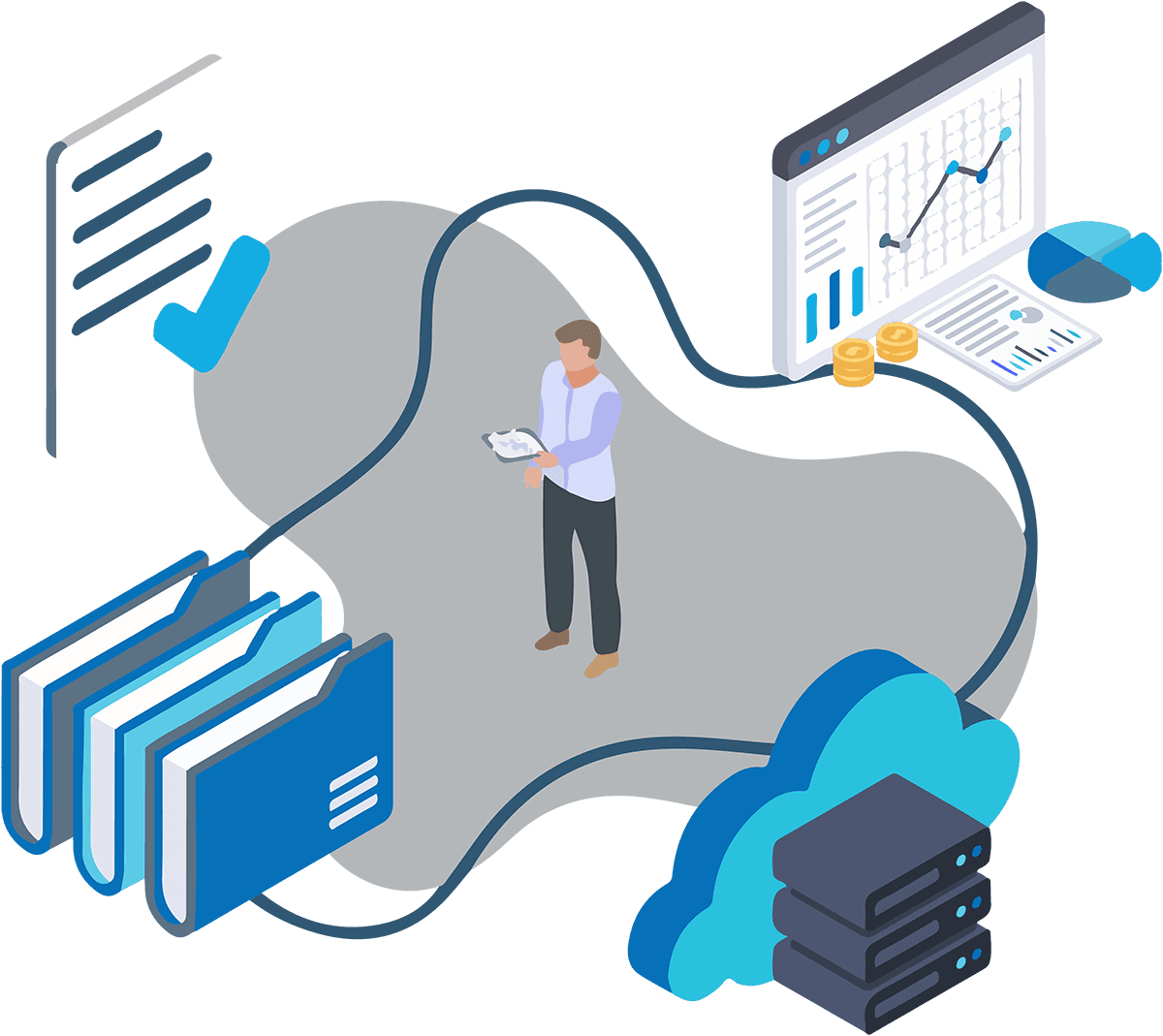Scientific Writing Style
Writesonic vs ChatGPT Detailed Comparison
Writesonic vs ChatGPT is compared in detail, including features, pricing, and performance, to help you choose the right AI writing tool.
Feb 18, 2026
Getting your thoughts onto paper (or screen) can feel impossible sometimes, especially when you’re racing against deadlines or wrangling with the rigid structure of scientific writing. Enter scientific writing style AI tools like Writesonic and ChatGPT. They promise to make writing easier, faster, and maybe even enjoyable—but which should you choose? In this guide, we’ll explore the strengths of these two AI tools and how they can help you research and write faster.
Meet Otio's AI research and writing partner—a tool designed to take the pain out of the writing process. With features like advanced note-taking and smooth integration with your favourite apps, Otio can help you research and write faster, so you can finally spend less time staring at a blank page and more time doing what you love.
Table of Contents
What is Writesonic?
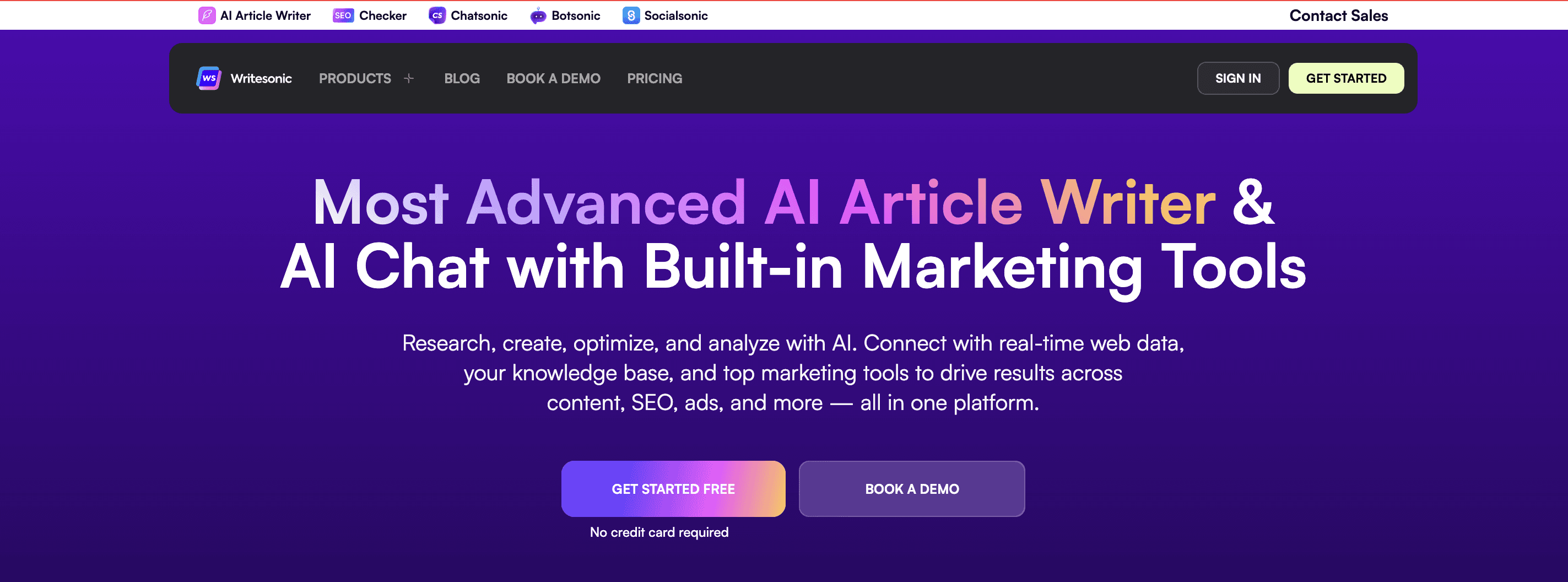
Writesonic is a cutting-edge AI writing software that launched in 2020. It quickly became a market leader, standing shoulder to shoulder with Jasper AI. With backing from top-tier venture capital firms like Y Combinator, Writesonic rapidly advanced its product development. It uses the potential of GPT-3.5 and GPT-4, along with its proprietary enhancements, to offer a robust writing solution. The platform is designed to meet diverse content needs, including articles, blogs, ads, marketing materials, eCommerce descriptions, social media posts, and website copy. It’s an AI writer that can create quality content with ease.
Writesonic’s Key Features
Writesonic AI Writer and Chatsonic are two key features that make this AI writing tool stand out. Writesonic AI Writer uses advanced AI technology to produce quality content. It can handle various content types with simple use cases and prompts. Chatsonic is Writesonic’s AI chat assistant, designed to mimic human-like conversation. It’s a solid chatbot and a great alternative to ChatGPT.
What is ChatGPT?
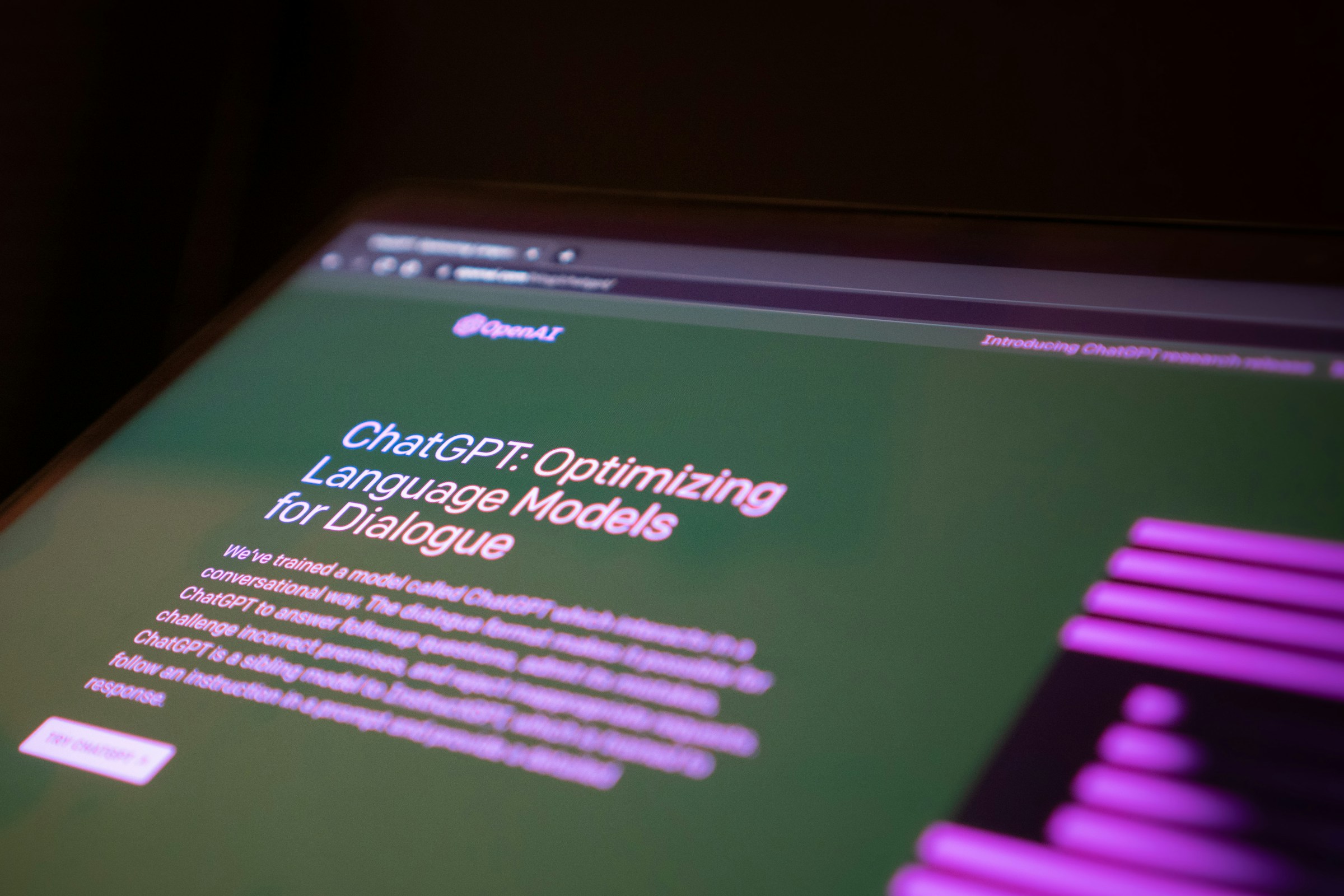
ChatGPT is a sophisticated AI chatbot crafted by OpenAI. It is designed to craft dialogue that feels naturally human. It achieves this by employing advanced machine learning algorithms to sift through and analyze vast data. This allows it to comprehend human language in spoken and written forms, smoothly understand the input it receives, and deliver coherent responses. Consider typing a question into a search bar; ChatGPT will generate a clear, understandable answer tailored to your specific needs and preferences.
Cool Features of ChatGPT
ChatGPT boasts an array of impressive features. It can generate text that closely mimics the style and structure of the input data, making it feel like you’re talking to a real person. Need a story written or a question answered? ChatGPT can handle that with ease. It also supports multiple languages, allowing it to break through language barriers. Additionally, depending on your preference, it can tweak the tone and style of its responses to be either formal or informal. If it’s ever unsure of what you’re asking, it will ask clarifying questions to get more context, ensuring it delivers the most accurate response.
ChatGPT’s Role Beyond Text
While ChatGPT excels in generating text, it’s not the only AI model with these capabilities. Other generative AI models can perform similar tasks with images, sounds, and video. This ability to generate content in multiple formats makes these AI models incredibly versatile and valuable in various applications.
Enhance Your Research with Otio
In today’s world, content overload is a real challenge for researchers, students, and knowledge workers. Many people are forced to use a patchwork of tools to manage their workflows, which can be overwhelming and inefficient. That’s where Otio comes in. This AI-native workspace helps you easily collect, extract, and create content. With Otio, you can gather data from various sources, from bookmarks and tweets to YouTube videos and extensive books. You can extract key takeaways with detailed AI-generated notes and source-grounded Q&A chat. Finally, you can create draft outputs using your collected sources, allowing you to go from reading list to first draft faster. Let Otio be your AI research and writing partner—try Otio for free today!
Related Reading
• Why Is Academic Writing Important
• AI in Academic Writing
• Why Should I Use AI Writing Tool?
• Why Does Academic Writing Require Strict Formatting
• Best Practices for Using AI When Writing Scientific Manuscripts
• Ethical Use of AI in Academic Writing
• Benefits of Using AI Writing Tools
• Types of Academic Writing
• Academic Writing Skills
• How to Improve Academic Writing
• Academic Writing Tips
• Writing Tips for College Students
Writesonic vs ChatGPT: Which Actually Speeds Up Research Work?
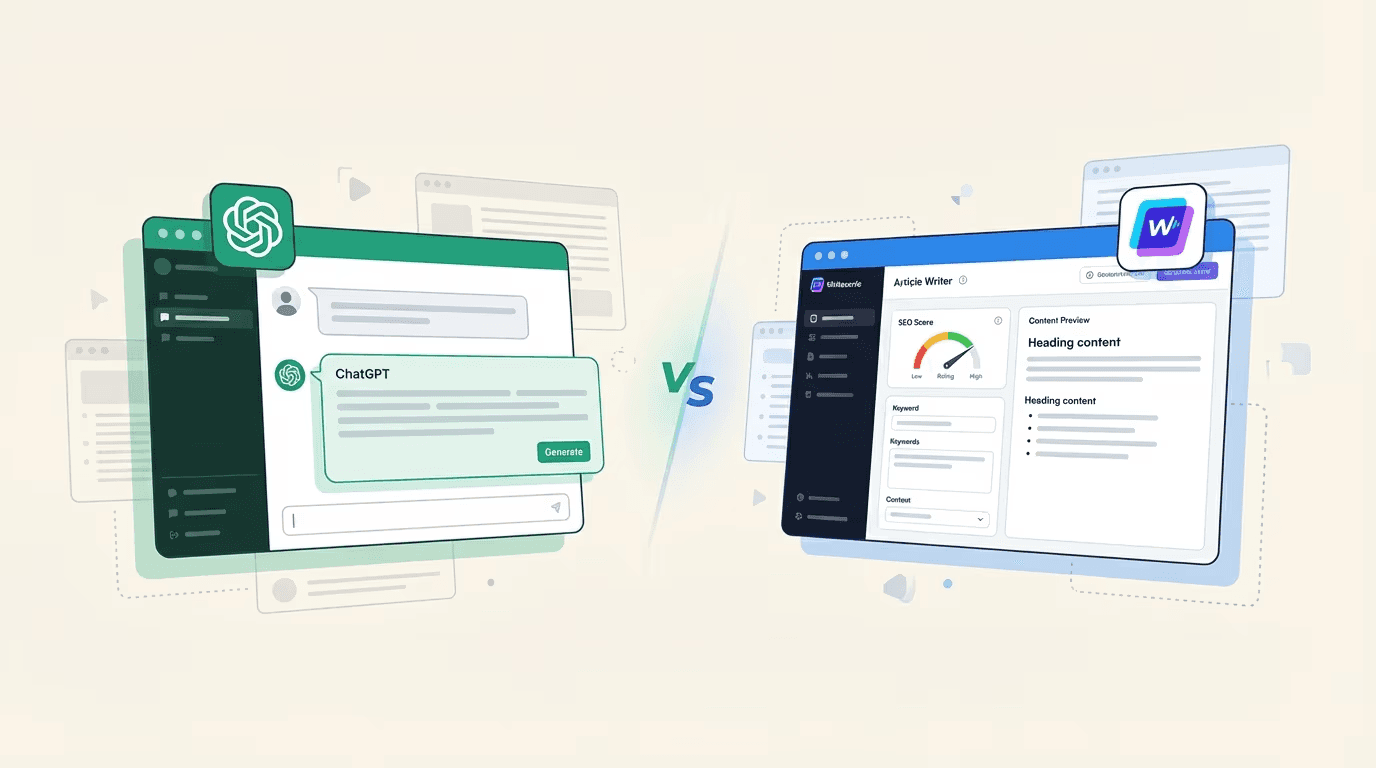
1. Draft Generation Speed
Writesonic
Optimized for marketing-style structured content
Produces templated outputs quickly
Good for blog posts, product descriptions, and landing pages
ChatGPT
Flexible and adaptable to complex prompts
Stronger for academic tone adjustments
Better conversational refinement
Reality:
Both generate drafts within 30–60 seconds.
Time saved per project at this stage:
~10–20 minutes (compared to manual drafting)
But this is only the first 10% of the workflow.
2. Research Depth and Source Handling
This is where friction appears.
Writesonic
Limited deep academic citation handling
Mostly prompt-based generation
Does not inherently manage your research library
ChatGPT
Can reason through prompts
Can simulate structured outlines
Still requires manual source feeding
No persistent research workspace
Both tools rely on:
You are pasting excerpts
You are summarizing sources manually
You are managing references externally
Which means:
The core problem, fragmented research materials, remains unsolved.
Time lost here per document:
30–90 minutes (manual copy, synthesis, rechecking)
3. Editing and Verification Time
Neither tool
Automatically verifies real citations
Tracks contradictions across multiple sources
Ensures structural coherence across a 10-page report
So you
Rewrite paragraphs
Merge arguments
Cross-check claims
Reorganize structure
A McKinsey study on generative AI productivity noted that while AI can increase content-drafting speed by 20–40%, quality assurance and integration still require substantial human effort.
This confirms something important:
AI speeds up writing.
It does not automatically speed up synthesis.
4. The Workflow Gap (Where Time Actually Disappears)
The biggest time drain isn’t typing.
It’s this sequence
Open PDF
Switch to AI
Paste excerpt
Generate draft
Switch back
Check alignment
Re-prompt
Repeat
Cognitive switching cost compounds.
If each switch costs even 2–3 minutes of mental reorientation,
and you switch 15–20 times per project,
That’s 30–60 minutes lost.
That’s not theory, that’s process friction.
5. Where a Unified Research System Changes the Equation
This is where the comparison shifts from tool vs. tool to workflow vs. workflow.
Instead of
AI → Manual synthesis → Reorganization → Formatting
A centralized research workflow becomes
Upload sources → Structured notes → Draft → Refine
The difference isn’t better writing.
It’s reduced fragmentation.
That’s why, when evaluating Writesonic vs. ChatGPT for research, the decision shouldn’t be based on who generates prettier paragraphs.
It should be based on:
Does this tool manage my research ecosystem?
Does it reduce context switching?
Does it lower revision time?
If not, the total project time may barely improve even if the generation appears fast.
This refresh should be included in the section below:
Writesonic vs ChatGPT Detailed Comparison

The Players: Who Are Writesonic and ChatGPT Anyway?
Writesonic is an AI writing platform for marketing professionals, entrepreneurs, and businesses. It offers structured templates, SEO tools, and smooth integrations with platforms like SurferSEO and WordPress. ChatGPT, created by OpenAI, is a flexible general AI that caters to various writing needs. Whether it’s creative writing, SEO articles, customer service scripts, or technical documents, it adapts to different contexts through conversation-like interactions.
What’s in the Toolbox? Key Features Explored
Writesonic has specialized templates for ads, blogs, and e-commerce content. It also offers SEO optimization tools, direct WordPress publishing, and an AI article generator and rewriter. ChatGPT shines with its ability to hold contextual conversations, support multiple languages, and produce customizable responses via system prompts. It also excels in creative writing, brainstorming, and research assistance. The paid versions even allow for plugin and web browsing access.
Judging the Output: How’s the Content Quality?
Writesonic tends to churn out marketing-focused content that feels structured and promotional. It’s great for ad copy, blog posts, and product descriptions. ChatGPT delivers more natural, human-like text. It adapts well to complex storytelling, in-depth articles, and nuanced topics, making it slightly better for creativity and a natural tone.
User Experience: How Easy Are They to Use?
Writesonic simplifies workflows with ready-to-go templates. This makes it beginner-friendly for those who want fast outputs without complex configurations. ChatGPT requires users to frame effective prompts for optimal results. While this offers more flexibility, it sometimes needs more user input to achieve the desired outcome.
Tech Connections: Integration Options
Writesonic integrates with SEO tools like SurferSEO and CMS platforms such as WordPress, helping users optimize and publish content directly. ChatGPT, especially in the Pro version, can use plugins for real-time browsing, coding help, data retrieval, and more, broadening its capabilities beyond just writing.
The Price Tag: What’s the Cost?
Writesonic’s pricing depends on the number of words and features you access. There’s a free plan with limited use, and paid plans start at around $20 per month. High-end business plans can range from $249 to $499 per month. ChatGPT offers a free version with access to GPT-3.5, while the paid “ChatGPT Plus” plan costs $20 per month and includes access to GPT-4. Enterprise plans with custom pricing are available for businesses.
Staying Current: Accuracy and Updates
Writesonic claims more up-to-date content by integrating a search engine-like feature in its premium plans via ChatSonic. ChatGPT has browsing abilities only in paid models. GPT-4-turbo can fetch live information using plugins or browsing tools.
Who Fits the Bill? Best Use Cases
Writesonic is ideal for marketers needing SEO content, e-commerce businesses, and agencies needing to scale ad and blog production quickly. ChatGPT is better suited for general writing tasks, research, education, and businesses that need advanced automation and integrations.
Choosing Your Champion: No Clear Winner Here
There’s no absolute winner between the two. Writesonic excels in quick marketing content generation, while ChatGPT is better for flexibility, natural interaction, and creativity. The choice ultimately depends on your needs: rapid SEO content calls for Writesonic, while broad versatility and conversation-like interaction point to ChatGPT.
Related Reading
• Best AI for Academic Writing
• Best AI for Writing Academic Papers
• Best AI for Scientific Writing
• Writefull vs Paperpal
• Paperpal vs Quillbot
• Paperpal vs Grammarly
• Yomu AI vs Jenni AI
• Jenni AI vs ChatGPT
• Paperpal vs Jenni AI
• Jenni AI vs Grammarly
• Academic Tone
• Academic Writing Examples
• Academic Style
• Academic AI Tools
• Academic Essay Writer
• Academic Writing Tips
10 Best Writesonic and ChatGPT Alternatives
1. Otio: Your AI Research and Writing Ally
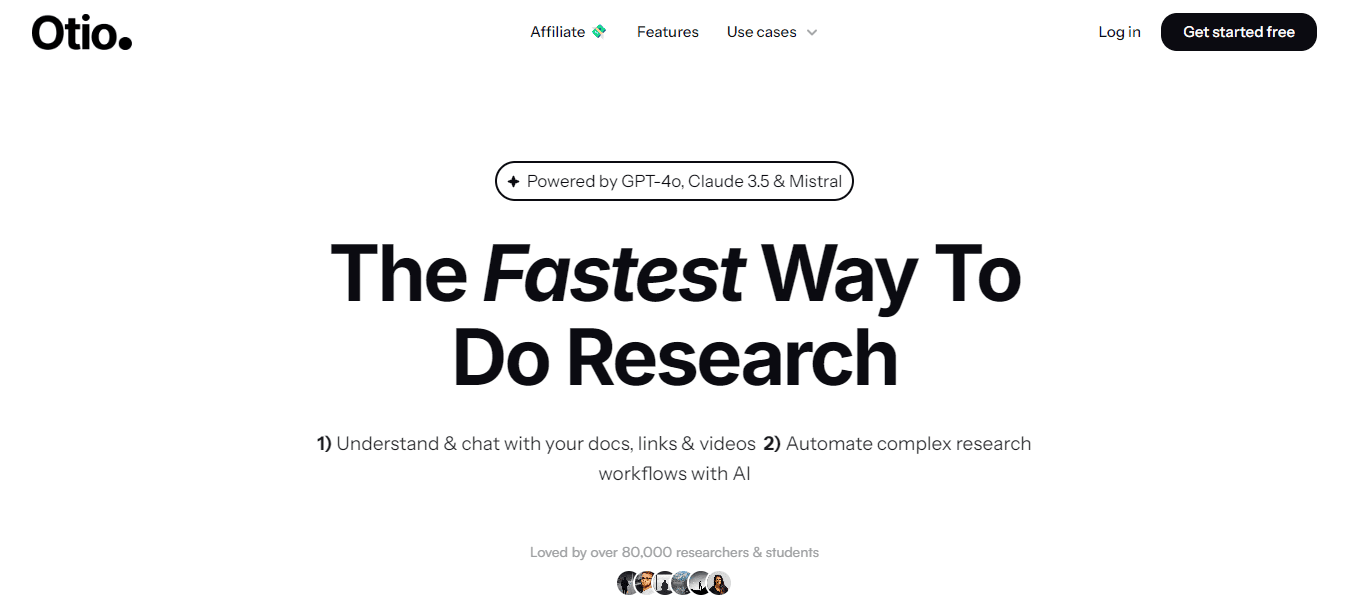
Otio is a lifeline for researchers drowning in content. It offers a unified AI workspace to streamline tasks like collecting, extracting, and creating research outputs. No more juggling multiple apps—just smooth workflow management.
2. Hypotenuse AI: E-commerce Content Made Easy

Hypotenuse AI specializes in creating e-commerce content like product descriptions and category pages, with features like built-in SEO optimization and automatic compliance checking to simplify the process.
Pros
Automatic attribute extraction from images
Bulk generation of up to 10,000 product descriptions
Integration with e-commerce platforms and PIM systems
Cons
Higher pricing starting at $150/month
3. Jasper: Your Writing Assistant with Personality

Jasper can assist with writing tasks by identifying core arguments, providing outlines, and generating introductions and conclusions. It is convenient for writing emails and cover letters.
Pros
Basic editing functions like grammar and rephrasing
Helpful templates for non-research tasks
Social media promotion tool
Cons
Requires more user guidance than other tools
Has a bit of a learning curve
4. Sudowrite: Your Creative Writing Companion

Sudowrite helps writers overcome creative blocks with features like the Story Engine and Describe tools, making writing stories, novels, and screenplays easier.
Pros
Story Engine is a standout feature
Excellent for brainstorming and outlining
Can expand on areas of a manuscript
Cons
It can be overwhelming with too many options
The Canvas system is not very useful
5. QuillBot: The Specialist in Content Refinement

QuillBot shines in paraphrasing and translation, offering nine rewriting modes and features like an AI detector and plagiarism checker for content verification.
Pros
Nine paraphrasing modes for diverse writing styles
Built-in citation generator for academic support
Extensive platform integration
Cons
Limited to 125 words per paraphrase on the free plan
No content generation capabilities
6. SEO.ai: Boost Your SEO Efforts

SEO.ai combines AI-driven content generation with keyword research and analytics tools to help businesses and SEO professionals enhance their content strategy.
Pros
Advanced AI technology
Combines content generation with SEO analytics
Cons
It may not be suitable for all writing tasks
7. Authorea: A One-Stop Shop for Researchers

Authorea is a comprehensive tool for researchers to create, disseminate, and publish their work. It also allows users to publish their work for free on its website.
Pros
Great for young researchers
Supports academic work without administrative tasks
Cons
It may be difficult to get published in top journals
8. WordHero: AI Writing for All Content Needs

WordHero offers an array of templates for content creation, from blog posts and social media to emails, and supports over 100 languages.
Pros
User-friendly interface
High-quality short-form content
Cost-effective with a lifetime deal
Cons
Long-form content quality may vary
Limited integrations compared to competitors
9. PaperPal: Your Grammar Guru and Writing Coach

PaperPal is an AI writing assistant that helps you polish research papers, ensuring they are clear, concise, and error-free.
Pros
Intuitive interface
Academically focused
Boosts writing efficiency
Cons
Subscription-based
Initial learning curve
10. CoWriter: A Virtual Writing Partner

CoWriter is designed to help people with dyslexia and other learning differences write more quickly and confidently. It's also a great tool for anyone looking to improve their writing.
Pros
Increases productivity
Enhances creativity and accuracy
Versatile applications
Cons
Over-reliance can be an issue
Accuracy limitations
Supercharge Your Researching Ability With Otio — Try Otio for Free Today
Research today is a marathon of managing endless content. With AI tools like ChatGPT and Writesonic, researchers can create content at the click of a button, but this only worsens the problem. The result? A fragmented workflow where users cobble together bookmarking, read-it-later, and note-taking apps. Otio offers a single AI-native workspace to streamline your research. How well does Otio compare to popular AI tools?
Collect Content From Diverse Sources
Otio’s web scraping capabilities allow researchers to collect data from various sources beyond traditional academic papers. Researchers can bookmark tweets, collect books, and save YouTube videos – and Otio provides AI-generated notes for all of them. This is not something ChatGPT or Writesonic can do.
Extract Key Information
Otio’s AI-generated notes and source-grounded Q&A chat make it easy to extract key information from your sources. This feature is essential for researchers who must sift through mountains of content to find the most relevant information. ChatGPT and Writesonic can help you generate content, but they don’t have built-in features to help you analyze your sources.
Create Draft Outputs
Once you’ve collected and analyzed your sources, you can use Otio to create draft outputs. Otio’s AI-assisted writing feature helps you go from reading lists to first drafts faster. This feature is essential for researchers who need to produce high-quality content quickly. While ChatGPT and Writesonic can help you generate content, they don’t have built-in features to help you organize and analyze your sources.
Related Reading
• Grammarly vs Turnitin
• Quillbot vs Grammarly
• Grammarly vs ChatGPT
• Rytr vs Grammarly
• Copy AI vs Rytr
• Copy AI vs Writesonic
• Claude AI vs Gemini
• Writesonic Alternatives
• Byword Alternatives
• Writesonic vs Rytr