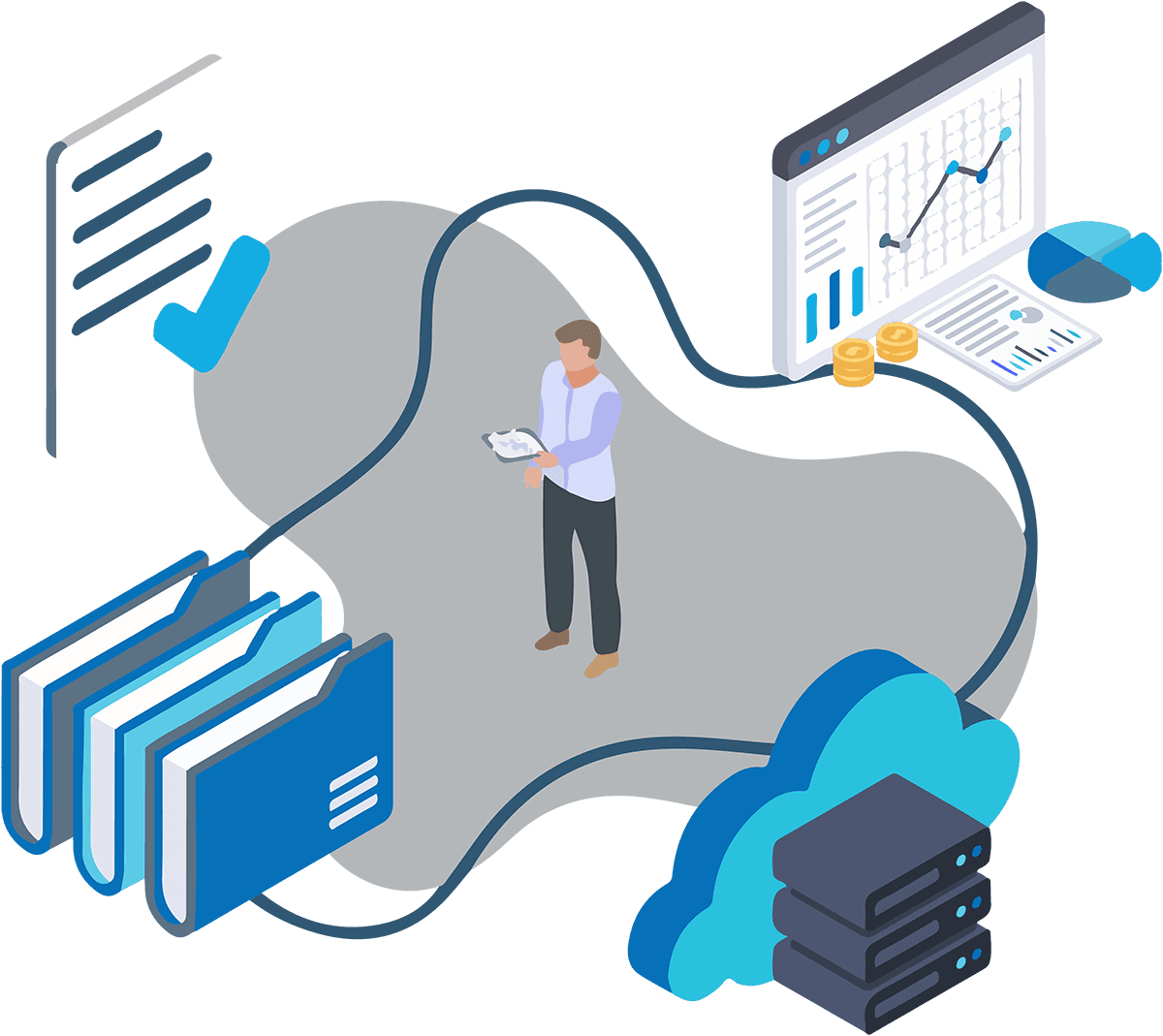Scientific Writing Style
Writefull vs Paperpal Detailed Comparison
Compare Writefull vs Paperpal to see which writing tool offers better grammar checks, academic support, and real-time research feedback.
Apr 12, 2025
Consider you're on a deadline to finish a research paper, and the scientific writing style is tripping you up. It’s like translating your thoughts into another language while racing against the clock. Writefull and Paperpal are two AI tools that can help, but choosing between them can be confusing. This quick guide uncovers the strengths and weaknesses of each, allowing you to research and write faster with AI.
While sorting through AI tools, Otio's AI research and writing partner is here to help you tackle your goals and write faster with AI. Whether you need a quick fact or help with a tricky sentence, it’s like having an always-ready partner.
Table Of Contents
What is Writefull?

Writefull is a cutting-edge tool crafted to aid writers, especially those in academia, by enhancing their writing process. With features like a paraphraser, abstract generator, title generator, and sentence palette, Writefull aims to streamline the creation of high-quality, well-structured content. This platform saves time and effort and improves the writing experience.
Writefull for Word: A Seamless Integration
For those using Microsoft Word, Writefull offers smooth integration into the Word interface. The add-on allows you to access AI-driven tools like paraphrasing, title generation, and spelling checks without interfering with your workflow.
Writefull for Overleaf: A Smooth Collaboration
Writefull also extends its capabilities to Overleaf, a popular platform for LaTeX users. Through a Chrome extension, it provides valuable writing assistance, mirroring the support it offers Word users.
Writefull Revise: Enhancing Your Writing
Writefull Revise is tailored to improve your text by offering AI-generated suggestions on grammar, syntax, and style. While the recommendations are generally accurate and helpful, there can be occasional misunderstandings of nuanced meanings. Nonetheless, it remains a beneficial resource for refining your writing.
Writefull Cite: Streamlining Citations
Managing citations is often tedious in academic writing. Writefull Cite eases this burden by automatically generating citation suggestions based on your text. However, this feature is currently exclusive to publishers and institutions.
GPT-Detector: Identifying AI-Generated Text
The GPT detector helps users spot AI-generated content. This feature is particularly useful for those who regularly work with AI-driven text.
What is PaperPal?

A Smarter Way to Write and Edit
Paperpal is an AI-powered tool designed to enhance academic writing. It offers advanced language editing and checks for submission readiness, making it easier for academics to produce high-quality scholarly content. By providing precise and context-specific suggestions, Paperpal streamlines the writing process, allowing you to focus on your research.
Powered by Expertise and Innovation
This AI writing assistant stands out because it’s trained on many published scholarly works. Backed by over 22 years of scientific, technical, and medical expertise, Paperpal provides reliable academic writing support. Its extensive training allows it to quickly analyze and understand complex academic texts, offering accurate recommendations to improve your work.
Perfect for All Academic Writers
Whether you're a student, researcher, medical professional, educator, or science journalist, Paperpal’s all-in-one toolkit is designed to make your writing process more efficient. Enhance essays, assignments, theses, dissertations, research papers, grant proposals, and more in half the time. This tool is all about making your academic life easier.
Looking for an AI research and writing partner to speed up your workflow? Otio is here to help. It offers a single AI-native workspace for researchers, enabling them to collect, analyze, and create content more efficiently. Let Otio transform your research process — try it for free today!
Related Reading
• Why Is Academic Writing Important
• AI in Academic Writing
• Why Should I Use AI Writing Tool?
• Why Does Academic Writing Require Strict Formatting
• Best Practices for Using AI When Writing Scientific Manuscripts
• Ethical Use of AI in Academic Writing
• Benefits of Using AI Writing Tools
• Types of Academic Writing
• Academic Writing Skills
• How to Improve Academic Writing
• Academic Writing Tips
• Writing Tips for College Students
Writefull vs Paperpal Detailed Comparison

Language Feedback: Academic Writing's Backbone
Writefull delivers precise language feedback for academic texts. It enhances grammar, vocabulary, and style to meet educational standards. On the other hand, Paperpal's language correction is broader, recognizing technical terms, equations, and non-English words while correcting grammar.
AI Tools: From Informal to Academic
Writefull offers AI writing widgets like the Academizer and Paraphraser to convert informal sentences into academic language. Paperpal offers a wider range of rewriting options and assists with rewriting, paraphrasing, and maintaining an academic tone.
Title and Abstract Creation: First Impressions Matter
Writefull helps generate concise titles and abstracts based on paper content. Paperpal doesn't offer specific title and abstract generation features.
Integration with Writing Platforms: It's All About Compatibility
Writefull integrates with Microsoft Word and Overleaf for real-time feedback. Paperpal doesn't provide specific integrations with writing platforms.
AI Detection: Who Wrote That?
Writefull includes a GPT Detector to identify AI-generated text, while Paperpal doesn’t offer this feature.
Security and Privacy: Keep It Safe
Writefull emphasizes data security by ensuring user texts are not stored or used for training. Paperpal's feature set doesn’t specifically address data security.
Comprehensive Writing Assistance: Beyond Basic Corrections
Paperpal provides contextual writing suggestions, generating text based on prompts or reference files. This assists with overcoming writer's block and drafting sections like literature reviews. Writefull's features in this regard are more limited.
Research and Citation: A Scholar's Best Friend
Paperpal shines with its research feature, generating science-backed answers with verified citations. It also supports over 10,000 citation styles and offers a citation library. Writefull lacks these comprehensive research and citation tools.
PDF Interaction: More Than Just Words
Paperpal allows users to upload PDFs and extract key information, facilitating efficient research, reading, and review. Writefull doesn't offer this functionality.
Plagiarism and Consistency: Keep It Original and Uniform
Paperpal offers plagiarism checks and scanning writing against a vast database. It also performs consistency checks for style and presentation. Writefull doesn't provide these features.
Translation Services: Breaking Language Barriers
Paperpal offers precise translations for over 30 languages, preserving meaning and technical terms. Writefull doesn’t include translation services.
Pre-Submission Checks: Ready for Review
Paperpal conducts over 30 language quality and technical compliance checks to enhance the chances of acceptance. Writefull focuses more on language feedback and AI detection.
7 Best Alternatives of Writefull and PaperPal

1. Otio: Your AI Research Companion

Otio is an advanced tool for researchers, students, and knowledge workers facing content overload. It combines bookmarking, note-taking, and read-it-later functionalities into a seamless, AI-driven workspace. With Otio, you can gather many data sources, extract key insights, and draft outputs in one place. This tool goes beyond traditional academic papers, pulling information from tweets, books, and videos to create detailed notes and AI-assisted writing.
2. Jasper: Your All-Purpose Writing Assistant

Jasper is an AI writing tool that excels in editing, brainstorming, and content creation. It offers templates to streamline tasks like writing cover letters and social media posts. Jasper can identify your core argument, create outlines, and draft introductions and conclusions, making it a versatile writing partner.
Pros
Comprehensive editing functions like grammar and rephrasing.
Over 60 templates for various writing needs.
Helps with social media promotion and surveys.
Cons
Requires user guidance and involvement.
Learning curve similar to transitioning from pen and paper to typing.
3. Trinka: Precision for Academic Writing

Trinka is designed to check English grammar and plagiarism, focusing on academic and technical writing. Developed by Enago, it provides real-time writing recommendations to correct spelling and grammatical issues. Trinka ensures your writing is clear, concise, and compelling.
Pros
Tailored for academic and technical writing.
Consistency and publication readiness checks.
Flexible credit-based pricing with free monthly credits.
Cons
No desktop or mobile app.
Free version limits word count to 10,000 words per month.
4. ProWritingAid: Enhance Your Writing Clarity

ProWritingAid is a robust grammar checker and rephrasing tool that helps improve sentence quality. It provides an in-depth analysis to prepare your work for publication, making it ideal for students and professionals. Features like analytical language goals and power verb suggestions ensure your writing is clear and precise.
Pros
Comprehensive grammar checker for tricky issues.
Easy-to-use rephrasing tool.
Learning tools for in-depth analysis.
Cons
The free version is limited; full features require an upgrade.
Detailed reports may be overwhelming for some users.
5. WordTune: Revamp Your Sentences

WordTune generates rewrite suggestions by analyzing vast amounts of text to identify human language patterns. It occasionally adjusts meanings to convey common ideas or implied information. WordTune is a Google Chrome extension that seamlessly integrates daily writing tasks.
Pros
Smooth onboarding with a user-friendly interface.
Impressive rewording results in the free version.
Google Extension for daily use.
Cons
Tone adjustments require an upgrade.
Shorten and expand functions are not available in the free version.
6. Scrivener: Organize Your Research

Scrivener is perfect for researchers managing large volumes of information. It helps organize research and notes into chapters and subpages, with features for adding images and text boxes. Scrivener is also available on mobile, allowing users to work on the go.
Pros
Easy organization and rearrangement of chapters.
Free trial accessible to most students.
Converts random articles into cohesive research.
Cons
The interface can be confusing for first-time users.
7. Authorea: Publish Your Research Effortlessly

Authorea is an all-in-one platform for creating, sharing, and publishing research papers. It allows users to publish their work on its website for free and provides a DOI for easy citation. Authorea is especially beneficial for young researchers looking to publish their work without handling administrative tasks.
Pros
Comprehensive platform for research publishing.
Excellent for young researchers looking to publish.
Can be used in conjunction with Scrivener.
Cons
Getting published in top journals can be challenging.
Related Reading
• Best AI for Academic Writing
• Best AI for Writing Academic Papers
• Best AI for Scientific Writing
• Paperpal vs Quillbot
• Paperpal vs Grammarly
• Yomu AI vs Jenni AI
• Jenni AI vs ChatGPT
• Paperpal vs Jenni AI
• Jenni AI vs Grammarly
• Grammarly vs Wordtune
• Academic AI
• Academic Tone
Supercharge Your Researching Ability With Otio — Try Otio for Free Today
Researchers today grapple with overwhelming information, juggling multiple apps to bookmark, read, and take notes. Otio offers a solution: an all-in-one AI-native workspace designed for researchers. It lets users collect a variety of data sources, from bookmarks and tweets to books and YouTube videos, and extract key takeaways with AI-generated notes. This reduces the time spent sifting through endless content and allows for a more streamlined workflow. As a result, researchers can go from reading lists to first drafts faster, saving time and effort.
AI-Assisted Writing and Note-Taking
Otio’s AI-generated notes on bookmarks, PDFs, articles, and more allow researchers to quickly gather insights without getting bogged down in details. Users can chat with individual links or entire knowledge bases, similar to how they might interact with ChatGPT. This enables researchers to quickly find the necessary information and move on to the next task. Additionally, Otio’s AI-assisted writing feature helps researchers write research papers and essays faster, providing guidance and suggestions.
Diverse Data Collection
Otio’s web scraping capabilities allow researchers to access many data sources beyond traditional academic papers and search engines. This feature allows users to collect diverse information from sources like bookmarks, tweets, books, and YouTube videos, streamlining the process of curating and analyzing data for research purposes. By expanding the range of sources available, Otio helps researchers gain a more comprehensive understanding of their topic.
Try Otio Today
Otio is designed to be your AI research and writing partner, helping you navigate the complexities of content overload and streamline your research workflow. Try Otio for free today and see how it can help you easily collect, extract, and create.
Related Reading
• Grammarly vs Turnitin
• Quillbot vs Grammarly
• Grammarly vs ChatGPT
• Rytr vs Grammarly
• Copy AI vs Rytr
• Copy AI vs Writesonic
• Claude AI vs ChatGPT
• Claude AI vs Gemini
• Writesonic Alternatives
• Byword Alternatives
• Writesonic vs ChatGPT
• Writesonic vs Rytr