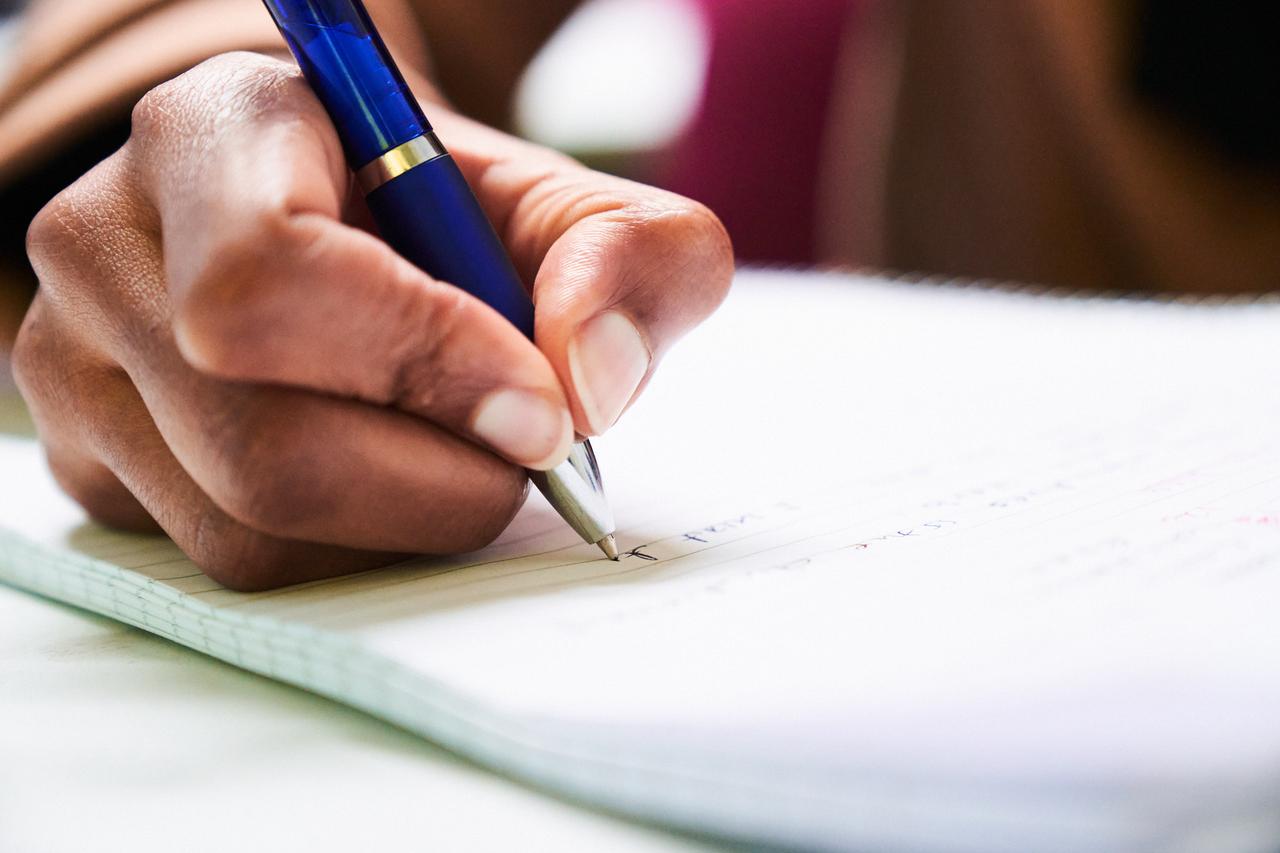Scientific Writing Style
Claude AI vs Chatgpt Detailed Comparison
Compare Claude AI vs ChatGPT in this detailed breakdown of features, performance, and use cases to help you choose the right AI tool.
Apr 26, 2025

Imagine you're working on a significant research paper. You need precise, scientific language, but you're short on time. Trusted tools like Claude AI and Chatgpt can help with this. They excel in the scientific writing style, favouring clarity and precision. They can help you write faster and more effectively, saving energy and effort. This guide will compare these tools, giving you the information you need to choose the right one for your project.
To help you even more, we'll introduce you to Otio's AI research and writing partner. This tool can help you write faster and more effectively, making your life easier.
Table Of Contents
What is Claude AI?

Meet Claude AI: A Conversational Powerhouse
Claude AI, developed by Anthropic, is a conversational chatbot that handles large volumes of text-based information. Unlike many others, it follows Constitutional AI (CAI) principles, enhancing transparency in AI model training. This makes it efficient and intuitive in generating text and code and solving problems.
Unpacking the Latest Claude 3.5 Model
The Claude 3.5 model offers speed and power, featuring three specialised versions. Haiku focuses on delivering quick, concise responses. Sonnet is perfect for creative tasks, while Opus takes on complex analysis and coding. Together, they form a versatile and robust tool in the AI landscape.
Key Features: Text Generation and More
Claude AI’s text generation is top-notch, crafting human-like responses with a conversational flair. From summarisation to translation, it handles a wide range of tasks. Its sentiment analysis feature is also noteworthy, accurately gauging emotional tones in text to enhance user experience.
Coding Made Easy: Code Snippet Generation
This chatbot excels at code generation, helping users craft production-level code and understand programming languages. It can also tackle coding challenges, offering accurate solutions and explanations to aid in debugging.
Vision Analysis: Seeing is Understanding
Claude AI’s vision analysis capabilities allow it to interpret images for problem-solving tasks. Examining images with math problems can provide solutions and even offer context to help users understand the process.
Problem-Solving: Breaking Down Complex Concepts
Claude AI excels at providing well-reasoned solutions to analytical problems or complex concepts. Its ability to simplify and explain difficult ideas makes it a valuable resource for users of all ages.
What is ChatGPT?

ChatGPT, created by OpenAI, is a conversational AI that generates human-like responses. It uses advanced machine learning algorithms to analyze vast amounts of information and respond intelligently to user inquiries. Whether you're asking simple questions or seeking detailed explanations, ChatGPT can provide answers in various formats to suit your needs.
Key Features of ChatGPT
ChatGPT can mimic the style and structure of human language. It can write stories, answer questions, and generate text in multiple languages. You can ask it to tailor responses to be more formal or informal, depending on what you're looking for. It can also ask clarifying questions to understand better what you need.
Maintaining context in conversations ensures that answers are relevant and consistent, offering follow-up instructions when necessary. While ChatGPT focuses on text, other AI models can handle images, sounds, and videos.
AI Research and Writing Partner
In today's fast-paced world, content overload is a real challenge for researchers and students, many of whom resort to using a mix of tools for bookmarking, reading later, and note-taking. Otio is changing this by offering a single workspace that simplifies the process. It helps you quickly gather information from diverse sources, create AI-generated notes, and draft outputs. Let Otio be your AI research and writing partner. Try Otio for free today!
Related Reading
• Why Is Academic Writing Important
• AI in Academic Writing
• Why Should I Use AI Writing Tool?
• Why Does Academic Writing Require Strict Formatting
• Best Practices for Using AI When Writing Scientific Manuscripts
• Ethical Use of AI in Academic Writing
• Benefits of Using AI Writing Tools
• Types of Academic Writing
• Academic Writing Skills
• How to Improve Academic Writing
• Academic Writing Tips
• Writing Tips for College Students
Claude AI vs ChatGPT Detailed Comparison

Core Design Philosophy: Safety vs. Versatility
Claude AI, crafted by Anthropic, is all about safety and transparency. It’s designed to produce thoughtful, context-aware responses, making it perfect for tasks requiring nuanced understanding.
ChatGPT, from OpenAI, is built for versatility. Its conversational interface handles everything from casual chats to complex problem-solving.
Performance and Capabilities: Deep vs. Diverse
Claude AI excels in tasks requiring deep reasoning and understanding of long contexts. It’s excellent for in-depth analyses and generating comprehensive content.
ChatGPT excels across a wide range of tasks. Whether it’s creative writing, coding help, or data analysis, its adaptability allows it to meet various user needs effectively.
Coding and Technical Tasks: Proficiency on Both Sides
Claude AI is adept at coding-related tasks. It offers accurate and contextually relevant code suggestions, showing a firm grasp of programming concepts.
ChatGPT also provides robust coding support. It assists with code generation, debugging, and explanations, making it a valuable tool for programmers.
Integration and Ecosystem: Growing Connections
Claude AI integrates with platforms like Notion and Quora's Poe to enhance productivity and knowledge sharing. Its ecosystem is expanding with a focus on safe AI deployment.
ChatGPT has a broad ecosystem that integrates Microsoft's products and various third-party applications. Its widespread adoption makes it easy to incorporate into many workflows.
User Experience and Accessibility: Intuitive vs. Dynamic
Claude AI offers an intuitive interface, prioritizing user-friendly interactions. It’s designed for users who want straightforward and reliable AI assistance.
ChatGPT provides a dynamic user experience with customizable prompts and interactive dialogues. Its accessibility across platforms ensures users can engage with it conveniently.
Safety and Ethical Considerations: Ethical Focus
Claude AI emphasizes ethical AI usage, incorporating safety measures to minimize biases and ensure responsible outputs. Its development aligns with human values.
ChatGPT also addresses safety concerns with guidelines and moderation to prevent misuse. OpenAI continues to refine its models to enhance ethical compliance and user trust.
Pricing and Availability: Tailored Access
Claude AI is available through select platforms, with pricing models for enterprise and individual users. Its availability is expanding as integration partnerships grow.
ChatGPT is accessible via OpenAI's platform, offering free and subscription-based tiers. Its widespread availability makes it a convenient choice for many users.
9 Best Claude AI and ChatGPT Alternatives

1. Otio: Your AI-Native Research Workspace

Otio is a powerhouse for researchers, students, and knowledge workers who are drowning in content overload. Instead of juggling multiple apps, Otio offers a seamless, AI-driven workspace to streamline your workflow. It excels at helping you collect diverse data, extract key insights, and create draft outputs efficiently.
2. Jasper: The Versatile Writing Assistant

Jasper is an AI writing assistant designed to boost your writing process. It identifies core arguments, creates outlines, and helps with introductions and conclusions. Jasper is excellent for writing cover letters or emails with a personal touch.
Pros
Basic editing functions like Grammar, Rephrase, and Explain-it-to-5th-grade.
Offers ~60 templates for various tasks, including social media promotion and surveys.
Great for infusing personality into your writing.
Cons
Requires user guidance, so you’ll need to be actively involved.
Has a learning curve, akin to transitioning from pen and paper to typewriting.
3. QuillBot: The Paraphrasing Specialist

QuillBot is all about refining content. It specializes in paraphrasing and translation and features nine unique rewriting modes. It’s perfect for adapting content for different audiences while maintaining integrity.
Pros
Nine paraphrasing modes tailored for various writing styles.
Built-in citation generator and comprehensive plagiarism checks.
Extensive integrations across browsers and devices.
Cons
The free plan limits paraphrase length to 125 words.
Lacks content generation capabilities.
4. Authorea: Streamline Your Publishing Process

Authorea is a one-stop shop for young researchers. It allows you to create, disseminate, and publish your research papers without hassle. You can even get a DOI to make citing your work easier.
Pros
Simplifies the process of getting published in top journals.
Allows you to publish on their website for free.
Integrates with tools like Scrivener.
Cons
Publishing in top journals may still be challenging.
5. WordTune: Your Rewriting Companion

WordTune is perfect for generating rewrite suggestions by analyzing large text volumes. It finds human language patterns to convey ideas more clearly.
Pros
Easy onboarding with a floating W icon.
Works as a Google Extension for daily needs.
Free version provides impressive rewording results.
Cons
Tone adjustments require an upgrade.
6. Hypotenuse AI: E-Commerce Content Expert

Hypotenuse AI is tailored for e-commerce. It excels at creating product descriptions and category pages. It offers built-in SEO optimization and integrates with major platforms.
Pros
Automates product attribute extraction from images and web scraping.
Bulk generation of up to 10,000 product descriptions at once.
Direct integration with e-commerce platforms and PIM systems.
Cons
Basic plan is pricey, starting at $150/month.
Limited to one seat on the basic plan.
7. PaperPal: Your Writing Coach

PaperPal is an AI writing assistant that polishes your research papers. It ensures clarity and accuracy, acting like a 24/7 personal editor.
Pros
Intuitive interface.
Academically focused features.
Boosts writing efficiency and skills.
Cons
Subscription-based model.
Initial learning curve.
8. WriteSonic: Social Media Powerhouse

Writesonic specializes in social media content, especially for LinkedIn. It offers tools for building thought leadership and a professional presence with SEO optimization.
Pros
LinkedIn branding features with SEO integration.
Access to multiple advanced AI models, including GPT-4.
Custom chatbot creation for website engagement.
Cons:
Free plan limited to 25 credits.
Standard features are priced at $99/month.
9. CoWriter: Your Virtual Writing Partner

CoWriter is a virtual assistant designed to support writing, especially for people with dyslexia. It boosts productivity, creativity, and accuracy.
Pros
Enhances productivity and creativity.
Supports versatile writing applications.
Customizable writing styles.
Cons
Risk of over-reliance.
Some accuracy limitations.
Related Reading
• Best AI for Academic Writing
• Best AI for Writing Academic Papers
• Best AI for Scientific Writing
• Writefull vs Paperpal
• Paperpal vs Quillbot
• Paperpal vs Grammarly
• Yomu AI vs Jenni AI
• Jenni AI vs ChatGPT
• Paperpal vs Jenni AI
• Jenni AI vs Grammarly
• Academic Tone
• Academic Writing Examples
• Academic Style
• Academic AI Tools
• Academic Essay Writer
• Academic Writing Tips
Supercharge Your Researching Ability With Otio — Try Otio for Free Today
Modern researchers face an avalanche of information. With so much content being produced every second, finding a way to manage it all is crucial. Enter Otio, your AI-native workspace. Say goodbye to the old days of juggling bookmarking apps, read-it-later tools, and note-taking software. Otio lets you gather everything from tweets and YouTube videos to articles and books into one place. This isn't just another tool; it's a game changer for anyone in the knowledge field.
Extracting Key Insights with AI Precision
Once you've collected your sources, Otio doesn’t stop there. It offers AI-generated notes that extract the most critical details from everything you’ve saved. Imagine getting a detailed summary of a YouTube video or a complex scientific paper in seconds. Plus, you can chat with the AI to ask questions tied directly to your sources. This isn’t just about saving time, it’s about ensuring you’re working with the best information possible.
Crafting Brilliant Drafts Faster
When it’s time to put words on the page, Otio has your back. You can draft essays and research papers using the collected sources. The AI-assisted writing feature helps you craft coherent and well-argued pieces without hassle. You can go from a reading list to a complete first draft much quicker than expected. It’s about making the writing process as smooth as possible.
Expanding Your Research Horizons
Otio’s web scraping abilities open doors to unconventional data sources. Beyond the typical academic papers, you can access information from tweets, YouTube videos, and even entire books. This feature broadens your research scope, allowing you to pull from diverse perspectives and insights. It’s a significant shift from the traditional methods of gathering information, making research more efficient and comprehensive.
The Future of Research and Writing
With Otio, you’re not just keeping up with the times, you’re ahead of the game. The tool’s ability to streamline research and writing processes is a must-have for anyone looking to stay competitive in today’s fast-paced academic environment. As content creation and consumption grow, having a workspace like Otio ensures you’re not just surviving the information age but thriving in it.
Related Reading
• Grammarly vs Turnitin
• Quillbot vs Grammarly
• Grammarly vs ChatGPT
• Rytr vs Grammarly
• Copy AI vs Rytr
• Copy AI vs Writesonic
• Claude AI vs Gemini
• Writesonic Alternatives
• Byword Alternatives
• Writesonic vs ChatGPT
• Writesonic vs Rytr