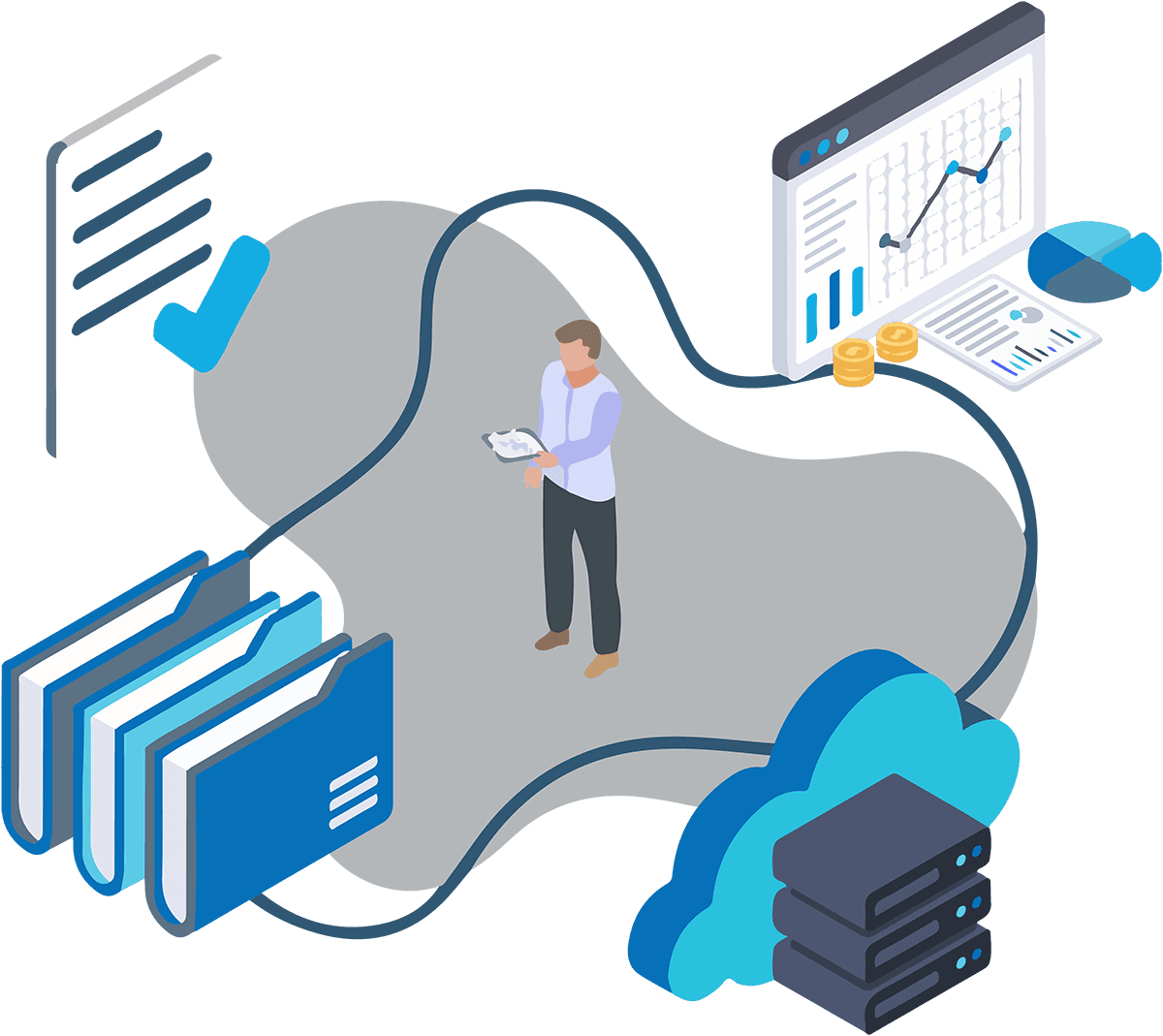Research Project Guide
Detailed Comparison Writesonic Vs. Jasper
Discover the difference between Writesonic vs Jasper. Which AI writing tool offers better features, performance, and value for your needs?
Nov 18, 2024
Consider you're about to start a major research project. You want to gather information quickly and write efficiently without getting bogged down by endless articles and notes. Enter AI writing assistants like Writesonic and Jasper. These tools can help you streamline your research process and enhance your writing. But which one is right for you? This guide will shed light on the strengths and weaknesses of each option so you can make an informed decision and learn how to start a research project.
Otio's solution, AI research, and writing partner can help you start your research project. It provides access to a wide range of resources, including articles, books, and research papers, as well as tools for organizing and managing your research and writing process. With its intuitive interface and powerful features, AI research and writing partner can help you conduct fast research and write efficiently so you can focus on what matters most: your research.
Table Of Contents
Key Features of WriteSonic

Crafting Perfect Copy with Writesonic Templates
Writesonic stands out with its extensive library of content generation templates. These templates cover everything from articles and blogs to ads, product descriptions, social media posts, and website copy. Users only need to fill in a few topic fields, and Writesonic takes care of the rest, delivering well-researched and tailored text. Freelancers and organizations find this feature incredibly useful, meeting a broad spectrum of needs. The short-form versions of these tools are free, while more extended outputs are available on paid plans.
Brand Voice Customization: Make It Yours
One of Writesonic’s strengths is its ability to adapt AI-generated content to your brand voice. You can upload samples of your brand’s previous content, and the platform will incorporate that style into new pieces. This ensures your messaging remains consistent and trustworthy to your unique identity.
Confidence in Plagiarism-Free Content
Writesonic guarantees that its AI-generated content is free from plagiarism. Each piece is checked with their internal tools, but it’s still a good practice to run independent checks to ensure no unintentional infringement.
Chatbot Builder: Create Unique Personalities
The Botsonic feature lets you create custom chatbot avatars. This tool offers flexibility in designing chatbot personalities that align with your brand’s needs, whether it’s a friendly customer service rep or an expert advisor.
Versatile Text Tools: From Paraphrasing to Summarizing
Writesonic includes tools to paraphrase, summarize, rewrite, or expand on existing content. You can also shorten the lengthy text to make it more concise. This versatility allows you to refine and reshape content to better meet your goals.
Seamless Integration with Other Platforms
Writesonic offers APIs and extensions for integration with popular marketing and business software like Zapier, WordPress, and Surfer. More plugins are coming, allowing you to expand the platform's capabilities to fit your workflow.
Chatsonic: An Engaging AI Companion
Chatsonic, powered by GPT-4 on its paid tier and GPT -3.5 on its free tier, functions as a conversational AI like ChatGPT. It can respond to questions and prompts with trending and factual content, processing English and other languages. This makes it helpful in generating detailed answers on current events and trending topics.
AI-Generated Imagery with Photosonic
Through integration with Photosonic, Chatsonic can create images based on prompts. These digital artworks are ideal for social media and marketing campaigns, providing eye-catching visuals that complement written content.
Personality Avatars and Voice Prompts
Chatsonic offers different personality avatars, ranging from relationship coaches to math teachers, to suit various scenarios. You can even create your bot personalities using Botsonic. Plus, you can speak prompts directly into the interface, similar to Siri or Alexa, adding a layer of convenience and accessibility.
Key Features of Jasper

Unleashing Content Creation with Jasper
Jasper.ai is a robust platform designed to streamline content marketing at every stage. Regarding content generation, Jasper shines by allowing you to produce varying types of content, from blog posts to social media captions, based on your chosen plan. Simply provide a few prompts and let Jasper take the wheel.
Craft Your Content with Ease: The Document Editor
Jasper's document editor resembles Google Docs, making it familiar and easy to use. You can adjust text, add headings, or insert images and links. This feature makes drafting your content feel like a breeze.
Nail the Tone with Jasper's Voice Settings
Getting the right tone is crucial for marketing success. Jasper offers a feature to set the tone of your content, but you’ll need to define your tone descriptors. This flexibility allows you to capture the exact mood you want.
Streamline Your Sentences with Rewriting Tools
Jasper’s "rephrase" tool is perfect for tweaking your text. It offers different ways to express your ideas and includes options to fix grammar and simplify content for broader audiences.
Ensure Originality with the Plagiarism Checker
Are your content genuinely original? Jasper includes a plagiarism checker to scan for matching text. This feature requires an extra fee.
Leverage Grammarly for Polished Prose
Thanks to a partnership with Grammarly, Jasper users can overlay Grammarly’s toolbar on their content. This integration helps tighten your writing by correcting grammar, spelling, and punctuation errors.
Kickstart Your Projects with Jasper Templates
Need a starting point? Jasper offers templates for various content types, including product reviews, blog posts, and Google Ads. These templates can jumpstart your creative process.
Simplify Your Workflow with Jasper Recipes
Jasper’s recipes are pre-set worklows that guide you in creating specific content. Think of them like Mad Libs, where you fill in keywords, and Jasper does the rest. You can even create and share your recipes.
Eliminate Redundancy with Content Lookback
Jasper’s lookback feature ensures your content stays coherent and doesn’t repeat itself. Primary users get 600 characters of lookback, while Boss Mode users get up to 3,000.
Boost SEO with Keyword Integration
Jasper includes a keyword input tool to help your content rank better. You can add up to three keywords, and Jasper will incorporate them naturally into your text.
Save Time with Voice Commands
Typing can be tiresome, especially for long writing sessions. Jasper supports voice commands, allowing you to direct the AI hands-free and focus on your ideas.
Do you need help with content overload and fragmented tools? Otio is here to help. Let Otio be your AI research and writing partner. Try Otio for free today!
Related Reading
• How to Find Academic Sources
• How to Analyze Quantitative Data
• Can Ai Write a Paper for Me
• How Long Does It Take to Write a Research Paper
• How to Create a Research Question
• Research Methodology Types
• How to Organize a Research Paper
• Methods Section of Research Paper
• Argumentative Essay Topics
Comparison Between WriteSonics Vs. Jasper

Jasper offers more customization and control over content, while Writesonic focuses on speed and SEO optimization. Jasper is the better choice if you prefer more involvement in content creation. Writesonic excels at quickly generating content with its templates and workflow.
AI Engine Differences
Jasper and Writesonic use advanced AI models, including OpenAI's GPT and additional models. Jasper is transparent about its models, such as Google, Anthropic, and Cohere. In contrast, Writesonic doesn’t prominently disclose its models but mentions using Claude 3 Opus and GPT-4 in one template. Writesonic describes its engine as model-agnostic, selecting the best model combination for each use case, similar to Jasper.
User Interface
Jasper’s interface is more intuitive and easier to use than Writesonic’s, especially for creating long-form content. In Jasper, you specify your topic, click Create, and follow a structured workflow to generate your article. Writesonic’s process is more complicated, with multiple templates and workflows to choose from, which can be confusing, especially for first-time users.
Flexibility and Control
Jasper provides more flexibility and control over the content creation process. You can give detailed inputs such as target audience, key takeaways, and keywords and direct the AI’s output with prompts. Writesonic offers a similar workflow but is less seamless and responsive than Jasper’s.
Templates
Writesonic has more templates than Jasper, but many seem unnecessary. Jasper’s templates offer more flexibility and control, ideal for advanced marketers. Writesonic’s templates are more rigid and structured, making them better for quick content generation.
Plagiarism Check
Neither tool has a free plagiarism checker. Jasper integrates with Copyscape, offering discounted credits to check content within its editor. Writesonic doesn’t provide a standalone plagiarism checker but claims its content is plagiarism-free.
Long-Form Copy
Jasper excels at generating long-form copy and offers a step-by-step workflow for blog writing. Writesonic’s long-form content creation is more rigid and less customizable, but it’s available even with the base plan.
Integrations
Jasper integrates with Grammarly, Copyscape, SurferSEO, and a Chrome extension. Writesonic integrates with Zapier, SurferSEO, and WordPress.
Pros and Cons of Writesonic Vs. Jasper

Writesonic Pros: User-friendly and Packed with Features
Writesonic is a favorite among beginners for its intuitive design. It's easy to navigate, making the writing experience more manageable for newcomers. The platform's impressive AI article writer produces well-structured content that saves time and effort. Writesonic also excels in SEO, providing tools that optimize content for search engines. The editor helps align your work with SERPs, and the keyword research tool offers valuable insights. Plus, a wealth of video tutorials ensures you can get the most out of the platform.
Writesonic Cons: Some Limitations to Consider
Despite its strengths, Writesonic has some drawbacks. The keyword tool can be sluggish and could be better for long-tail keywords. Short-form content templates could use improvement, and organizing blog posts in folders could be more apparent. When creating long-form content, you'll need more than just a keyword to get started, which might slow you down.
Jasper Pros: Fast, Affordable, and Idea-Driven
Jasper is quick, generating content in seconds. It produces natural, well-written text that requires minimal tweaking. Jasper is great for brainstorming, helping you expand on ideas, and finding new angles for your content. It's also affordable, with plans starting at $24 per month for small businesses looking to boost their content output.
Jasper Cons: Generic Output and Niche Struggles
Jasper can need more personality, often producing generic content. This is fine for some, but others might find it requires heavy editing. The platform struggles with niche topics, performing best with straightforward requests. There's also no fact-checking, so you'll need to verify the information it provides.
Related Reading
• Research Questions Examples
• How to Write a Psychology Research Paper
• Research Paper Abstract Example
• How to Write Results in a Research Paper
• Title Page for Research Paper
• How to Write Discussion in Research Paper
• How to Cite a Research Paper
• Best AI for Data Analysis
• Best AI for Writing Research Papers
• Data Collection Tools
• Ai Visualization Tools
10 Best Writesonic and Jasper Alternatives
1. Otio: Your AI Research Companion

Otio is crafted for researchers, knowledge workers, and students dealing with content overload. It offers a unified AI-native workspace that simplifies workflow. Collect diverse data sources, extract key insights, and create draft outputs quickly. AI-generated notes, a ChatGPT-like interaction with knowledge bases, and AI-assisted writing are standout features.
2. ClosersCopy: Crafting Compelling Ad Copy

ClosersCopy helps users create unique sales copy swiftly, making it a solid alternative to Jasper AI. It provides an AI editor with drag-and-drop features, unlimited SEO audits, workflow creation, and access to an exclusive community.
Pros
Performs SEO audits
Facilitates long-form content creation
Offers a 14-day money-back guarantee
Cons
The base plan lacks unlimited access
Can be pricey
3. Frase: Crafting SEO-Friendly Content

Frase.io is your go-to for SEO-focused content creation. It streamlines the process of researching, outlining, writing, and optimizing content for search engines. It supports multiple languages and is adept at generating data-backed content that ranks well internationally.
Pros
Complete SEO content generation
Google Search Console integration
Content scoring for precision
Cons
Costly for limited user access
Restricted article writing and optimization
4. Copy.ai: Speedy Content Generation

Copy.ai excels at rapid content production when time is tight. With a user-friendly interface and diverse templates, it’s ideal for generating creative pieces on the fly.
Pros
Fast content generation
Beginner-friendly interface
Wide range of templates
Cons
Outputs may lack nuance
Quality can vary
5. Describely: E-commerce Content Specialist

Describely, from Copysmith, targets eCommerce entrepreneurs, creating brand-aligned, SEO-optimized copy to enhance sales. It integrates with popular platforms like Shopify and Amazon.
Pros
Bulk content generation
Seamless eCommerce platform integration
Free trial available
Cons
Content focused solely on eCommerce
Store connection limits in initial plans
6. Rytr: Affordable and Multilingual

Rytr offers an accessible alternative to Jasper. It supports multiple languages, including Hindi. Its compact interface requires some acclimation but is worth the effort.
Pros
Cost-effective
Supports various languages
Compact interface
Cons
Output quality could improve
Initial confusion for new users
7. Shortly AI: Mastering Long-Form Content

Shortly AI, now part of Jasper, specializes in creating long-form content seamlessly. Its straightforward interface makes it easy to generate extensive pieces without limits.
Pros
Clean UI
Unlimited word generation
Plagiarism-free content
Cons
High cost of $65/month
Limited brand tone-specific outputs
8. QuillBot: Simplifying Prose

QuillBot refines writing, ensuring complex ideas remain accessible. Its intuitive interface and versatile paraphrasing capabilities keep your voice intact.
Pros
User-friendly interface
Effective paraphrasing
Integrated grammar checker
Cons
Limited free version
May oversimplify complex ideas
9. Anyword: Maximizing Sales Potential

Anyword specializes in sales and conversion-focused content. Using predictive AI, it creates advertising copy that converts effectively and offers over 100 marketing templates.
Pros
Extensive marketing templates
Blog wizard and plagiarism checker
Brand voice training
Cons
Occasional incorrect outputs
Learning curve present
10. Notion AI: Multifunctional Workspace

Notion AI combines content creation with organizational tools. It offers real-time collaboration, AI-assisted writing, and customizable templates, making it more than just a writing assistant.
Pros
Integrated workspace
Team collaboration features
AI-assisted content creation
Cons
Steep learning curve
Overwhelming features for simplicity seekers
Supercharge Your Researching Ability With Otio — Try Otio for Free Today
Have you ever felt buried under a mountain of content with no clear path forward? You’re not alone. Today, Knowledge workers and researchers are drowning in data, piecing together complicated apps to stay afloat. This chaos stems from the endless creation of information, and the floodgates are wide open with content pouring in. But who can keep up? Stitching together bookmarking, read-it-later, and note-taking apps is messy and inefficient. The problem is apparent, but the solution isn’t. Enter Otio, a tool designed to calm the storm and bring order to your research workflow.
Meet Otio: Your AI-Native Research Oasis
You have one AI-native workspace that does it all. Otio is the partner you’ve been looking for. It’s your all-in-one solution for collecting, extracting, and creating. From bookmarks and tweets to books and YouTube videos, Otio gathers a wide range of data sources. But it doesn’t stop there. It extracts critical takeaways with detailed AI-generated notes and source-grounded Q&A chat. Need help writing? Otio has you covered with AI-assisted drafting tools. Say goodbye to the chaos and hello to a streamlined research process.
Core Features: What Researchers Love About Otio
Otio’s top features are game-changers for researchers. AI-generated notes for all bookmarks, whether a YouTube video, PDF, or article, are a favorite. Otio also lets you chat with individual links or entire knowledge bases, just like you would with ChatGPT. This interactive feature allows you to ask questions and get answers based on your collected sources. When it’s time to write, Otio’s AI-assisted drafting tools provide the support you need to create high-quality research papers and essays faster.
Try Otio for Free Today
Ready to simplify your research process and write faster? Let Otio be your AI research and writing partner. Try Otio for free today and experience the difference for yourself.
Related Reading
• Note-taking AI for Students
• Obsidian vs Evernote
• Claude AI Alternative
• Milanote vs Miro
• Milanote vs Notion
• Logseq vs Obsidian
• Best Chat Gpt Alternatives
• Zotero vs Mendeley