AI Workflow Management
10 Best CRM Workflow Automation Tools
Discover the 10 best CRM workflow automation tools to streamline tasks, boost productivity, and simplify business processes.
Feb 3, 2025

Consider you're drowning in a sea of CRM tasks. You're stuck switching between multiple platforms to manage customer communications, organize sales notes, and keep your team in sync. This constant context-switching is holding you back from hitting your goals.
What if you could set up automated processes to handle these tasks? CRM workflow automation can help you do just that. This guide will explore how AI workflow management can help you efficiently automate CRM processes and improve productivity.
Otio's AI research and writing partner can help you reach your automation goals. The tool streamlines writing and research tasks to help you quickly create and organize content to improve your business's operations without the busy work.
Table Of Contents
Benefits of CRM Workflow Automation

1. Boost Productivity With CRM Workflow Automation
Workflow automation can help increase your team’s productivity by more than 14%. Automating repetitive tasks with a CRM lets your team focus on high-value work instead of getting bogged down by manual processes. For marketing teams, CRM workflow automation streamlines campaign processes so that they can run continuously without the need for constant oversight.
Tasks like scheduling ads, sending emails, and managing social media posts can all be automated. Like how you can set up an email autoresponder to send messages on your behalf when a lead engages with your business, CRM automation can take care of routine marketing tasks so you can zero in on more important business matters.
For sales teams, workflow automation speeds up processes like lead management. Instead of manually tracking and organizing leads, you can set up automated workflows to create and manage contacts, monitor and prioritize leads, and accelerate deal closing. Customer service teams can also benefit from workflow automation. With customer service CRM automation, you can resolve repetitive requests faster and improve the overall efficiency of your support operations.
2. Increase Accuracy and Reduce Human Error
CRM workflow automation also helps improve the accuracy of your data. When you automate tasks, you reduce or eliminate the dependency on manual data entry, one of the leading causes of human error. For instance, say you have a new lead. Instead of manually entering their information into your CRM, you can create an automated workflow that triggers when a specific action occurs — like when a lead fills out a form on your website. The workflow can automatically capture the data from the form and input it into your CRM to create a new contact. This approach ensures that all the data is accurate and formatted correctly. Increasing precision with your data will help your business make better decisions and improve customer satisfaction.
3. Improve Team Collaboration
When you automate workflows in your CRM, you create a more organized system for managing business tasks. This makes it easier for team members to collaborate on projects and improves overall performance. For example, let’s say you have a marketing campaign that’s generating a lot of leads. With CRM automation, you can set up a workflow that transfers incoming leads to the sales team and keeps the marketing team in the loop on any progress. This way, everyone can see how the leads are managed, and both teams can collaborate to optimize the process.
4. Enhance Customer Experience
Automating workflows in your CRM can also improve the overall customer experience. This is mainly because CRM automation allows businesses to respond to customer inquiries and requests more quickly. For example, say a customer reaches out to your business with a question about a recent order. A CRM with automation capabilities can instantly pull up the customer’s information and order history to help an agent resolve the case faster. Additionally, you can create automated workflows to address routine customer requests. This reduces the repetitive inquiries that customer service teams need to handle and can improve overall satisfaction scores.
How to Automate Your CRM Workflow in 5 Simple Steps
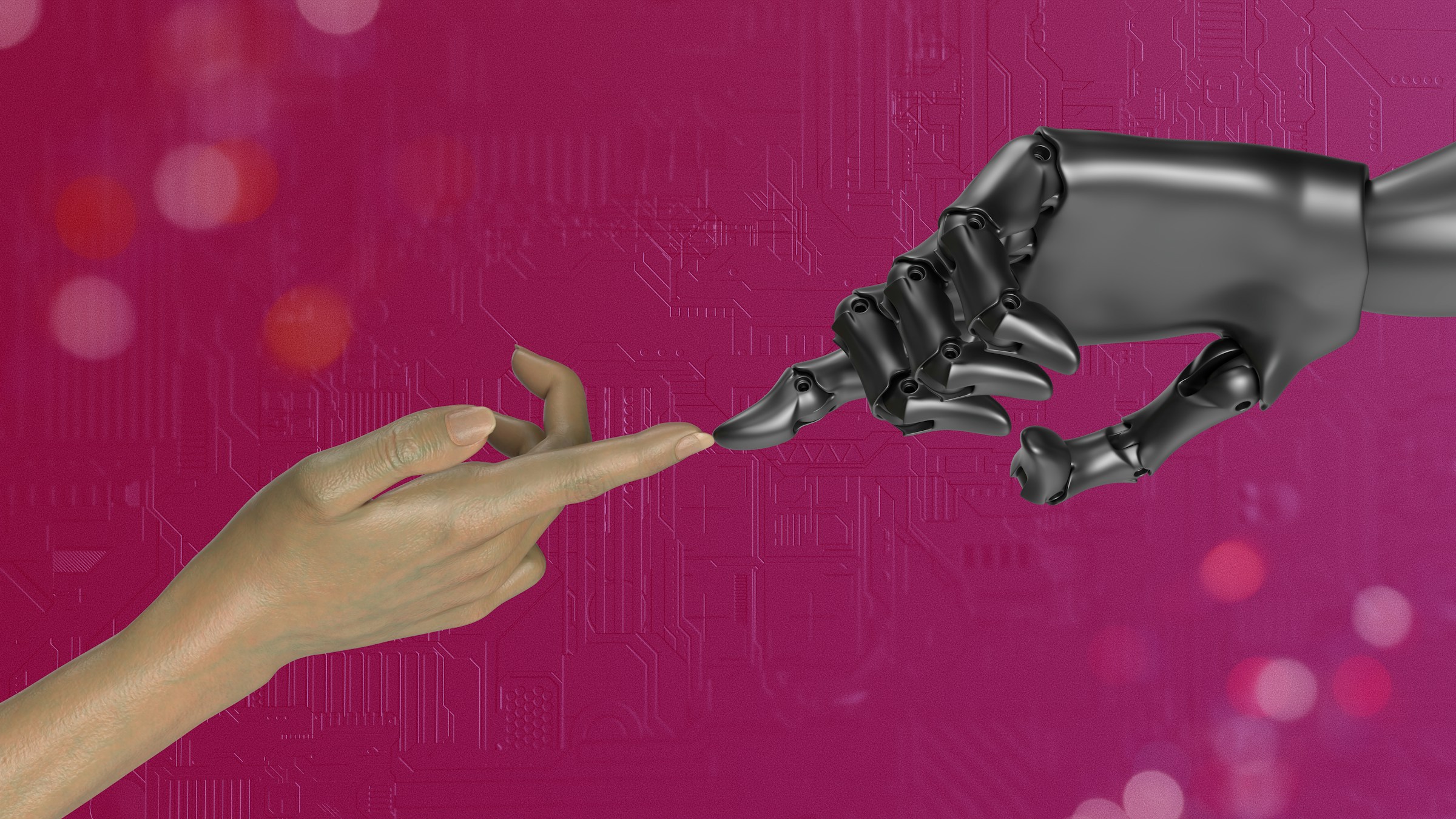
1. Use Otio to Automate Your CRM Workflow
Knowledge workers, researchers, and students are overwhelmed by content overload and left to deal with it using fragmented, complex, and manual tooling. Otio solves this problem by providing researchers with one AI-native workspace. It helps them:
Collect many data sources, from bookmarks, tweets, and extensive books to YouTube videos.
Extract key takeaways with detailed AI-generated notes and source-grounded Q&A chat.
Create draft outputs using the sources you’ve collected. Otio helps you to go from the reading list to the first draft faster.
Along with this, Otio also enables you to write research papers/essays faster. Here are our top features that researchers love: AI-generated notes on all bookmarks (Youtube videos, PDFs, articles, etc.), Otio enables you to chat with individual links or entire knowledge bases, just like you chat with ChatGPT, as well as AI-assisted writing. Our tool has web scraping capabilities that allow you to access a wide range of data sources beyond traditional academic papers and search engines. This feature enables researchers to collect diverse information from sources like bookmarks, tweets, books, and YouTube videos, streamlining the process of curating and analyzing data for research purposes. Let Otio be your AI research and writing partner — try Otio for free today!
2. Identify Your Needs in Automating Your CRM Workflow
Start by examining your CRM and identifying areas where repetitive tasks hinder your performance. Is it data entry? Follow-up emails? Lead management? Once you identify these bottlenecks, brainstorm the ideal workflow to streamline each process.
3. Building Your CRM for Workflow Automation
Most CRM platforms offer some level of customization. Explore the features and see how to tailor your CRM to fit your ideal workflow. Can you create custom fields for specific data points? Set up automated email sequences? Investigate how to build your CRM into a machine that works for you.
4. Automate Away!
With your ideal workflow in mind and your CRM customized, it’s time to set up the automation! Most CRM platforms offer user-friendly workflow builders. Use these tools to create automated actions triggered by specific events. For example, a new lead entering your system could trigger an automatic assignment to a salesperson and a personalized welcome email.
5. Test It Out
Before releasing your automated machine on your CRM, take it for a test drive. Run some test workflows to ensure everything is functioning smoothly. This helps avoid chaos and ensures your workflows run ideally before interacting with accurate customer data.
Related Reading
• Workflow Examples
• Marketing Automation Workflow
• AI Workflow Automation
• AI That Can Search the Web
• Marketing Automation Workflow Examples
• Types of AI Agents
Types of CRM Workflow Automations

1. Lead Scoring: Prioritize High-Value Opportunities
Lead scoring allows sales teams to evaluate and rank incoming leads according to specific criteria. These criteria can include deal size, likelihood of conversion, job title, and other firmographics. With a lead scoring workflow, you can program your CRM to automatically assign a score to incoming leads based on their attributes and behaviors.
2. Sales Process Automation: Improve Efficiency and Consistency
Sales process automation workflows keep prospects engaged throughout the sales cycle without needing SDRs to manually execute action items – like following up on cold leads, sharing prerecorded demos and sales collateral, and adding dormant opportunities to a warmup email sequence. Sales process automation workflows use “if-then” logic to automatically carry out the following action when a prospect takes a particular step or when a specific condition is met. This helps sales leaders scale best practices across the team’s interaction with prospects without manually micromanaging SDRs.
3. Account Management Automation: Enhance Customer Experience
If you ever signed up for a SaaS product and received a welcome email in seconds — you were looped into an account management workflow. Account management workflows are deployed for existing customers and are designed to respond to their actions or inaction, depending on their account status. These workflows help you gauge customer sentiment and provide an experience tailored to your customers’ needs over their account lifecycle.
4. Customer Support Ticket Assignment Automation: Improve Response Times
Customer support ticket assignment workflows ensure that customers don’t get passed across departments and have their issues resolved quickly and reliably, helping to create a support ticket queue system that works. On your end, ticket assignment workflows are useful for vetting customers to ensure paying customers are given priority and that customers are connected with the ideal customer advocate for the issue they’re facing. Customer support ticket priority and assignment workflows supercharge your customer support experience by connecting users to experienced reps faster, prioritizing paying users, and clearing up your support queue for more complex issues.
5. Lead Drip Campaign Workflows: Nurture Leads With Targeted Messages
Drip campaigns send emails to your audience based on their actions, inaction, status within your CRM, or how much time has elapsed since their last interaction. Lead drip campaign workflows are designed to nurture prospects through your funnel and send individual leads customized messages depending on their actions — a great tool for personalizing the sales process and boosting conversions.
6. Lead Assignment Automation: Streamline Deal Flow to SDRs
The lead assignment aims to assign incoming leads to the appropriate SDRs based on their expertise and bandwidth. In that light, lead assignment workflows streamline this by automatically qualifying new leads and routing them to the appropriate sales rep. Lead assignment automation ensures that leads are contacted and qualified quickly so they can begin their journey through the funnel.
7. Customer Lifecycle Management: Track and Improve Customer Journey Stages
Customer lifecycle management assigns a stage to your customers depending on how much a connection has been made between your brand and them. This lifecycle is spread across five stages of engagement with your brand. Lifecycle management tracks these stages of a customer’s journey and assigns metrics for each milestone.
10 Best CRM Workflow Automation Tools
1. Otio: Your AI Research Assistant

Knowledge workers, researchers, and students are overwhelmed by content overload and left to deal with it using fragmented, complex, and manual tooling. Otio solves this problem by providing researchers with one AI-native workspace. It helps them:
Collect many data sources, from bookmarks, tweets, and extensive books to YouTube videos.
Extract key takeaways with detailed AI-generated notes and source-grounded Q&A chat.
Create draft outputs using the sources you’ve collected. Otio helps you to go from the reading list to the first draft faster.
Along with this, Otio also enables you to write research papers/essays faster. Here are our top features that researchers love: AI-generated notes on all bookmarks (Youtube videos, PDFs, articles, etc.), Otio enables you to chat with individual links or entire knowledge bases, just like you chat with ChatGPT, as well as AI-assisted writing.
Our tool has web scraping capabilities that allow you to access a wide range of data sources beyond traditional academic papers and search engines. This feature enables researchers to collect diverse information from sources like bookmarks, tweets, books, and YouTube videos, streamlining the process of curating and analyzing data for research purposes. Let Otio be your AI research and writing partner — try Otio for free today!
2. HubSpot CRM: The Comprehensive CRM
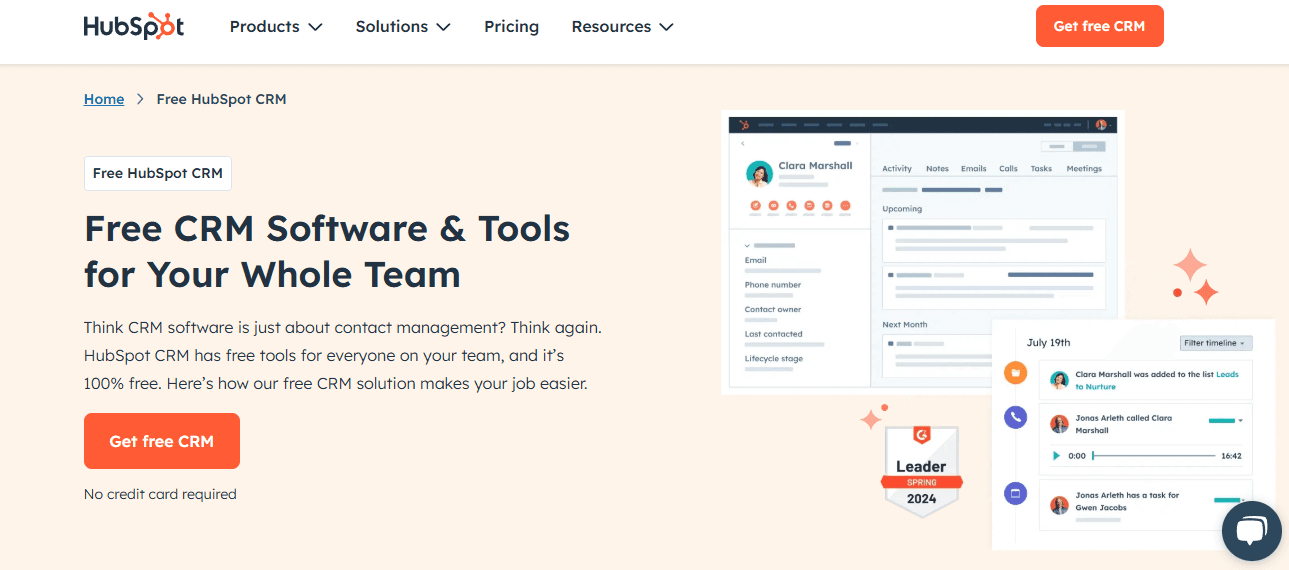
HubSpot is one of the best-known CRM solutions — and one of the most comprehensive, with its marketing, sales, customer service, content management system, and operations products. Mix and match the various products to create a customized bundle, or use the pre-packaged CRM Suite, which combines all five products. Using HubSpot, you can automate actions based on how your contacts interact with your emails. For example, you could send another marketing email as part of an email funnel, add the contact to a list, or add a new task to your HubSpot account. You can also create workflows for automating sales actions, such as assigning leads to team members and scoring leads. A primary drawback is that you won’t be able to experience HubSpot’s full automation capabilities on its famed free plan but will need to take up a paid plan instead. HubSpot’s lowest paid Starter plan also only includes two paid users — and the platform’s prices rise quite dramatically between its Starter and Professional tiers.
Pros of HubSpot CRM
On the contact management front, HubSpot CRM’s free plan is suitable for storing up to one million contacts. You can also send up to 2,000 marketing emails monthly and create up to five active lists for free. Not many other free CRMs we’ve tested offer such generous functionality. (See the limitations on HubSpot’s free automation features below.) HubSpot offers various enrollment triggers and actions to customize your workflow automations. Extensive deal filters let you refine your deals to find those that meet your exact criteria.
The cons of HubSpot CRM
Sales workflow automations are available only on a paid plan. Free users are limited to only one automated email per form and up to one email automation action. HubSpot CRM performed quite dismally in our email deliverability tests (second from last place in our test of 15 tools).
3. ActiveCampaign: The Email Platform That Does It All
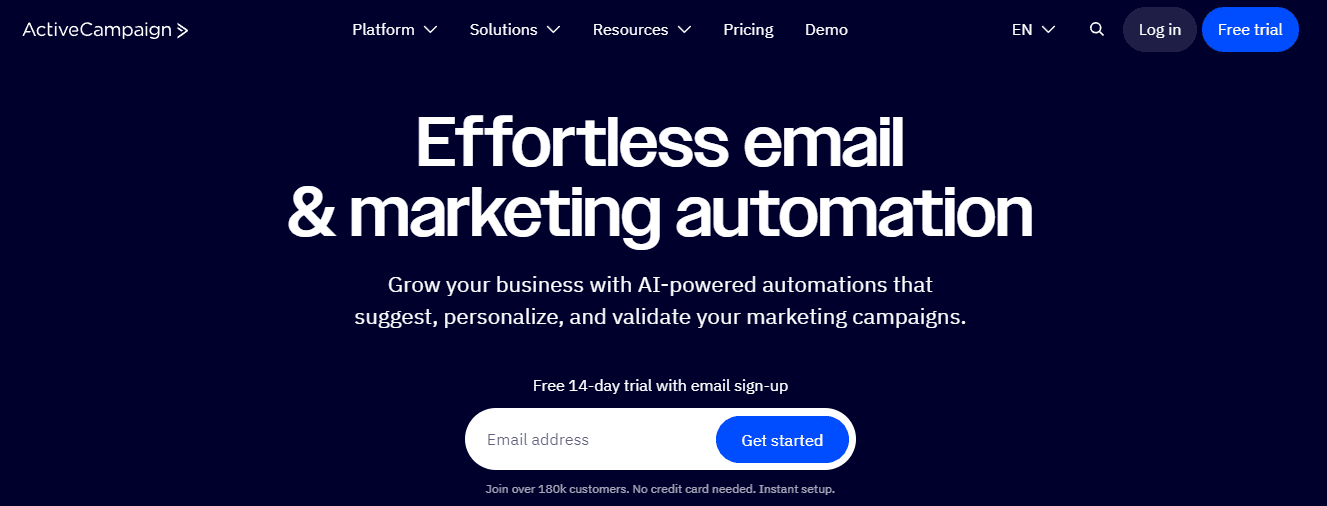
While ActiveCampaign may be more well-known as an email platform, it also has many CRM features for creating pipelines, tracking deals, and automating your marketing and sales processes. Automation is where ActiveCampaign excels. In our years of testing CRMs and marketing automation platforms, we’ve never failed to be impressed by the platform’s range of automation triggers, actions, and capabilities for connecting all these. For example, you can trigger your automation when a contact replies to an email or when a specific goal is achieved and then take actions such as updating a custom deal field or sending a follow-up email. All this automation power will come at quite a high price. ActiveCampaign isn’t the cheapest CRM or marketing automation software in the market, as you’ll see from the prices below.
Pros of ActiveCampaign
ActiveCampaign’s sales and marketing automation capabilities are among the most extensive. There is no shortage of triggers and actions for putting repetitive sales and marketing tasks on autopilot. The platform can even automatically score contacts for you when certain events occur. ActiveCampaign's AI features are stronger and more extensive than other CRMs we've tested. For example, you can use AI to generate segments, build automations, score leads, and calculate win probabilities. Its AI-powered sentiment analysis feature gives insights into your contacts’ receptiveness toward your emails so you can tailor your next steps accordingly and even trigger automations based on sentiment changes. The platform has fantastic deliverability, ranking among the top three tools during our regular email deliverability tests.
Cons of ActiveCampaign
It’ll cost you quite a bit to enjoy the full range of ActiveCampaign’s marketing and sales automations, as the CRM is only available as an add-on. As it's not available to purchase if you're on ActiveCampaign's cheapest plan (Starter), you'll be looking at a minimum of around $100 per month to buy the Plus email marketing plan + the Pipelines CRM add-on. Other CRM systems we’ve tested, such as EngageBay, offer similar automation features for less (though admittedly, not to the same level of extensiveness). ActiveCampaign phased out its “Conversations” customer service features in January 2023. If you need such features for your CRM, you’ll have to look elsewhere (such as HubSpot or Zoho CRM).
4. Salesmate: An Intuitive CRM for Sales
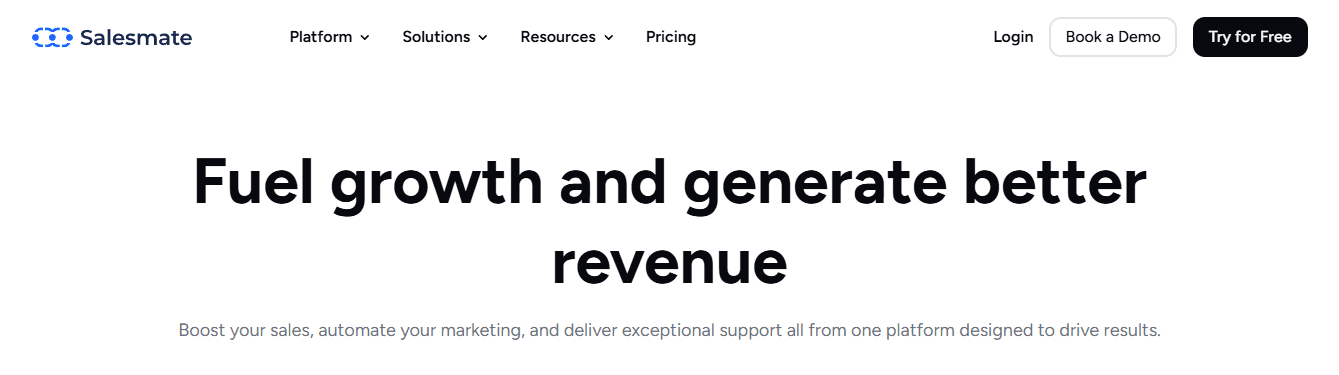
Salesmate offers a clean and user-friendly interface for managing deals and pipelines, calling contacts directly from the platform, and chatting with customers in real-time. It also provides many automation features for updating contact information, assigning tasks to team members, and sending marketing emails. Like Freshsales (which we discuss below), Salesmate provides a mobile app to help keep your sales discussions moving even if you aren’t at your computer. The Salesmate mobile app also includes a business card scanner that automatically identifies and adds your contacts’ business card data to your Salesmate account — no manual typing is needed. (You’d need a separate business card scanner app to do the same in Freshsales’s mobile app. Some tools like Mobilo's digital business card include native business scanning included)
Pros of Salesmate
Automation journeys help you automate steps throughout the customer journey using multiple triggers and actions in a visual interface. You can even annotate your automations with markers and stickers to add notes or draw attention to certain aspects of them. There are many options for customizing your CRM interface exactly how you want it to look, even on the lowest-tiered Starter plan. Some other CRMs we’ve tested reserve such customizability for their more expensive plans. Salesmate offers 30 pre-built reports for adding to your account. You can also design custom reports according to your specifications.
Cons of Salesmate
No automation templates exist, so you must build your automations from scratch. You might find this work challenging if you’re new to automations. Email scheduling is available only on the second-cheapest Growth plan or higher.
5. Freshsales: AI-Powered Sales Automation
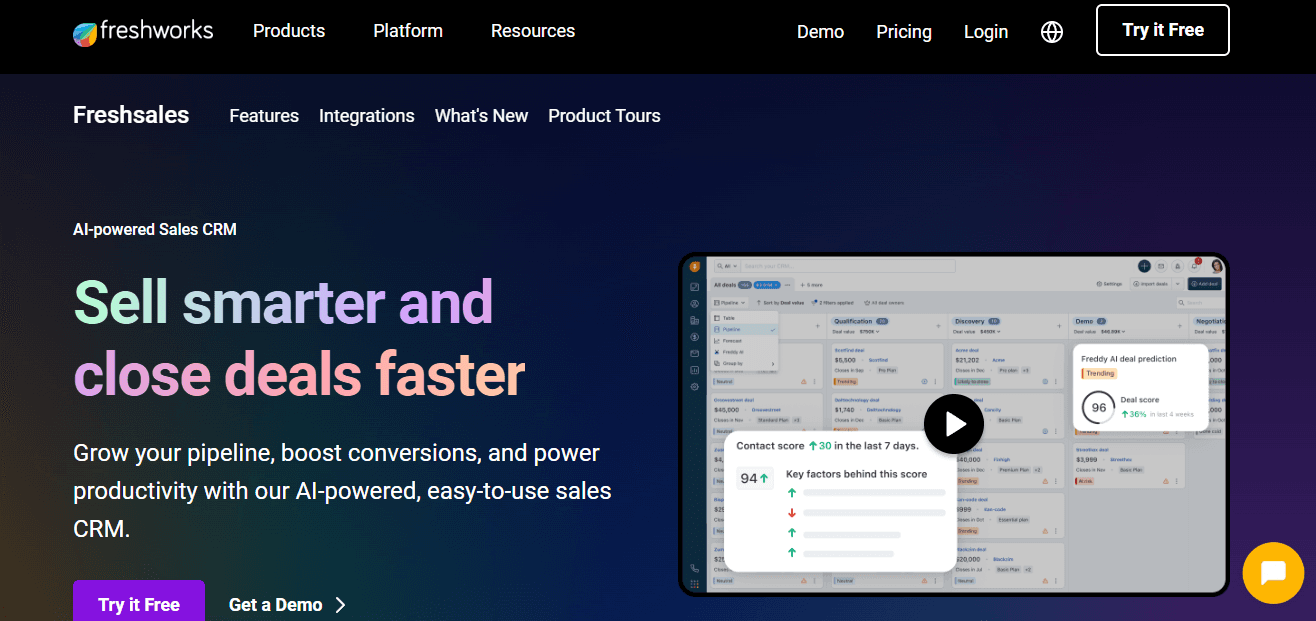
Developed by Freshworks, Freshsales offers standard CRM features such as a visual sales pipeline, deal management, automations, and reports. But there are a couple of things that make Freshsales stand out. One of them is Freshsales Suite, which is Freshsales with extra email features for designing marketing emails and building email automations. Freshsales Suite has the same starting price as the regular Freshsales product, so opting for the former is a no-brainer if you’re interested in marketing automations.
The Freshsales mobile app is also excellent for managing contacts, accounts, and deals. Not many CRMs we’ve reviewed offer a mobile app. Finally, with artificial intelligence (AI) being all the rage, you may be especially interested in Freshsales’ Freddy AI assistant. In a recent Oracle report, 33% of sellers surveyed shared that they use AI to track deal progress. If you want to be part of that crowd, Freddy can offer deal insights to guide your next steps, be it to pursue a deal with a high likelihood of closure or abandon a deal that has gone cold.
Pros of Freshsales
Freshsales’s built-in Freddy AI assistant helps with scoring contacts, forecasting sales, getting deal insights, advising on the following best action, and more. We didn’t find similar AI assistants in too many other CRMs we’ve tested. You can create up to five sales sequences and 20 workflow automations on the free plan, which is quite generous. Some other CRMs, such as Pipedrive, make automations a paid feature. The platform can automatically populate your contacts’ profiles with publicly available information, such as their social media usernames and display pictures. Based on our research, not many CRMs offer a similar auto-enrichment option.
The cons of Freshsales
Freshsales’ workflow automation feature is somewhat inflexible. For one, each workflow can have only one trigger. You’re also limited to simultaneously automating actions for one particular module (such as contacts, tasks, and deals). On the other hand, other CRMs like ActiveCampaign let you build automations with multiple triggers and freely automate actions across different modules. In contrast to CRMs like EngageBay, there’s no option to filter your conversations with contacts by communication type (like email and SMS).
6. Brevo: More Than Just Email Marketing
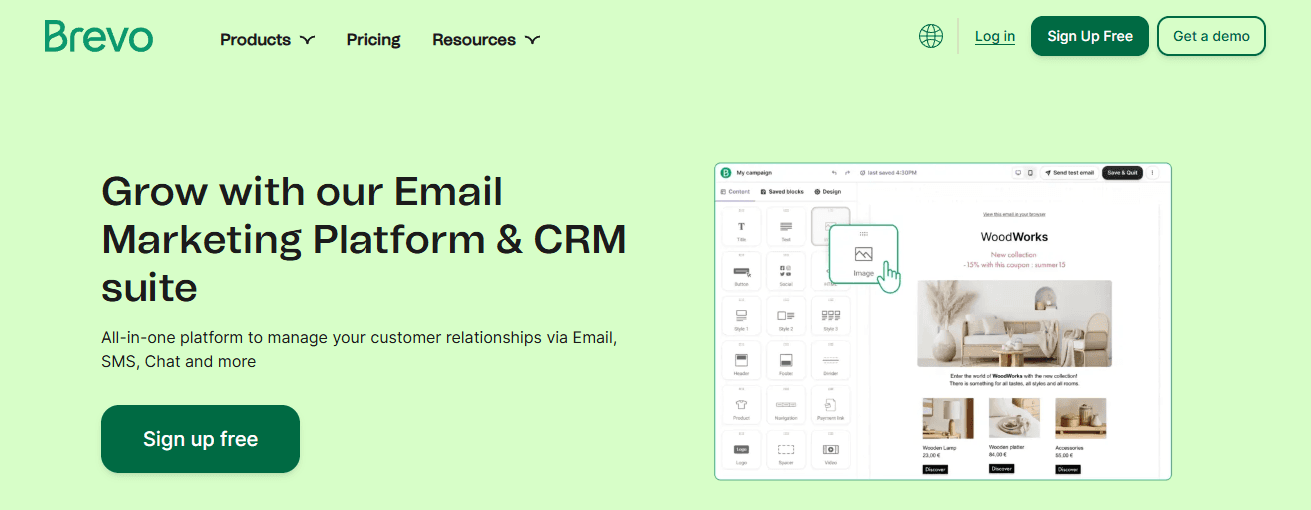
Brev-who? This seemingly new entrant to the CRM scene is the popular Sendinblue platform — but it was rebranded to acknowledge its growth from an email marketing platform to a complete CRM suite over the years. Looks like blue is out, and green is in! Despite the new name and look, Brevo still has all the email marketing and CRM features we love, such as signup forms for email marketing lead generation, unlimited contacts, deal pipeline management, and a free plan for sending up to 300 emails per day. It’s not the most full-featured CRM in the market, but you’ll be hard-pressed to complain when you can access many key CRM features for free!
Pros of Brevo
Using Brevo’s free Marketing Platform plan (and adding on its free Sales Platform), you can automatically assign contacts to team members, automate your tasks, and create marketing automations at no cost. There is a decent range of marketing automation triggers, actions, and conditions for automating your marketing interactions with contacts. I’ve always found Sendinblue user-friendly. But while rebranding to Brevo, the platform has undergone a facelift and become even cleaner and easier to navigate!
Cons of Brevo
Brevo can accommodate only one deal currency for pipelines at any one time. In contrast, CRMs like Salesmate and EngageBay can handle multiple currencies in a single pipeline. Limited built-in sales reports are available. You’ll have to export your CRM data to conduct detailed analyses of your sales efforts.
7. Drip: A CRM for Ecommerce Businesses
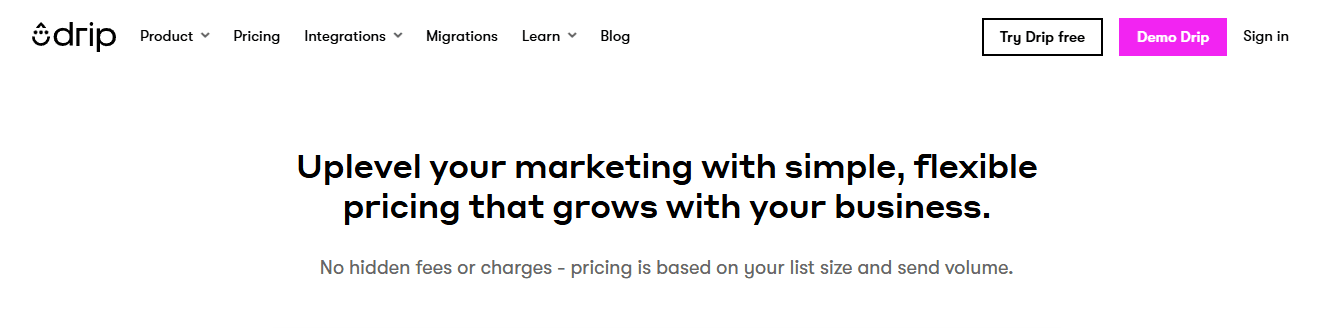
While most of the CRMs covered in this guide tend to be multi-purpose, Drip has dedicated itself to serving ecommerce store owners. Drip has built-in integrations with Shopify, BigCommerce, and WooCommerce and integrations with custom-built stores. Sync it with your store, and it’ll build profiles of your contacts (called “people”) using details such as their name, email address, and order history. Naturally, Drip’s automations are also e-commerce-focused, helping you send abandoned cart email reminders and product recommendations as customers interact with your store. (Automation templates are available if you need help building your automations.) Drip can also automate behind-the-scenes tasks such as updating a person’s custom field or adding a tag to their profile. That said, Drip isn’t the most sophisticated CRM system — more info on this is below.
Pros of Drip
You’ll get access to all of Drip’s features even on its lowest-tiered plan. Drip’s pricing increases only if you must raise your account’s people or monthly email send limits. Once you've connected it to your store, the platform automatically populates your people’s profiles with their order history and customer lifetime value. With its templates and visual workflow builder, Drip makes setting up ecommerce automations a breeze.
Cons of Drip
Being more of an email platform than a CRM, Drip has limited CRM capabilities. There are no features for adding deals or visualizing your entire sales funnel, even though those are generally standard CRM features. Based on our regular email deliverability tests, Drip’s deliverability doesn’t seem the most reliable.
8. Zoho CRM: The Best Free CRM for Automation
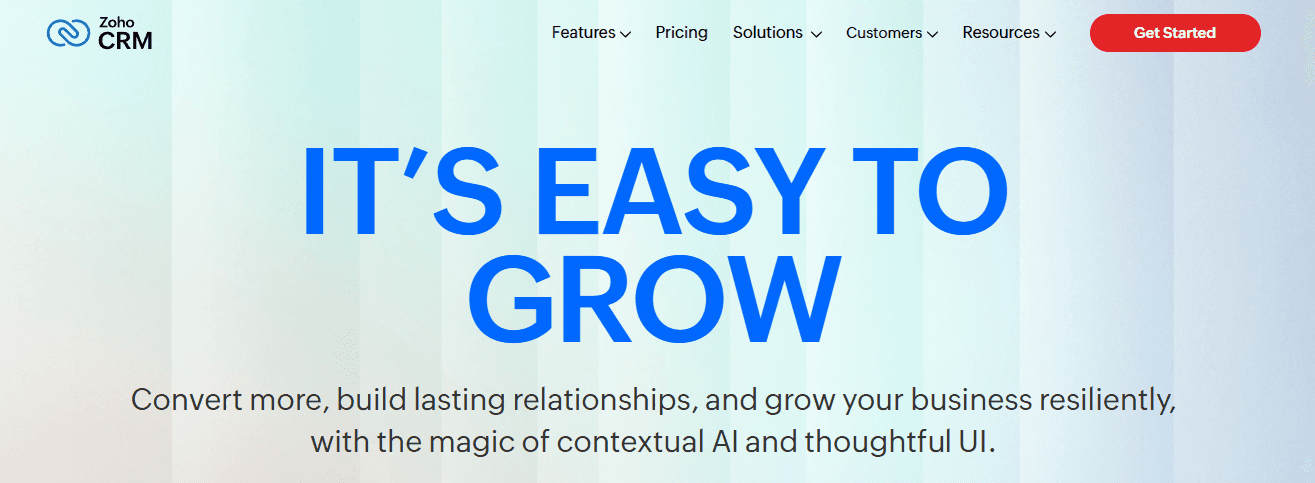
Zoho CRM is but one app in the Zoho suite of business apps. There are also Campaigns for email marketing, Desk for customer service, and Bookings for appointment scheduling. Many of these apps also offer free plans. In particular, the free version of Zoho CRM lets you manage leads and deals, set up automated workflow rules, and generate sales reports. You’re limited to having up to three users in your Zoho account. If you need email marketing features, pair Zoho CRM with the separate Campaigns app. And if awards and accolades sway you, you may be interested to learn that Nucleus Research has recently named Zoho CRM as a top CRM for 2023. In doing so, the organization praised the CRM’s usability, compatibility with the entire Zoho ecosystem, and customizability, among other strengths. While I agree Zoho CRM has some strong points, I beg to differ on some of Nucleus Research’s findings.
Pros of Zoho CRM
Set up lead scoring rules, and Zoho CRM will use them to score your leads automatically after that. You can create up to 2,500 rules in Zoho CRM, each containing up to 10 conditions for precisely tailoring your customer interactions. The wide range of apps in the Zoho ecosystem means you can practically run your business using Zoho apps alone — and be assured that your CRM data will play nicely with these.
Cons of Zoho CRM
Getting the hang of Zoho CRM might take some time. With the sheer number of menu operations and settings available, I find this sales funnel software somewhat complicated to navigate (unlike Nucleus Research’s opinion on this — sorry!) Email marketing automations are available only on the paid tiers of the Zoho Campaigns app.
9. Pipedrive: The Sales CRM
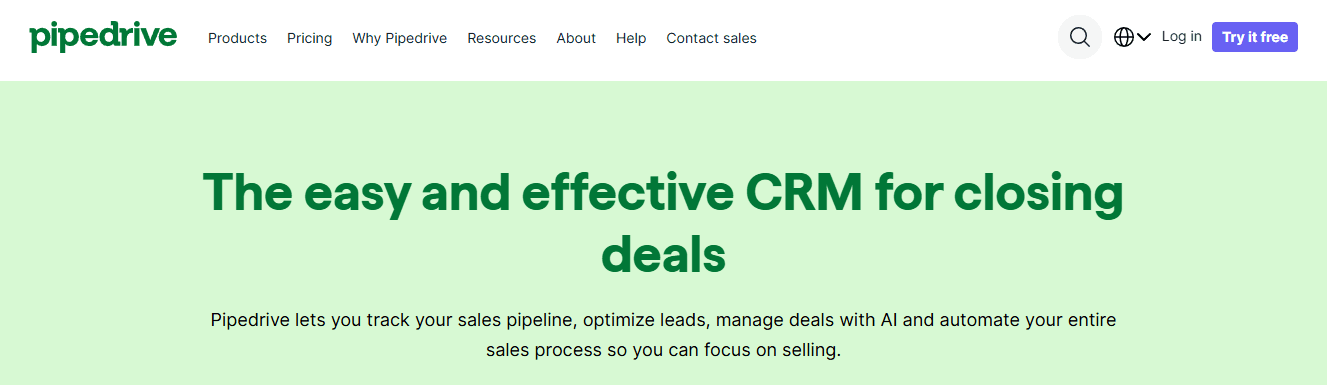
Pipedrive pitches itself as “the first CRM designed by salespeople, for salespeople,” I think it has done pretty well in that regard. It’s no wonder that this platform excels at managing sales processes. Dive deeper into the usual CRM features — like a visual sales pipeline, contacts management, and reports — and you’ll find unique settings (discussed below) that other CRMs may omit but could make your efforts to close deals so much smoother. The platform didn’t always provide email marketing features, but a paid Campaigns add-on has changed that. With it, you can send marketing emails to your contacts and automate them. However, Pipedrive still has some kinks to work out in its email marketing offerings, so let’s hope it gets these sorted out over time!
Pros of Pipedrive
For greater control over the execution of your automations, you can define whether automation is triggerable by only you or any other user in the Pipedrive account. Pipedrive’s contacts map feature can plot your contacts and deals on a map using their address data. This is useful for identifying opportunities within a specific geographical region and isn’t a feature we commonly find in other CRMs. Creating reports in Pipedrive is straightforward. There are also various chart report types, such as columns, scorecards, and tables.
Cons of Pipedrive
Two-way email sync, which is more or less a must-have when using a CRM, is available only on a higher plan (the Advanced plan and up), likewise for automations. You can't make further edits once you’ve marked an automated campaign as “ready” (a requirement for adding the campaign to email automation). You’ll have to duplicate your automated campaign and modify that new copy.
10. EngageBay: The Affordable All-in-One
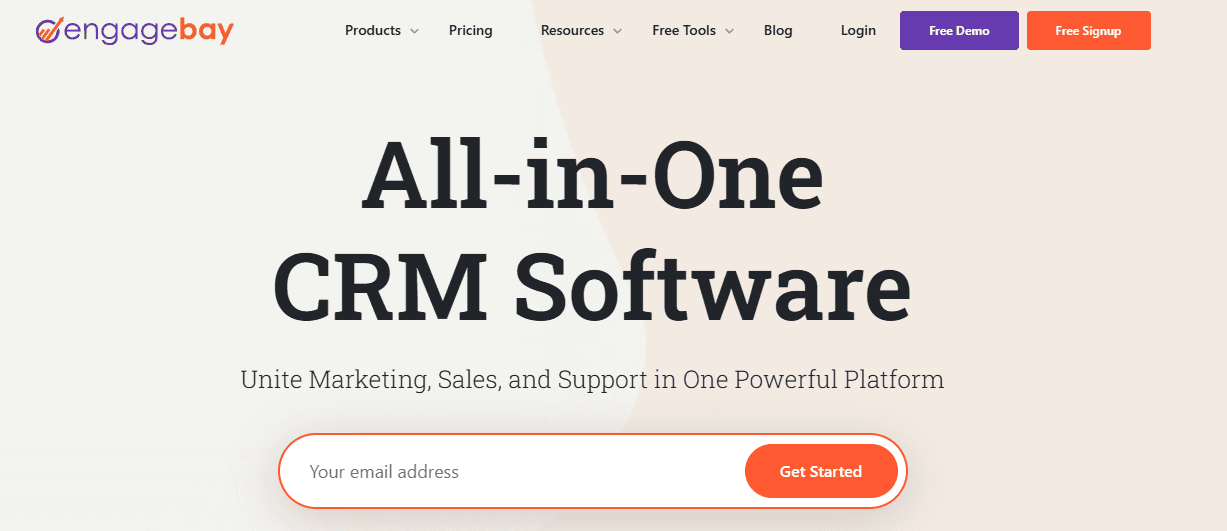
EngageBay helps businesses map their respective stages of sales cycles and manage customer data in a beautifully designed interface. There’s just something about the platform’s pleasant color scheme that makes it a joy to use. And you’ll find a lot of use for EngageBay, too! Automate your marketing and sales tasks with visual automations, track the progress of tasks using a Kanban board-style interface, or even call contacts directly from the platform.
Separate CRM data tabs in your contacts’ profiles, such as emails, phone calls, and automations, also make tracking your interaction with contacts over various channels and deals easy. If you want to automate your CRM deals and marketing campaigns, go for EngageBay’s All-in-One plan, which provides sales and marketing features in one neat combo bundle. The All-in-One plan is also quite affordable, making it a viable option considering how automations aren’t included in EngageBay’s free CRM.
Pros of EngageBay
EngageBay’s interface feels snappy and responds quickly when clicked. You can create as many pipelines (known as “deal tracks” in EngageBay) as you need. Some other platforms we’ve tested, like HubSpot CRM, impose limits on the number of pipelines you can have in your account. Besides its visual automation feature, EngageBay offers “workflows” that execute actions when you manually run them. They could come in handy for automating ad hoc tasks that don’t meet your automations’ trigger conditions, such as bulk-marking deals as “Won” and removing them from ongoing sales pitch automations. Based on our research, not many other CRMs offer such an ad hoc automation feature.
Cons of EngageBay
While EngageBay offers a free CRM, you’ll need a paid plan to access the platform’s automation features. The platform could provide more app integrations. You could overcome this limitation by integrating EngageBay with an automation platform like Zapier or Make, but doing so will take a little more work.
Related Reading
• AI Business Automation
• How to Automate Tasks
• How to Build Workflows
• Workflow Automation Tools
• Document Workflow Automation
• AI Productivity Tools
• Workflow Apps
• How to Use AI to Automate Tasks
• AI Workflows
• AI Automation Tools
Supercharge Your Researching Ability With Otio — Try Otio for Free Today

Knowledge workers, researchers, and students today suffer from content overload. With the rise of AI, anyone can create content with a button. This has left researchers to deal with this overload using fragmented, complex, manual tooling. Too many settle for stitching together complicated bookmarking, read-it-later, and note-taking apps to get through their workflows. Now that anyone can create content with a button, this problem will only worsen.
Meet Otio: Your New AI Research Assistant
Otio solves the problem of content overload by providing one AI-native workspace for researchers. It helps them collect, extract, and create. Researchers can collect various data sources, from bookmarks, tweets, and extensive books to YouTube videos. Next, they can extract key takeaways with detailed AI-generated notes and source-grounded Q&A chat. Finally, Otio helps researchers create draft outputs using their collected sources. In short, Otio helps you to go from the reading list to the first draft faster. Along with this, Otio also enables you to write research papers/essays faster.
Top Features of Otio
Otio has several features that researchers love. First, AI-generated notes are on all bookmarks (YouTube videos, PDFs, articles, etc.). Next, Otio enables you to chat with individual links or entire knowledge bases, just like ChatGPT. This will help researchers to extract information quickly and efficiently. Finally, Otio has AI-assisted writing features.
Related Reading
• HR Workflow Automation
• Best AI Agents
• Workflow Automation for Small Business
• Marketing Workflow Automation
• Low Code Workflow Automation
• Sales Workflow Automation
• AI Workflow Tools
• AI Financial Statement Analysis
• AI Tools for Finance



