Research Paper Sources
45 Google Scholar Tips for Relevant & Credible Results
Improve your skills with these Google scholar search tips! Find relevant and credible results faster and easier with these valuable insights.
Mar 18, 2024
Mastering Google scholar search tips can revolutionize your research game by helping you uncover valuable primary vs secondary sources effortlessly. By delving into effective search strategies, refining keyword selection, and leveraging advanced features, you can navigate the vast scholarly landscape with precision and speed. Stay tuned as we unravel the secrets to maximizing your research potential and accessing top-quality academic sources.
Table of Contents
Why Google Scholar Is Better Than Google For Finding Research Papers
Google Scholar Search Tips For Finding Relevant And Credible Results
11 Alternatives To Google Scholar For Finding Credible Sources
Supercharge Your Researching Ability With Otio — Try Otio for Free Today
What Is Google Scholar?

Google Scholar is a specialized search engine designed for academic and scholarly research purposes. Unlike regular Google search, Google Scholar focuses specifically on scholarly literature, including articles, theses, books, conference papers, and more. This targeted approach ensures that the search results are predominantly from reliable academic sources, making it a valuable tool for researchers, academics, and students looking for credible information.
Types of Sources Indexed by Google Scholar
Google Scholar indexes a wide range of sources, including:
Scholarly Articles
Research papers, peer-reviewed articles, and academic publications from various disciplines.
Theses and Dissertations
Graduate theses and doctoral dissertations from universities worldwide.
Books
Academic books and monographs from publishers, authors, and libraries.
Conference Papers
Papers presented at conferences, symposiums, and academic gatherings.
Preprints
Early versions of research papers shared before formal peer review.
Technical Reports
Reports and documents from research institutions, government agencies, and organizations.
By encompassing such diverse sources, Google Scholar provides a comprehensive platform for accessing scholarly information across different formats and disciplines.
Streamlining Research Workflows with Otio's AI Workspace
Knowledge workers, researchers, and students today suffer from content overload and are left to deal with it using fragmented, complex, and manual tooling. Too many of them settle for stitching together complicated bookmarking, read-it-later, and note-taking apps to get through their workflows. Now that anyone can create content with the click of a button - this problem is only going to get worse. Otio solves this problem by providing one AI-native workspace for researchers. It helps them:
1. Collect
A wide range of data sources, from bookmarks, tweets, and extensive books to YouTube videos.
2. Extract key takeaways
With detailed AI-generated notes and source-grounded Q&A chat.
3. Create
Draft outputs using the sources you’ve collected. Otio helps you to go from reading list to first draft faster.
Along with this, Otio also helps you write research papers/essays faster. Here are our top features that are loved by researchers: AI-generated notes on all bookmarks (Youtube videos, PDFs, articles, etc.), Otio enables you to chat with individual links or entire knowledge bases, just like you chat with ChatGPT, as well as AI-assisted writing.
Let Otio be your AI research and writing partner — try Otio for free today!
Related Reading
• How To Read Scientific Papers
• Research Notes
• How Many Sources Should A Research Paper Have
• How To Read A Research Paper
• Sources For Research Paper
• How To Find Sources For A Research Paper
• Literature Synthesis
Why Google Scholar Is Better Than Google For Finding Research Papers

When comparing Google Scholar to regular Google search, the former offers unique features tailored specifically for researchers and academics. Google Scholar allows users to copy formatted citations in different styles such as MLA and APA, making the process of creating bibliographies more efficient.
It also provides the option to export bibliographic data in formats like BibTeX and RIS for seamless integration with reference management software. Users can explore other works that have cited a listed work, enabling them to dive deeper into related research. One of the most valuable features of Google Scholar is the ability to easily find full-text versions of articles, helping users access comprehensive information for their research needs.
Accessing Content on Google Scholar
While Google Scholar is a free search tool, most of the content it links to is not freely available. Users may come across restricted articles that require a subscription to unlock or access. There are instances where restricted articles are hosted in public repositories and can be accessed through institutional subscriptions. Academic or research institutions often provide a library connection that allows researchers to access materials available through their institution, expanding their research possibilities.
Otio - Your AI Research and Writing Partner
Knowledge workers, researchers, and students face the challenge of content overload in today's digital age, often resorting to fragmented and complex tools to manage their workflows. Otio offers a solution as an AI-native workspace designed for researchers, simplifying the process from collecting diverse data sources to generating AI-assisted notes and creating draft outputs efficiently. By integrating features like AI-generated notes on various content types and AI-assisted writing, Otio streamlines the research and writing process, helping users transition from reading lists to polished drafts faster.
Let Otio be your AI research and writing partner — try Otio for free today!
Google Scholar Search Tips For Finding Relevant And Credible Results

1. Utilize Keywords for Precision
For precise results, use specific keywords related to your topic rather than full sentences. This will help Google Scholar identify the most relevant articles.
2. Harness Phrases with Quotation Marks
Placing phrases within quotation marks, like "information literacy," ensures that Google Scholar searches for those exact words in that specific order, enhancing result accuracy.
3. Narrow Results with AND
By inserting "AND" between keywords, such as "statistical literacy" AND "library instruction," you can narrow down results to articles that include both terms.
4. Broaden Results with OR
Using "OR" between keywords, like ("statistical literacy" OR "data literacy") AND "library instruction," broadens the search to include articles containing either term along with "library instruction."
5. Exclude Unwanted Terms with Minus Sign
To filter out specific terms, add a minus sign before the search term you want to exclude, such as "statistical literacy" -mathematics, which functions similarly to the "NOT" operator in library databases.
6. Leverage Advanced Search Features
Explore Google Scholar's Advanced Search feature to refine your search criteria further, allowing you to specify authors, journals, publication dates, and more.
7. Search by Author
Target articles by a specific author by structuring your search as author:"first name or initial last name," streamlining the process of locating works by a particular researcher.
8. Find Specific Titles
Pinpoint articles by searching for a specific title within quotation marks, like "title of article," ensuring you locate the exact publication you are seeking.
9. Refine by Date
Use the date limiter to focus on articles published within a specific timeframe, helping you access the most recent or relevant research for your needs.
10. Utilize Relevant Limiters
Exclude irrelevant content, such as patents, by selecting specific limiters in Google Scholar to streamline your search results and focus on scholarly articles.
11. Add Year for Publication Date
Adding the publication year to your search phrase, like "education technology" 2021, directs Google Scholar to retrieve articles published within that particular year.
12. Explore Related Searches
Delve deeper into your research by examining related searches provided by Google Scholar, offering additional avenues to explore within your topic area.
13. Utilize Citations
Access an article's citations to discover related works and gauge the impact of the publication within the scholarly community, aiding in further research exploration.
14. Explore Versions
Explore different versions of an article to locate the most updated or relevant version, ensuring you access the latest information on your topic.
15. Identify Co-Authors
Identify co-authors of a particular article to discover related research or collaborations, expanding your network of scholarly resources.
16. Utilize Subject Categories
Browse articles within specific subject categories to narrow down your search results and focus on publications within your area of interest.
17. Check Institutional Repositories
Explore institutional repositories linked within Google Scholar to access a wealth of scholarly works from various academic institutions worldwide.
18. Use Google Scholar Alerts
Set up Google Scholar Alerts for specific keywords or authors to receive notifications when new articles matching your criteria are published, staying up-to-date on the latest research.
19. Utilize Google Scholar Profiles
Explore Google Scholar Profiles of researchers to access their publications, citation metrics, and areas of expertise, aiding in identifying reputable sources within your field.
20. Analyze Related Articles
Review related articles suggested by Google Scholar to uncover additional research that complements or expands on your current topic of interest.
21. Access Full-Text Articles
Look for full-text versions of articles within Google Scholar to access the complete content of publications directly, enhancing your research experience.
22. Explore Cited-By Articles
Investigate articles that have cited a particular work to gain insights into the impact and relevance of the original publication within the academic community.
23. Utilize Advanced Search Operators
Explore advanced search operators, such as site:, to search within specific websites or domains, refining your search results further to relevant sources.
24. Utilize Reverse Citation Search
Conduct a reverse citation search on Google Scholar to discover articles that have cited a specific work, uncovering additional resources related to your research topic.
25. Utilize Google Scholar Metrics
Explore Google Scholar Metrics to assess the impact and visibility of articles and authors, aiding in identifying influential works and researchers in your field.
26. Utilize Book Search
Expand your search beyond articles by using Google Scholar's Book Search feature to access scholarly books and publications related to your research topic.
27. Utilize Case Law Search
For legal research, leverage Google Scholar's Case Law Search feature to access court opinions and legal publications, enhancing your access to relevant legal content.
28. Utilize Institutional Access
If affiliated with an academic institution, link your institutional access to Google Scholar to access full-text articles and resources available through your institution's subscriptions.
29. Utilize Google Scholar Citations
Explore Google Scholar Citations to track citations of your own works, monitor your research impact, and connect with other researchers in your field.
30. Utilize Google Scholar Library
Create your own Google Scholar Library to save articles, track citations, and organize your research findings, streamlining your scholarly workflow and enhancing your research efficiency.
Limitations of Google Scholar for Searching Credible Sources

Google Scholar is useful for quick discovery, but it should not be your only stop when you need reliable, verifiable sources. What follows are seven specific ways it falls short, and why those gaps matter.
1. Unreliable vetting of indexed items
Google Scholar grabs everything it can find, without consistent editorial checks. That openness is handy for discovering emerging work, yet it mixes preprints, student theses, and non-reviewed pieces with rigorously peer-reviewed studies, so you must sort quality by hand. According to Research Rebels, "Approximately 60% of the articles indexed by Google Scholar are not peer-reviewed", which means a raw hit list often contains material you would not want to base fiduciary recommendations on without extra verification.
2. Inflated or misleading citation counts
Citation totals can look impressive, but they are not always meaningful, because duplicates and weak sources inflate numbers. When citation metrics drive perceived impact, you risk overvaluing papers that simply repeat references or get cited by non-scholarly outlets. The platform’s indexing includes a high share of repeated entries, and Research Rebels, "Over 30% of the citations in Google Scholar are duplicates, leading to potential inaccuracies in citation counts", which directly undermines bibliometric reliability for tenure, grant assessment, or compliance-focused due diligence.
3. Crude filtering and weak search precision
If you need to filter by peer-review status, funding disclosures, article type, or narrow date ranges, Google Scholar forces workarounds. That makes systematic literature reviews and audit-ready research slow and error-prone compared with specialist databases that let you slice results by methodology, journal reputation, or funding statements. The consequence is not only lost time but also inconsistency: two searches on similar queries can return different quality mixes, which complicates replicable workflows.
4. Paywalls and partial full-text access
Search results frequently stop at a paywall or point to publisher pages that require subscriptions. For independent investors or smaller advisory practices, that barrier means either paying repeatedly for single articles or relying on abstracts that may omit key limitations. The practical effect is truncated analysis: decisions get made on summaries instead of the full evidence, which raises regulatory and ethical risk when advising clients about portfolio structures or suitability.
Most advisors start with Google Scholar because it is familiar and fast, and that makes sense for early-stage background checks. But that habit hides a cost: as client complexity grows, manually verifying quality, obtaining full texts, and documenting source provenance consume billable hours and introduce inconsistency into recommendations. Platforms like Otio provide an alternative path, offering integrated access to research summaries, provenance flags, and clear indicators.
5. No native research workflow or synthesis tools
Google Scholar locates items; it does not help you extract findings, take structured notes, or generate evidence tables. That gap means teams copy references into separate tools, reformat citations manually, and lose time reconciling takeaways. In practice, this friction fragments advisor workflows: investment rationale sits in slides, performance data in spreadsheets, and source context in a bookmarking list, making consistent client communications harder.
6. Minimal features for collaboration and peer review
The platform gives author profiles and alerts, but it does not support threaded discussion, versioned critiques, or shared reading lists with permissions. When you need to coordinate due diligence across an advisory team, those absences slow consensus and obscure who signed off on which source. It’s exhausting when quality control becomes ad hoc email chains and screenshots instead of a documented trail.
7. Narrow coverage of non-traditional and timely sources
Google Scholar indexes mainly academic outputs, so it misses social posts, policy briefs, practitioner blogs, and multimedia that matter for fast-moving topics like market regulation or fintech product launches. Treating Google Scholar as comprehensive is like shopping at a well-stocked bookstore when you really need real-time financial news and practitioner notes, too.
That mismatch between a familiar habit and rising complexity is where modern platforms change the game.
What comes next will make you rethink which research tools actually belong in an advisor’s toolkit.
11 Alternatives To Google Scholar For Finding Credible Sources
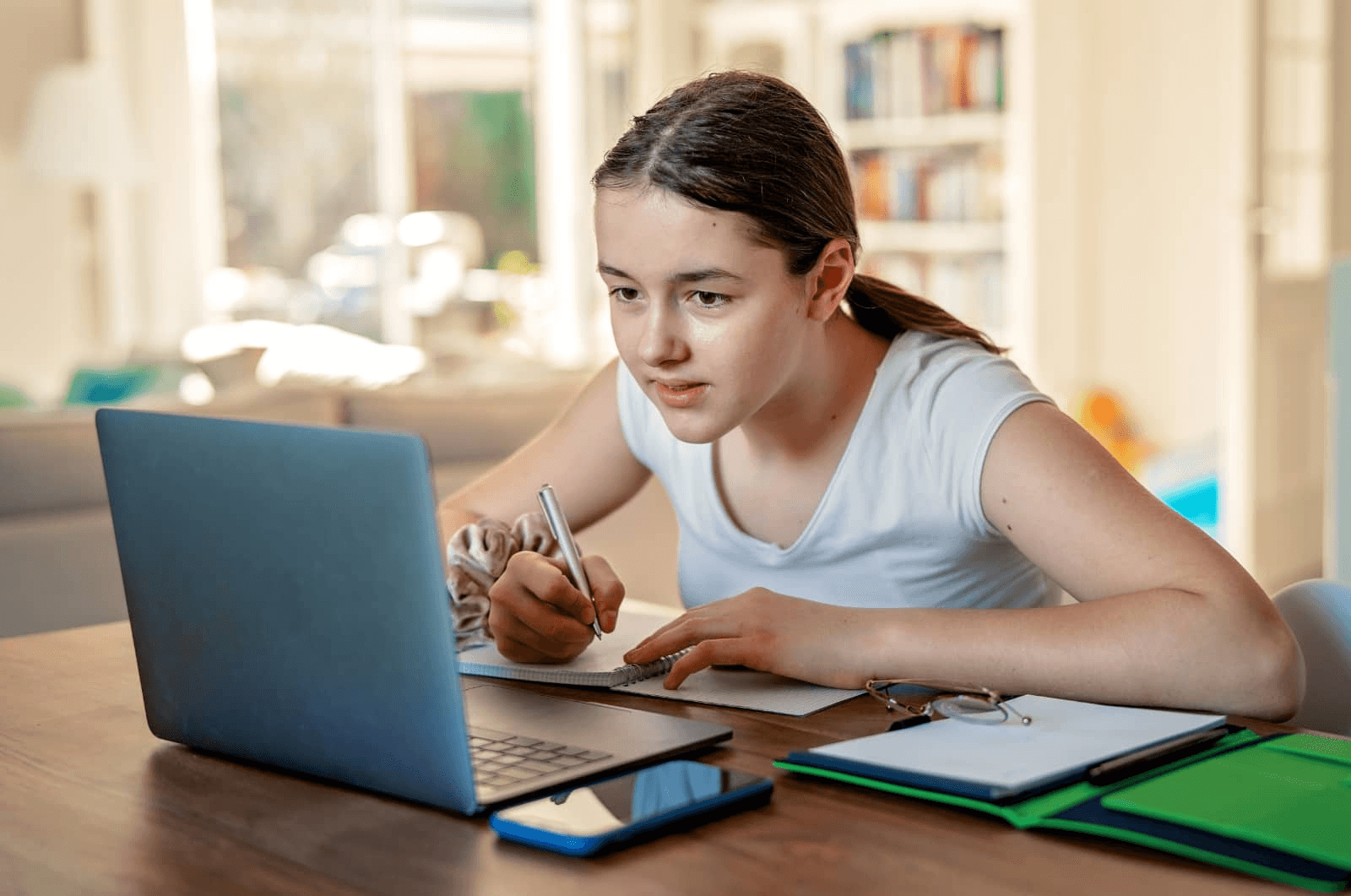
There are clear alternatives to Google Scholar that suit different needs: domain specialists for depth, discovery engines for scale, and social or open repositories for access and collaboration. Below, I walk through eleven options, each with a concise description and practical pros and cons, so you can choose the tool that matches the evidence needs for managed-account recommendations or the signal needs for brokerage execution.
How should you pick a tool?
Match the platform to your workflow: if you need peer-reviewed evidence for fiduciary documentation, favor curated databases; if you need early signals for trading or product due diligence, favor preprints and practitioner networks. This list lets you weigh those tradeoffs directly.
Note on scale and open access
If coverage depth matters, consider large discovery services; for example, BASE indexes over 240 million documents from more than 8,000 content sources. Paperpile, 2025, which makes BASE useful when you must cast a wide net beyond publisher portals. For centralized open-access harvests, CORE provides access to over 200 million articles. Paperpile, 2025, which is helpful when free full text is a priority.
1. Otio
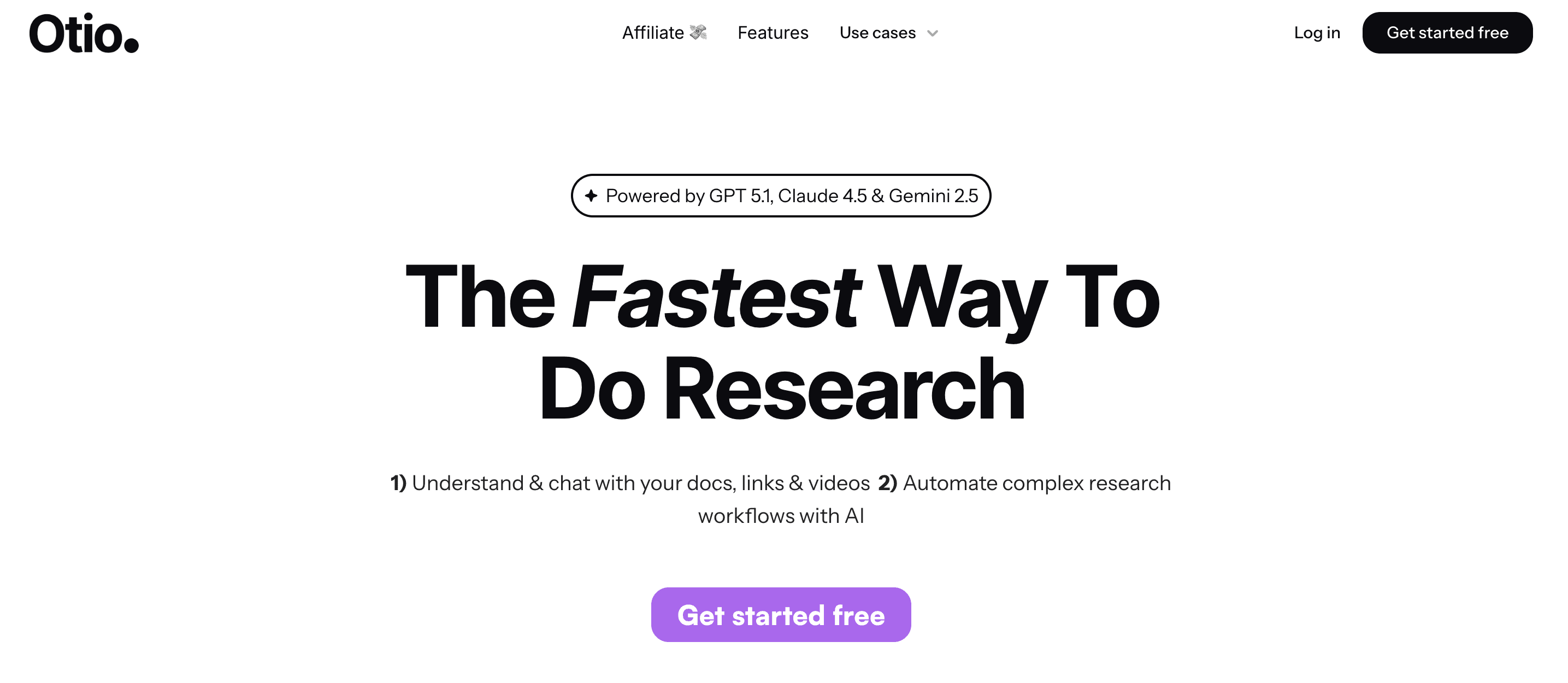
Otio organizes mixed-source research into one AI-native workspace, letting you collect bookmarks, tweets, PDFs, videos, and notes, then surface AI-generated summaries and draft outputs from those linked materials.
Pros
Single workspace that moves directly from reading to drafting.
Handles non-traditional sources such as social posts and multimedia.
Built-in AI notes and source-grounded Q&A speed synthesis.
2. Microsoft Academic
Microsoft Academic used to provide a strong semantic graph linking authors, concepts, and citations, which can reveal relationships that basic text search misses; its core idea remains useful even though active updates slowed after 2021.
Pros
Good for exploring connections between papers and researchers.
Rich metadata that supports thematic mapping.
Cons
Limited recent updates since discontinuation, which weakens coverage of the newest publications.
Not a primary source for full-text retrieval.
3. PubMed
PubMed is the go-to for biomedical and life-science literature, with curated indexing and consistent abstract quality, making it ideal when clinical evidence and biological studies underpin a recommendation.
Pros
High-quality, medically focused indexing and abstracts.
Free access and reliable publisher links were available.
Cons
Narrow domain focus, not suitable for economics, engineering, or humanities research.
Less helpful for interdisciplinary questions involving policy or markets.
4. JSTOR
JSTOR provides stable, archived full text across journals and books, especially valuable when you need older scholarship, primary sources, or reliably citable historical material for long-term policy or strategy work.
Pros
Strong archival access and multi-disciplinary coverage.
High-quality journal and book content, useful for citation-grade referencing.
Cons
Subscription required for most full-text access.
Collection limited to titles included in JSTOR, which can miss newer or conference-first outputs.
5. Scopus
Scopus focuses on peer-reviewed literature with structured abstracts and robust citation analytics, helping you quantify influence and trace how ideas propagate across disciplines.
Pros
Broad discipline coverage and consistent bibliometric tools.
Useful for impact assessment and trend analysis.
Cons
Paywalled, which limits availability for independent advisors without institutional access.
Fewer open-access filters compared to some discovery engines.
6. Web of Science
Web of Science emphasizes rigor through curated journal selection and deep citation indexes, designed for high-confidence bibliometrics and longitudinal citation studies.
Pros
Strong quality control and bibliometric features for formal analyses.
Multidisciplinary while maintaining selective inclusion.
Cons
Subscription-based and can be narrower in open content than broad crawlers.
Not optimized for practitioner or preprint sources.
7. IEEE Xplore
IEEE Xplore centralizes engineering and computing literature, including conference proceedings and standards, making it essential when technical specifications and implementation details matter.
Pros
Up-to-date technical coverage and conference output.
Includes standards and technical reports not always captured elsewhere.
Cons
Domain restricted to engineering and related fields.
Access often requires an institutional or corporate subscription.
8. ArXiv
ArXiv is a preprint repository for fast-moving technical fields, providing immediate access to early-stage research that can guide rapid decisions before formal publication.
Pros
Free and immediate access to preprints.
Broad coverage in physics, math, computer science, and adjacent domains.
Cons
Preprints are not peer-reviewed, so quality and reproducibility vary.
Not a substitute when peer review is required for compliance or fiduciary documentation.
9. DOAJ (Directory of Open Access Journals)
DOAJ curates peer-reviewed open-access journals, making it a lean way to find freely available, reviewed articles without dealing with paywalls.
Pros
Strict inclusion criteria focused on open access and peer review.
No-cost access to full texts for most indexed journals.
Cons
A smaller set of journals than subscription databases.
Coverage depends on which journals choose open access and meet DOAJ standards.
10. ResearchGate
ResearchGate blends researcher networking with paper sharing and direct author contact, making it useful for requesting copies, asking clarifying questions, and finding practical commentary from authors.
Pros
Easy access to author-uploaded copies and direct messaging.
Useful for rapid collaboration and getting full texts when paywalls block access.
Cons
Variable quality control, with non-peer-reviewed material present.
Reliance on author uploads results in uneven coverage.
11. Academia.edu
Academia.edu facilitates discovery and sharing among academics with follower features and impact tracking, useful when you want to follow an author or monitor attention to a paper.
Pros
Networking tools and simple paper sharing.
Impact metrics and audience discovery for individual authors.
Cons
Premium features are subscription-gated.
Content quality and completeness vary with user uploads.
Related Reading
• How To Tell If An Article Is Peer Reviewed
• Reliable Sources For Research
• Literature Search
• How To Summarize A Research Article
• Best Databases For Research
• Summarize Research Paper Ai
• Using Ai For Research
• How To Use Chat Gpt For Research
• How To Search For Research Articles
Supercharge Your Researching Ability With Otio — Try Otio for Free Today
Otio revolutionizes the research process by providing an AI-native workspace that streamlines data collection, note-taking, and drafting outputs. By integrating AI-generated notes, source-grounded Q&A chat, and AI-assisted writing, Otio enhances productivity and accelerates the research workflow. Researchers can seamlessly transition from gathering sources to creating drafts, saving time and simplifying the writing process.
With features tailored to meet the needs of knowledge workers, Otio serves as a valuable AI research and writing partner for researchers, students, and content creators.
Related Reading
• Best Reference Manager
• Chatpdf Alternative
• Ai Research Tools
• Elicit AI
• Consensus Ai
• Sematic Scholar
• Research Paper Writing App
• Research Paper Reader
• How Does Chatpdf Work
• Scholarcy Alternative




