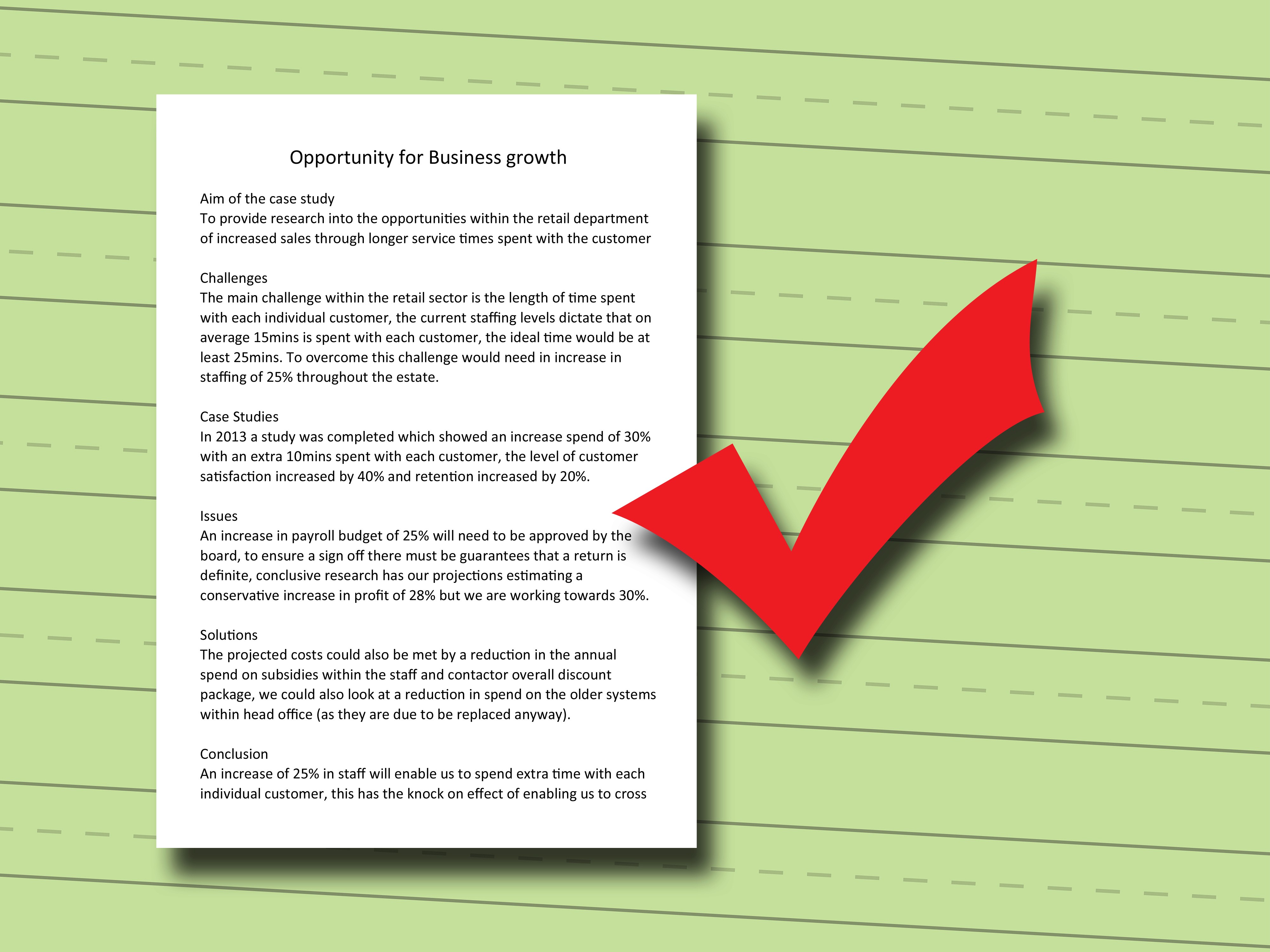Second Brain Method
15 Best Mymind Alternative Recommendations For Note-Taking
Looking for a Mymind alternative for note-taking? Check our list of the 15 best alternatives that cater to your specific needs and preferences.
May 18, 2024

Mymind alternative offers a powerful Second Brain method for improved cognitive function. Learn how to boost your brainpower and improve your memory and focus. Dive into the fascinating world of alternative mind techniques. Join us on this exciting journey of self-improvement, health, and wellness. Uncover the secrets behind unlocking your brain's true potential. Let's get started!
Table of Contents
What Is Mymind?

Mymind is a unique note-taking app that offers a refreshing approach to capturing and organizing thoughts, ideas, and information. Unlike traditional note-taking apps, Mymind prioritizes a visual and intuitive user experience, allowing users to save content in a manner similar to Pinterest.
Focus on Simplicity and Ease of Use
Mymind aims to provide a private and personal space for users to save and connect their ideas without distractions. One of the key aspects of Mymind is its focus on simplicity and ease of use. It aims to minimize the time spent on organizing and categorizing content, allowing users to focus more on capturing their thoughts and ideas.
Combining the Best Features of Evernote and Pinterest
Mymind is a mix between the likes of Evernote thanks to its note-taking and web clipping abilities, and Pinterest, thanks to its visual abilities with images, themes and aesthetic feel. It offers a great array of features that are so well crafted as a premium note-taking experience, with good search, sync and multimedia capture.
Mymind Features

1. Visual Note-Taking
Mymind is a powerful and very visual note-taking tool. It's more than just lots of words on a page with hashtags and other keys for connecting notes. MyMind allows you to create a visual board with images, videos, links, notes, web clippings and much more. You can create visual mood boards for personal projects such as writing a new book or designing a fashion brand. You can also create notes for writing daily notes, planning a project or keeping all research notes together.
In addition to the visual abilities, your thoughts and notes can be organized into their own Spaces. Spaces are where all notes are magically curated into a single space, meaning you don't have to search. You can just go into a Space and find all related items.
2. Powerful Search & Automatic Tagging
Mymind has a super powerful search function, kind of turning your Mymind app into your own personal brain where you can search for past notes, ideas or thoughts you may have had and bring them all up, connected, in one space. Mymind uses AI to automatically categorize and tag your notes, even from reading images and web clippings.
This means you do not have to manually tag anything to connect any notes, all you have to do is write, save and let Mymind do the rest. The search function allows you to use different commands and keywords to narrow down your search. For example, you can use a time frame such as 'last week' to find related notes from the past week, or you can use a keyword such as recipes and then maybe a keyword such as lunch or dinner.
3. Versatile and Customisable
Mymind is a very versatile and customizable note tool. You can create notes in a range of formats such as text, images, audio and video, giving you the freedom to capture all your ideas in a way that works best for you. You might prefer to create a video to explain an idea or show a product or simply write a load of text to brain-dump your ideas. You can do this in Mymind and then let the app automatically connect your notes together.
You can also personalize Mymind with different colors, fonts and formatting options to create a personalized note-taking experience that feels fun and fits in with your personal aesthetic. We find this helps motivate you to actually want to use the app as well.
4. To-Do Lists
You can also use Mymind to create to-do lists, this is helpful for managing your daily tasks alongside your notes. You can even drag your to-do list into the top of mind section so its the first thing you see when you open the app.
To create a to-do list in Mymind just create a note like you usually would, add in your tasks and click the tick. This then creates a note with little circles you can check off. You can also create a normal larger note, let's call it 'Today' and in here you can create a larger list of tasks to do.
Let Otio be your AI research and writing partner — try Otio for free today!
Related Reading
• Personal Knowledge Management
• Building A Second Brain Summary
• Personal Knowledge Management System
• Personal Knowledge Base
Limitation Of Using Mymind

1. Limited Text Formatting
Compared to other note-taking apps, MyMind offers limited text formatting options, which might be restrictive for users who require advanced text editing features. While you can still make text bold, italicize it, change the font size, or create bulleted lists, other tools can do more, like changing text color or font type. So, if you require more advanced features, MyMind might not be the right choice for you.
2. Learning Curve for Advanced Features
While the basic features are easy to use, some of the more advanced organizational tools and customizations might require time to master. From tags to cross-references, learning all of the ins and outs of MyMind can take some time. So, users looking for a simple tool might find it overwhelming.
3. No Free Version
Unlike some other note-taking apps that offer a free version with basic features, MyMind is a paid service. This might be a barrier for some users. So, if you’re on a budget or unsure about investing before trying, you might want to consider free options first.
4. Limited Integration with Other Tools
MyMind lacks extensive integrations with other productivity tools and apps, which could be a disadvantage for users relying on a connected ecosystem. Unlike some of the alternatives that let you streamline your entire workflow, MyMind isn’t quite as robust when it comes to third-party integrations. If you rely on other tools to get work done throughout the day, this could be a deal-breaker for you.
5. Feature Set Might Be Too Simple for Some Users
Users looking for a note-taking app with a wide range of features, such as task management, collaborative tools, or extensive text editing, might find MyMind’s feature set too basic. MyMind is a simple note-taking app that offers basic features. If you’re looking for a more robust tool that helps you get more done, you might want to look elsewhere.
AI Resead Wrirch anting Partner
Knowledge workers, researchers, and students today suffer from content overload and are left to deal with it using fragmented, complex, and manual tooling. Too many of them settle for stitching together complicated bookmarking, read-it-later, and note-taking apps to get through their workflows. Now that anyone can create content with the click of a button - this problem is only going to get worse.
Otio solves this problem by providing one AI-native workspace for researchers. It helps them
1. Collect
A wide range of data sources, from bookmarks, tweets, and extensive books to YouTube videos.
2. Extract key takeaways
With detailed AI-generated notes and source-grounded Q&A chat
3. Create
Draft outputs using the sources you've collected
Otio helps you go from reading list to first draft faster. Along with this, Otio also helps you write research papers/essays faster. Here are our top features loved by researchers: AI-generated notes on all bookmarks (Youtube videos, PDFs, articles, etc.), Otio enables you to chat with individual links or entire knowledge bases, just like you chat with ChatGPT, as well as AI-assisted writing.
Let Otio be your AI research and writing partner — try Otio for free today!
Related Reading
• Second Brain Note Taking
• Second Brain Examples
• Building A Second Brain Notion
• Second Brain Notion Template
• Obsidian Alternatives
• Notion Second Brain
• Notedly Ai
• Building A Second Brain
• Evernote Alternatives
• Milanote Alternative
• Obsidian Second Brain
• Second Brain Apps
• Roam Research Vs Obsidian
• What Is the Second Brain Method
• Second Brain Study Technique
• What Is Second Brain Studying
15 Best Mymind Alternative Recommendations

1. Otio
Otio solves the problem of content overload for knowledge workers by providing an AI-native workspace for researchers. Its features include collecting data from various sources, extracting key takeaways with AI-generated notes, and creating draft outputs using collected sources. Otio also offers AI-assisted writing, making it an essential tool for researchers.
Let Otio be your AI research and writing partner — try Otio for free today!
2. MyMemo
MyMemo is designed as a simple and intuitive note-taking application that focuses on providing a straightforward experience for capturing and organizing memos.
Key Features
Customizable Memos
Users can create and personalize memos, allowing for tailored note-taking.
Categorization
Memos can be categorized to enhance organization and retrieval.
Reminders
Set reminders for important memos to ensure timely attention.
User-Friendly Interface
Designed for ease of use, making it accessible for users who need a no-fuss note-taking solution.
3. Mem
Mem uses artificial intelligence to assist users in organizing their notes and ideas. It aims to make information retrieval effortless through smart features.
Key Features
AI-Assisted Organization
Automatically organizes notes and highlights important information.
Real-Time Collaboration
Collaborate with others in real-time, making it ideal for teams.
Smart Tagging
Uses tags to help categorize and find notes easily.
Integrations
Connects with various other tools and platforms to streamline workflows.
4. MindPal
MindPal is an app focused on organizing thoughts, tasks, and projects visually, often using mind mapping techniques.
Key Features
Visual Mind Maps
Create and manage mind maps to organize information visually.
Task Management
Integrate tasks within mind maps to keep track of to-dos and deadlines.
Project Tracking
Tools for managing and tracking progress on various projects.
Collaboration Features: Share mind maps and collaborate with team members.
5. Evernote
Evernote is a robust note-taking and organization app that offers a wide range of features for managing notes, tasks, and projects. It's widely used by individuals and teams for its versatility.
Key Features
Web Clipping
Save web pages, articles, and other online content directly to Evernote
Multimedia Notes
Add text, images, audio, and other multimedia to notes
Task Management
Create to-do lists and set reminders to manage tasks
Document Scanning
Use your device to scan and digitize documents
Extensive Integrations
Connect with numerous other apps and services to enhance productivity.
6. Walling
Walling is an idea management and project organization tool that allows users to visually organize tasks and ideas on a virtual wall. It's designed to provide a clear and structured workspace.
Key Features
Visual Task Boards
Organize tasks and ideas on customizable visual boards.
Project Planning
Tools for planning and managing projects, including timelines and milestones.
Idea Tracking
Capture and organize ideas in a structured manner.
Team Collaboration
Share boards and collaborate with team members in real-time.
7. Craft - Docs and Notes Editor
Craft is a note-taking and document creation app that emphasizes beautiful design and seamless organization. It is known for its rich text formatting and collaborative capabilities.
Key Features
Rich Text Formatting
Create visually appealing documents with advanced formatting options.
Real-Time Collaboration
Work with others in real-time, making it ideal for team projects.
Backlinks
Link between documents to create a web of related information, enhancing context and navigation.
Integration
Integrates with various tools like Calendar, Email, and other productivity apps.
Cross-Platform
Available on iOS, macOS, and web, allowing seamless access across devices.
8. Napkin Ideas
Napkin Ideas is a simple tool for capturing and organizing small bits of information or fleeting ideas. It is designed to be a quick and easy way to jot down thoughts.
Key Features
Quick Capture
Easily jot down ideas and thoughts as they come.
Tagging
Use tags to organize and categorize your ideas.
Minimalistic Design
Focuses on simplicity and ease of use, reducing distractions.
Search
Quickly find ideas using the search function.
9. Raindrop.io
Raindrop.io is a powerful bookmarking service that helps users organize and access web content efficiently. It supports saving various types of content and organizing them in a structured way.
Key Features
Advanced Search
Find saved content quickly with powerful search capabilities.
Tagging and Collections
Organize bookmarks into collections and use tags for easy navigation.
Cross-Platform Support
Available on web, desktop, and mobile devices, ensuring access anywhere.
Collaboration
Share collections with others and collaborate on content organization.
Integration
Integrates with many other tools and services to streamline workflows.
10. Logseq
Logseq is an open-source knowledge management and collaboration tool built around a graph database. It is designed for networked thought and personal knowledge management.
Key Features
Outlining
Create and manage content in an outline format, making it easy to organize information hierarchically.
Backlinking
Link between notes and see relationships visually through a graph view.
Graph View
Visualize connections between notes and ideas in a graph format.
Markdown Support
Uses Markdown for formatting, making it simple and lightweight.
Local-First Storage
Keeps data stored locally for privacy and offline access.
11. Obsidian
Obsidian is a knowledge base that works on top of a local folder of plain text Markdown files. It emphasizes a flexible and powerful system for personal knowledge management.
Key Features
Bidirectional Links
Create links between notes and see relationships in both directions.
Graph View
Visualize how notes are connected in a graph.
Plugins
Extend functionality with a wide range of community-developed plugins.
Local-First Storage
Data is stored locally, ensuring privacy and offline access.
Customization
Highly customizable interface and functionality to fit various workflows.
12. Evernote
Evernote is a comprehensive note-taking and organizational tool that helps users manage notes, tasks, and more. It’s widely used for its versatility and extensive features.
Key Features
Web Clipping
Save web pages, articles, and other online content directly to Evernote.
Multimedia Notes
Add text, images, audio, and other multimedia to notes.
Task Management
Create to-do lists and set reminders to manage tasks.
Document Scanning
Use your device to scan and digitize documents.
Extensive Integrations
Connect with numerous other apps and services to enhance productivity.
13. Muse Canvas
Muse Canvas is a visual thinking tool designed for creative individuals to organize ideas and projects on an infinite canvas. It emphasizes spatial organization and freeform creativity.
Key Features
Infinite Canvas
A boundless space to place and organize your ideas visually.
Multimedia Support
Integrate images, text, sketches, and other media.
Gestural Interface
Utilize touch gestures for intuitive interaction and navigation.
Collaboration
Share your canvas with others for collaborative brainstorming.
Integration
Connect with other tools to import and export content.
14. Bleep
Bleep is a privacy-focused messaging app developed by BitTorrent. It offers secure communication with end-to-end encryption and anonymity features.
Key Features
End-to-End Encryption
Ensures that messages are secure and can only be read by the intended recipient.
Anonymity
Allows users to communicate without sharing personal information.
No Central Servers
Uses peer-to-peer technology, meaning no centralized servers store your data.
Offline Messaging
Messages are stored locally and delivered when both parties are online.
Voice Calls
Supports secure voice calls with encryption.
15. Keep (Google Keep)
Google Keep is a versatile note-taking app that integrates seamlessly with the Google ecosystem. It is designed for quick note-taking, reminders, and organization.
Key Features
Quick Notes
Capture notes quickly with text, lists, voice recordings, and images.
Reminders
Set time-based or location-based reminders for your notes.
Labels and Color Coding
Organize notes using labels and colors for easy retrieval.
Collaboration
Share notes with others and collaborate in real-time.
Integration
Syncs with Google Drive and integrates with other Google services for enhanced productivity.
What To Look Out For In A Mymind Alternative

1. Visual Approach to Note-taking
When considering an alternative to Mymind, it's important to look for tools that offer a visual approach to note-taking. These tools should allow you to create boards with images, videos, links, notes, and web clippings. This visual element can help you organize your thoughts and ideas in a more intuitive and creative way.
2. Customizable and Aesthetic Feel
Another factor to consider is the customization and aesthetic feel of the tool. You want a tool that allows you to organize tasks, notes, images, and more in a way that suits your personal style and preferences. Being able to customize the look and feel of your digital workspace can make a big difference in how productive and comfortable you feel using it.
3. AI-driven Organization
Opt for tools that utilize AI to automatically categorize and tag your notes. This can help eliminate the need for manual organization and save you time in the long run. AI-driven organization can also help you discover connections between your notes that you might not have noticed otherwise.
4. Connectivity and Search Function
Look for tools that can connect your notes together, even from reading images and web clippings. Having interconnected notes can help you see the bigger picture and draw insights that might not be immediately obvious. Make sure the tool provides a powerful search function, so you can quickly find the information you need when you need it.
5. Task Management
Consider tools that allow you to create to-do lists and manage daily tasks alongside your notes. Having your tasks and notes in one place can help you stay organized and focused on what needs to be done. This integration can also help you see the bigger picture of your projects and tasks.
Why Otio Is The Best Alternative To Mymind — Try Otio for Free Today

Otio is a game-changing AI workspace designed for knowledge workers, researchers, and students who are drowning in a sea of information. Imagine this: you have access to a wide range of data sources at your fingertips, from bookmarks to YouTube videos.
Otio helps you collect this information effortlessly, extracting key takeaways and organizing them into detailed AI-generated notes and source-grounded Q&A chats. With Otio, you can seamlessly transition from a reading list to a first draft in record time, making it a breeze to create research papers and essays.
Otio: Your One-stop Solution for Information Overload
Otio enables you to generate AI notes on a variety of content, including YouTube videos, PDFs, and articles. This feature streamlines the research process and makes it easier to revisit your sources later. You can rest assured that Otio has your back when it comes to organizing your thoughts and findings.
Chat like a Pro
Otio allows you to chat with individual links or entire knowledge bases, mimicking the ease of conversing with ChatGPT. This functionality promotes collaboration, enabling you to discuss your research with others and gather feedback effortlessly. With Otio, you can refine your ideas and explore new perspectives.
AI Assisted Writing
Otio also boasts AI-assisted writing, making it a breeze to get your thoughts down on paper. This feature is a game-changer for those who struggle with writer's block or find it challenging to articulate their ideas clearly. Otio's AI can help you refine your writing and enhance your productivity.
Otio: Your Go-to Research and Writing Partner
Otio is an invaluable tool for anyone grappling with content overload. With its cutting-edge features, like AI-generated notes, seamless chats, and AI-assisted writing, Otio can transform the way you approach research and writing. Say goodbye to information overload and hello to streamlined productivity with Otio.
Try it for free today!
Related Reading
• Personal Knowledge Management Software
• Capacities Note Taking
• Logseq Alternatives
• Workflowy Alternatives
• Roam Research Alternative
• Roam Research Vs Notion
• Apple Notes Second Brain
• Reflect Note Taking
• Reflect App Review
• Heptabase Vs Obsidian
• Tana Pkm
• Mem.ai Alternatives
• Heptabase Vs Scrintal
• Best Second Brain App