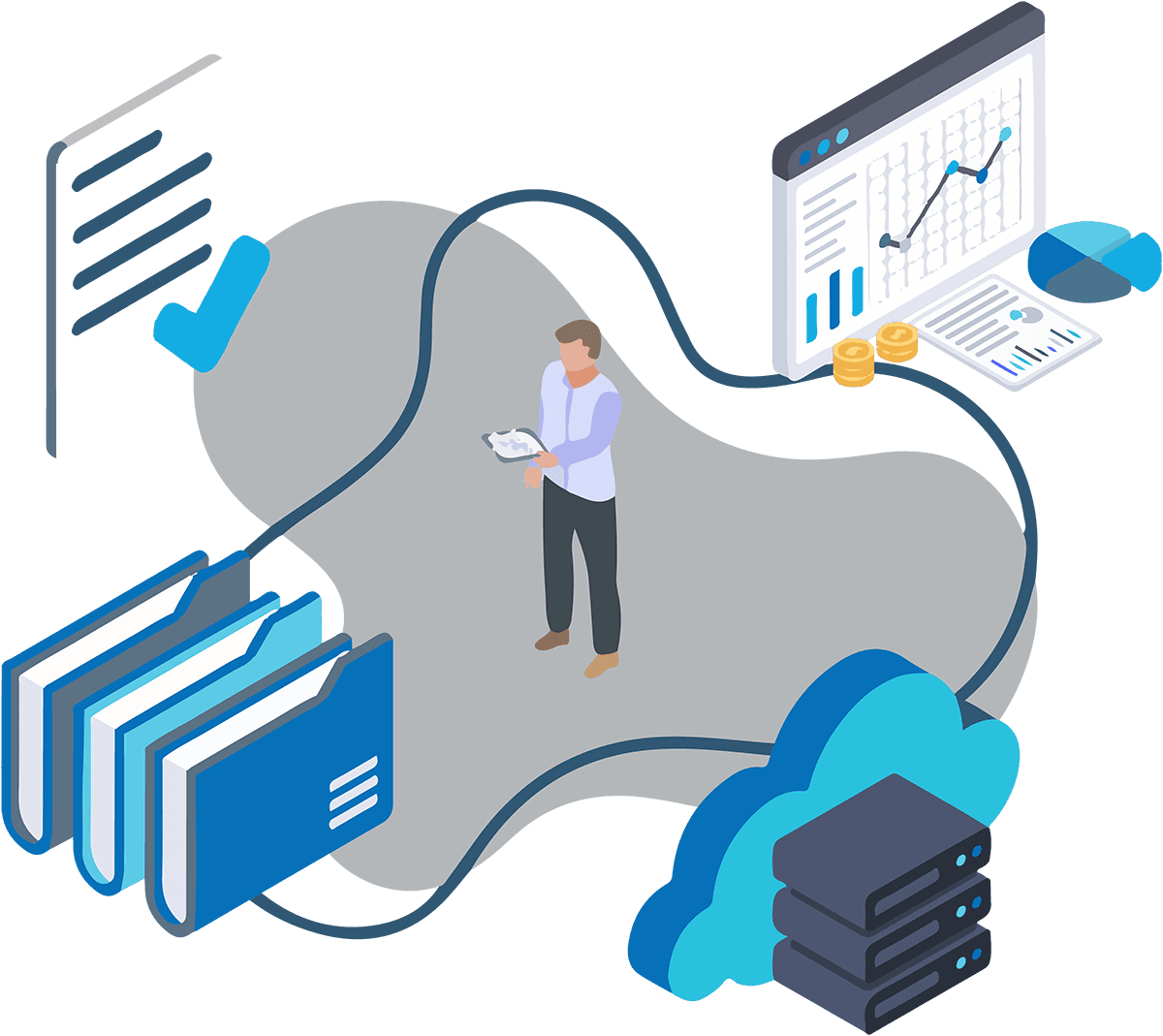Second Brain Method
Best Roam Research Alternative Recommendations To Try Out
Explore a variety of Roam Research alternatives that offer unique approaches to note-taking and organizing information. Upgrade your workflow now.
May 17, 2024
Embarking on a digital journey to find a Roam Research Alternative that fits your Second Brain method approach can be a rewarding exploration. When a tool harmonizes perfectly with your thinking process, the sky becomes the limit for what you can achieve with it. This blog serves as a guide to help you explore the best alternatives and make an informed choice. It's an opportunity to discover what other tools are capable of and how they can enhance your workflow. Explore with us and find the perfect fit for your Second Brain method approach.
Table of Contents
10 Best Roam Research Alternative Recommendations To Try Out
Why Otio Is The Best Roam Research Alternative — Try Otio for Free Today
What Is Roam Research?

Roam Research is a note-taking application designed to help users organize and connect their thoughts in a non-linear, flexible manner. Unlike traditional note-taking apps that rely on hierarchical folder structures, Roam Research utilizes a networked approach, allowing users to create a web of interconnected ideas.
This makes it particularly powerful for knowledge management, research, writing, and any task that benefits from seeing connections between different pieces of information. Its unique approach to note-taking and knowledge management makes it especially suitable for complex, multi-faceted projects where understanding the relationships between different pieces of information is crucial. Whether you're a researcher, writer, or just someone looking to keep track of your thoughts, Roam Research offers a robust platform to support your needs.
Related Reading
• Personal Knowledge Management
• Building A Second Brain Summary
• Personal Knowledge Management System
• Personal Knowledge Base
Features And Functionalities Of Roam Research

Bi-directional Linking: Unlock the Power of Roam's Core Feature
When it comes to Roam Research, the bi-directional linking capability is undoubtedly the standout feature. This unique feature allows users to interlink any note to another by using double brackets, creating a link that can be navigated in both directions. This makes it easy to see all references to a particular note from other notes in one glance.
By facilitating seamless navigation between related ideas, Roam’s bi-directional linking feature unlocks potent cross-referencing and relationship-building capabilities that enhance your note-taking experience to a whole new level.
Graph Overview: Visualize Your Knowledge Network in Action
Roam goes a step further in empowering your note-taking journey by providing a visual representation of your notes in the form of a graph. This intricate graph showcases how different notes are interconnected, helping you visualize your knowledge network and discover relationships between ideas that might have otherwise remained hidden. This visual aid doesn’t just make your notes more visually appealing, but also offers a unique perspective on the connections within your notes.
Daily Notes: A Gateway to Organized Note-Taking
One of the most useful features of Roam Research is its daily notes. Every day, the platform creates a new page where users can jot down their thoughts, tasks, observations, and more. This practice encourages users to capture their daily activities and seamlessly integrate them with broader projects and ideas. The daily notes feature is a gateway to organized note-taking by providing users with a structured space to record their thoughts and observations daily.
Backlinks and References: For Deeper Insights and Connections
In Roam, whenever you link to a note, the platform automatically creates a backlink in the referenced note. This simple yet powerful feature allows users to see where their ideas have been mentioned elsewhere, enabling deeper connections and insights between different notes. The backlinks and references feature in Roam Research ensures that no idea is isolated, fostering a cohesive and interconnected web of notes that enrich your note-taking experience.
Outline-Based Structure: The Power of Nesting Ideas
Roam organizes notes in an outline format, allowing users to nest notes within notes. This flexible structure helps in breaking down complex ideas into more manageable chunks, making the note-taking process smoother and more efficient. The outline-based structure of Roam Research empowers users to structure their notes in a hierarchical manner, making it easier to organize and digest information.
Tags and Metadata: Enhancing Searchability and Organization
With Roam Research, users can tag notes with keywords, making it easy to filter and find related content swiftly. These tags can be used to categorize information and streamline searchability within the database. By incorporating tags and metadata into your notes, Roam Research enhances the overall organization and searchability of your notes, allowing you to access the information you need quickly and efficiently.
AI Research and Writing Partner
Knowledge workers, researchers, and students today suffer from content overload and are left to deal with it using fragmented, complex, and manual tooling. Too many of them settle for stitching together complicated bookmarking, read-it-later, and note-taking apps to get through their workflows. Now that anyone can create content with the click of a button - this problem is only going to get worse.
Otio solves this problem by providing one AI-native workspace for researchers. It helps them
1. Collect
A wide range of data sources, from bookmarks, tweets, and extensive books to YouTube videos.
2. Extract key takeaways
With detailed AI-generated notes and source-grounded Q&A chat
3. Create
Draft outputs using the sources you've collected
Otio helps you go from reading list to first draft faster. Along with this, Otio also helps you write research papers/essays faster. Here are our top features loved by researchers: AI-generated notes on all bookmarks (Youtube videos, PDFs, articles, etc.), Otio enables you to chat with individual links or entire knowledge bases, just like you chat with ChatGPT, as well as AI-assisted writing.
Let Otio be your AI research and writing partner — try Otio for free today!
Related Reading
• Roam Research Vs Obsidian
• Obsidian Alternatives
• Second Brain Notion Template
• Notedly Ai
• Second Brain Note Taking
• Second Brain Examples
• Building A Second Brain Notion
• Building A Second Brain
• Notion Second Brain
• Evernote Alternatives
• Milanote Alternative
• Obsidian Second Brain
• Second Brain Apps
• What Is the Second Brain Method
• Second Brain Study Technique
• What Is Second Brain Studying
Limitation Of Using Roam Research

Lack Of Communication Features
Roam Research lacks robust communication features that are essential for effective team collaboration in a project management setting. While the platform offers basic graph-sharing capabilities, it falls short when it comes to supporting full-blown collaborative features found in other dedicated platforms. This limitation can hinder seamless information flow among team members, impacting productivity and overall project success.
Steep Learning Curve
Despite its seemingly inviting user interface, Roam Research has a steep learning curve that can be overwhelming, especially for note-taking beginners. While small editor inconveniences can be overlooked, the expectation of treating all notes as part of a larger whole may pose a challenge to users who are not accustomed to this approach. The complexity of the platform can deter new users from fully utilizing its capabilities, affecting their overall experience.
Loss of Momentum
Roam Research has experienced a decline in community engagement, which used to be one of its strengths. The platform's vibrant community interaction has diminished over the years, impacting the overall user experience. While the Roam team continues to roll out updates, the rate of innovation has slowed down, leading to a decrease in the platform's appeal. This loss of momentum could deter users from fully engaging with the platform and exploring its full potential.
High Price Point
Roam Research does not offer a free plan, making it accessible only to users willing to invest in a subscription. Priced at $15 per month or $165 per year, Roam falls on the expensive end of the note-taking landscape. While the cost may be justified for users seeking top-of-the-line tools, the features and functionalities offered by Roam may not justify the price point, especially for users on a tight budget. The high price point of Roam Research could be a deterrent for users exploring alternative note-taking platforms that offer more value for their money.
10 Best Roam Research Alternative Recommendations To Try Out

1. Otio
Knowledge workers, researchers, and students today suffer from content overload and are left to deal with it using fragmented, complex, and manual tooling. Too many of them settle for stitching together complicated bookmarking, read-it-later, and note-taking apps to get through their workflows. Now that anyone can create content with the click of a button - this problem is only going to get worse.
Otio solves this problem by providing one AI-native workspace for researchers. It helps them
1. Collect
A wide range of data sources, from bookmarks, tweets, and extensive books to YouTube videos.
2. Extract key takeaways
With detailed AI-generated notes and source-grounded Q&A chat
3. Create
Draft outputs using the sources you've collected
Otio helps you go from reading list to first draft faster. Along with this, Otio also helps you write research papers/essays faster. Here are our top features loved by researchers: AI-generated notes on all bookmarks (Youtube videos, PDFs, articles, etc.), Otio enables you to chat with individual links or entire knowledge bases, just like you chat with ChatGPT, as well as AI-assisted writing.
Let Otio be your AI research and writing partner — try Otio for free today!
2. Obsidian
Obsidian is a note-taking software designed for knowledge management. Its core feature allows users to interlink and connect notes, creating a structured network of information. The software was developed by Erica Xu and Shida Li in 2020 amidst the Covid-19 quarantine. As of now, the platform has a community of over 50,000 members on Discord, and it’s noteworthy that the entire project has been managed by this two-person team.
Features of Obsidian
Markdown support
Backlinks and graph view
Multiple resizable UI panes
Official and community plugins
Customizable themes
Proprietary and external sync (paid extra)
How Much Does Obsidian Cost?
Free for personal use
Doesn’t require an account
Plugins and API
Catalyst ($25/50/100 one-time purchase)
Support the development process
Access to insider builds
Commercial ($50/year per user)
Ready for commercial use
Priority support
Sync Add-On ($8/month billed annually)
End-to-end encryption
Built-in version history
Priority email support
Publish Add-On ($16/month billed annually)
Selective notes publishing
Graph view and outline
3. Logseq
Logseq is an open-sourced outliner note-taking application. Tienson Qin founded the app in 2018 with the aim of helping users create a knowledge base filled with interconnected notes.
Privacy-Focused Second Brain Apps
We would classify Logseq as an app that helps you create a second brain. If that is something that you’re looking for, here’s our list of the best second-brain apps in the market today. What’s different for Logseq is that it is a tool that places high importance on user privacy. If privacy is something that you’re focused on, then Logseq is a top alternative note-taking app that you should consider.
Alternatives for Note-Taking and Task Management
You can use Logseq to take notes and manage tasks. As a result, there are many alternatives to Logseq depending on your use case. Today we will be focusing only on the best alternatives to Logseq.
But first, let’s learn more about what Logseq has to offer.
Features of Logseq
Markdown support
Bi-directional linking
Search and filter
Mobile app
Customizable templates
How Much Does Logseq Cost?
Logseq is completely free to use. Users can choose to donate if they wish.
4. RemNote
RemNote is a unique blend of a note-taking platform and a spaced repetition system, designed to facilitate more efficient learning and retention. As you draft notes in RemNote, you have the ability to seamlessly weave in flashcards, bridging the gap between taking notes and learning.
This fusion of note-taking and active recall tools positions RemNote as a valuable resource for students, professionals, and lifelong learners. By marrying these two methods, you can ensure not only that you’re capturing important information, but also boosting long-term retention.
Features of RemNote
Integrated spaced repetition
Hierarchical note organization
Active recall tools
Knowledge graph
Portals
Dark mode
How Much Does RemNote Cost?
Free
Unlimited flashcards
3 Annotated PDFs
Multi-device sync
Limited file upload
Pro ($8/month billed annually or 6$ billed monthly)
Unlimited PDF annotation
Unlimited tables & templates
Collaboration
Unlimited file uploads
5. Evernote
This Roam Research alternative lets you take notes, organize them, manage your projects, and enhance your productivity. And whether you need it for personal knowledge management or work, Evernote can be a suitable platform.There are note taking and project management apps that are cheaper and offer far more functionality than Evernote.
Features of Evernote
Web clipper for screen captures
Templates for meeting notes, project management, etc.
Search texts in PDFs, scanned documents, and images for quick finds
Scan documents on the go with their iOS (iPhone & iPad) and Android apps
Get offline access to your notes
Easily integrate with popular apps, including Gmail, Salesforce, Slack, etc.
How Much Does Evernote Cost?
Basic (free)
25MB note size
Sync up to two devices
Search and tags for quick finds
Premium ($7.99/month)
200MB note size
PDF annotation
Web clipper
Business ($14.99/user per month)
20GB monthly upload
Shared spaces
Team activity history
6. Notion
Notion is a productivity app that aims to unify your company’s work processes. It’s basically a mix of a note-taking tool, a workspace, and a sharing system that lets you collaborate with your team.
Notion also has a dark mode and light mode, if that matters to you.
Features of Notion
Wikis for creating directories of documents
Multiple database views, including timeline, calendar, etc.
Lock page content to prevent accidental edits
Real-time editing and team collaboration on pages or databases
Supports syntax highlighting
Multiple templates for project managers, startups, HR, etc.
How Much Does Notion Cost?
Personal (free)
Sync across all devices
Unlimited pages
Share with up to five guests
Plus ($8/month)
Version history
Unlimited file uploads
Unlimited guests
Business ($15/user per month)
Collaborative workspace
SAML SSO
Advanced page analytics
7. DocuWiki
If you’re looking for open-source alternatives to Roam Research, DokuWiki is a great tool that doesn’t need a database. You’ll love the many plugins that extend DocuWiki’s feature set, chipped in by its buzzing community.
It’s hard to get past its appearance. Visually, you’re stuck with something that looks like it was made when Mac was called Macintosh.
Features of DokuWiki
Automatic generation of table of contents
Spam blacklist option for open Internet ecosystems
Section editing for easily editing individual sections of a long document
Markdown support
Tons of plugin options for syntax, admin, etc.
Templates for layout customization
How Much Does Notion Cost?
DokuWiki is free, open-source software.
8. Tana
Tana is a newcomer to the note-taking space branded as “an intelligent all-in-one workspace.” Similar to Rome, Tana offers a simple note-taking interface, a knowledge graph, and internal links that make it a competent note-taking and Second Brain tool for personal and work use.
The interface comprises a navigation pane on the left and an editor in the center. The latter comes with a set of core note-taking features, including outlining, foldable nodes, nested pages, and a drag-and-drop interface. You can also choose from several views, from lists to tables.
Features of Tana
Integrated spaced repetition
Hierarchical note organization
Active recall tools
Knowledge graph
Portals
Dark mode
How Much Does Tana Cost?
Invite-Only Early Access
9. Workflowy
Workflowy is streamlined outlining software that lets you map out all kinds of projects. The outliner app offers a minimalist, distraction-free outliner environment. You can use Workflowy in a web browser or get it for Windows, Mac, Linux, and mobile devices.
Workflowy was nurtured under Y Combinator’s wings and was designed to address everyday project management problems. Workflowy uses a hierarchical tree structure that accentuates the flexibility of ordinary lists.
Features of Workflowy
Infinite nested lists (in Workflowy Pro)
Filtering features
Color-coded tags and highlighting (beta)
Multi-factor authentication
Outline backup to Dropbox
A selection of themes and fonts
Outline sharing and collaboration
How Much Does Workflowy Cost?
Basic/Free
All features included
Limited to 250 bullets/month
File upload limited to 100 MB
Only basic sharing
Workflowy Pro ($4.08 billed annually)
Unlimited bullets
Unlimited file uploads
Advanced sharing features
Backup to Dropbox
Premium support
10. TiddlyWiki
TiddlyWiki is a free open source self hosted with a very memorable name. It lets you capture every thought, organize complex information, and share it with your team. Planning a novel? Creating a to-do list? TiddlyWiki can be your friend.
Its functions are limited to just ‘words.’ So if you want to manage tasks or set reminders for the notes.
Features Of TiddlyWiki
Customizable keyboard shortcuts
Editor toolbar for quick text formats
TiddlyMap add-on for linking pages on a simple graph
You can install language plugins to change the user inference language
It lets you customize the page and tiddler layout
Supports MathML markup language for mathematical notations (variables, equations, etc.)
How Much Does Workflowy Cost?
TiddlyWiki is free for all.
What To Look For In A Roam Research Alternative

When searching for an alternative to Roam Research, it is crucial to look for a tool that allows you to interlink notes from different documents seamlessly. Having the capability to create connections between related ideas or topics, regardless of the source document, can significantly enhance your research and note-taking process.
Granular Permission Settings for Each Document
A key feature to look out for in a Roam Research alternative is granular permission settings for each document. This means you can control who can access and edit specific notes or documents in your workspace. Having the flexibility to set different permissions for various documents can help you maintain privacy and security while collaborating with others.
Intuitive User Interface
Another important aspect to consider when evaluating a Roam Research alternative is the user interface. An intuitive and easy-to-navigate interface is crucial for efficient research and note-taking. The tool should make it simple to find the information you need quickly and provide a seamless experience for all users.
Advanced Tagging Capabilities
Advanced tagging capabilities are also a key factor to look for in a Roam Research alternative. The ability to assign specific tags to topics or ideas within a note or document can enhance the organization and retrieval of information. Tagging allows you to categorize and filter content based on your preferences, making it easier to locate relevant information when needed.
Why Otio Is The Best Roam Research Alternative — Try Otio for Free Today
Otio stands out as the best alternative for knowledge workers, researchers, and students facing content overload. In the age where creating content is effortless, finding a streamlined approach to managing information becomes paramount. Otio is the solution that simplifies this process by offering a single AI-native workspace for researchers. This platform enables users to collect data from various sources such as bookmarks, tweets, books, and videos.
With Otio, extracting key takeaways through detailed AI-generated notes and source-grounded Q&A chat becomes a seamless process, allowing users to easily create draft outputs. Otio not only helps in organizing data but also assists in writing research papers and essays faster through features like AI-generated notes on all bookmarks, AI-assisted writing, and the ability to chat with links or entire knowledge bases conveniently.
With Otio, researchers can transition effortlessly from a reading list to a first draft, improving their productivity significantly.
Related Reading
• Personal Knowledge Management Software
• Capacities Note Taking
• Logseq Alternatives
• Workflowy Alternatives
• Roam Research Vs Notion
• Apple Notes Second Brain
• Reflect Note Taking
• Reflect App Review
• Heptabase Vs Obsidian
• Mymind Alternative
• Tana Pkm
• Mem.ai Alternatives
• Heptabase Vs Scrintal
• Best Second Brain App