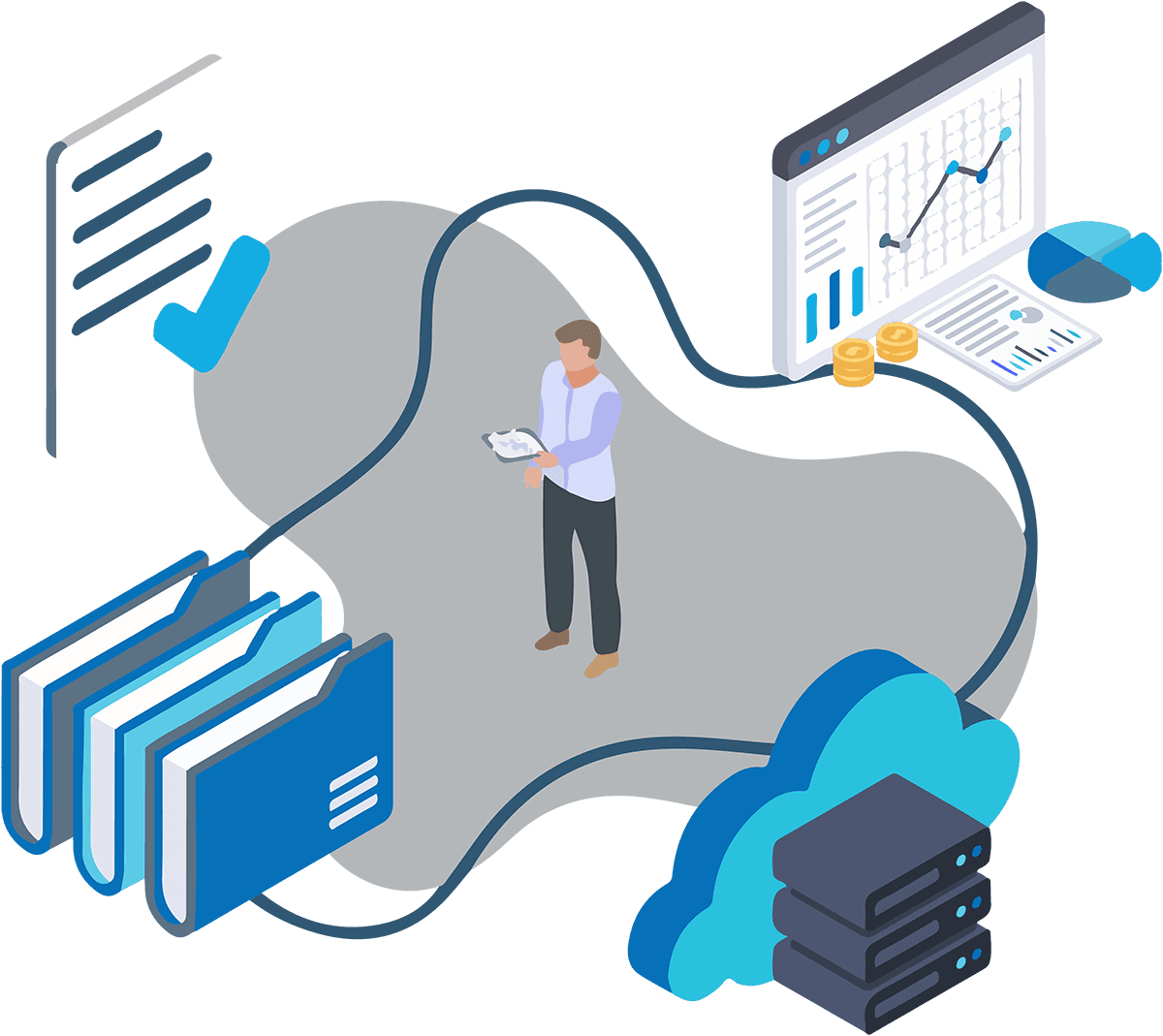Second Brain Method
An In-Depth Reflect App Review, Features, Pros & Cons
Looking for a comprehensive Reflect app review? This article breaks down the features, pros, and cons of this popular mindfulness app.
May 15, 2024
Unlock the full potential of your Second Brain method with the Reflect app. This Reflect app review will introduce you to a brand new app that promises to be a game changer in how you organize your thoughts and ideas. The Reflect app is a versatile tool that allows you to capture your ideas, prioritize your tasks, and track your progress. Through this Reflect app review, you will learn more about how the app can help you streamline your workflow.
Table of Contents
What Is Reflect App?

Reflect Notes is a note-taking application with networked thought abilities and AI. With a second-brain approach to notes, Reflect Notes is growing in popularity with many people who want a clean-looking notes app without too much noise. It uses AI to enhance your notes and backlinks to connect your thoughts, ideas, and more. Reflect uses AI technology to help users improve their writing, organize their thoughts, and act as an intellectual thought partner.
An application like this helps to keep ideas, thoughts, and things connected, it helps you make sense of your brain, hence the ‘second brain’.
Reflect has all your usual note-taking features and some more. You can take snippets from the web, share your writing, and integrate your calendar, and it even uses end-end encryption so your notes are always yours.
Key Features & Functionalities Of Reflect AI

Reflect is a note-taking app that offers a range of features and functionalities designed to enhance the user experience and improve productivity. Here is a detailed breakdown of the key features and functionalities of Reflect
1. AI Integration
Reflect leverages advanced AI technology, including GPT-4 and Whisper from OpenAI, to enhance the note-taking experience. This integration helps users improve their writing, organize their thoughts, and acts as an intellectual thought partner, providing valuable insights and support in the note-taking process.
2. Backlinks and Second Brain
Reflect allows users to associate notes through backlinks, mirroring how the mind works. This feature helps build a "second brain" that users can reference anytime, enabling quick access to related notes and ideas from any device. The backlinking system enhances organization and connectivity within the notes.
3. Collecting Information
Users can collect web snippets, Kindle highlights, and important links in one place using Reflect. This feature streamlines the process of capturing and organizing information, making it convenient to store and access snippets from various sources. Reflect syncs notes and book highlights through Kindle import, ensuring seamless integration of external content.
4. Security
Reflect prioritizes data security by providing end-to-end encryption to keep note contents secure. This ensures that only the owner of the data has access to the notes, maintaining privacy and confidentiality of the information stored within the app.
5. Calendar Integration
Reflect integrates with Google Calendar and Outlook, allowing users to quickly import events and synchronize their calendars. This feature enables users to manage their schedules effectively, add people to calendars for shared access, and receive notifications for strategically defined events, enhancing productivity and organization.
6. Sharing and Publishing
Reflect enables users to share notes privately with others, facilitating collaboration and information sharing. Users can publish secured data on the web with a single click, making it easy to share information with a broader audience while maintaining security and control over the content.
7. Simplicity and Minimalism
Reflect provides a beautifully minimalist note-taking experience, prioritizing speed, security, reliability, and simplicity as core values. The app follows the "less is more" principle, focusing on honing existing features rather than adding unnecessary complexity, ensuring a user-friendly and efficient note-taking environment.
AI research and writing partner
Knowledge workers, researchers, and students today suffer from content overload and are left to deal with it using fragmented, complex, and manual tooling. Too many of them settle for stitching together complicated bookmarking, read-it-later, and note-taking apps to get through their workflows. Now that anyone can create content with the click of a button - this problem is only going to get worse.
Otio solves this problem by providing one AI-native workspace for researchers. It helps them
1. Collect
A wide range of data sources, from bookmarks, tweets, and extensive books to YouTube videos.
2. Extract key takeaways
With detailed AI-generated notes and source-grounded Q&A chat
3. Create
Draft outputs using the sources you've collected
Otio helps you go from reading list to first draft faster. Along with this, Otio also helps you write research papers/essays faster. Here are our top features loved by researchers: AI-generated notes on all bookmarks (Youtube videos, PDFs, articles, etc.), Otio enables you to chat with individual links or entire knowledge bases, just like you chat with ChatGPT, as well as AI-assisted writing.
Let Otio be your AI research and writing partner — try Otio for free today!
Related Reading
• Personal Knowledge Management
• Building A Second Brain Summary
• Personal Knowledge Management System
• Personal Knowledge Base
Reflect App Review: A Deep Dive Into Using Reflect

Reflect is a powerful tool that assists in organizing, managing, and storing notes easily. It boasts a variety of features including Import and Export, Text Entry, Organizing Notes, Finding Your Notes, Browser Extensions, Templates, Meeting Notes, and Reflect AI Integration. Let’s dive into how Reflect can be used for note-taking effectively.
Import and Export
Reflect supports importing notes from various tools including Apple Notes, Evernote, Markdown, Roam, and Workflowy. The limitation is importing from a single folder of files without recursively importing sub-folder files. The import system does not handle media such as images/files embedded in the vault. Users can drag and drop media into their notes.
Entering Text in Reflect
Reflect enables users to input text easily with markdown support. Users can add headings, highlight text, and use /Slash commands to add content. Reflect converts markdown into text-rich format, creating some limitations.
Organizing Notes in Reflect
Reflect does not offer folders for organizing notes. According to Reflect, folders create friction because users spend time thinking about where notes belong in a folder hierarchy. A simple folder structure can be beneficial for organizing notes effectively.
Finding Your Notes in Reflect
Reflect provides a search function in the top left corner to find notes easily. Users can search for notes by clicking in the search box or pressing ⌘ K while Reflect is selected. While the search function is decent, there is currently no syntax for including/excluding tags in a note search.
Browser Extensions
Reflect browser extensions are used for clipping content into Reflect and syncing Kindle notes. These extensions allow users to easily save content for later reference.
Templates
Reflect comes with three built-in templates including a company template, journaling entry template, and a person template to standardize content entry. Users can press the Add Template button to add more templates.
Meeting Notes with Reflect App
Reflect allows users to connect Google and Microsoft accounts for contact and calendar sync. Once calendar integration is added, meetings will show up in the left sidebar for easy access. Users can create new meeting notes by clicking the plus button beside a meeting.
Reflect AI Integration
Reflect has integrated AI features into the application for tasks like summarizing content using /Slash commands. Users should be cautious when sending content to AI, as it can read the content sent to it. If content needs to remain private, users should avoid using AI features.
Pros & Cons Of Using Reflect

Intuitive User Interface
The app has an intuitive and user-friendly interface that makes navigation a breeze.
Robust Journaling and Note-Taking
Reflect has proven to be a robust tool for my journaling and note-taking needs.
Innovative Features
The app's innovative AI features and seamless integration into my workflow make it a valuable part of my productivity toolkit.
Daily Notes Feature
The Daily Notes feature makes it easy for me to open the app and start writing without any friction.
Outliner Editor
The outliner editor is useful for brainstorming and writing in incomplete thoughts.
Voice Notes
The voice notes feature allows me to quickly capture thoughts with minimal typing effort.
Cons:
Login System
Reflect requires emailing a login link every time, which can take over 10 minutes to receive. While you can set up a password with Google or Apple, the app doesn't allow using a standalone username and password.
Limited Note Viewing Options
Reflect only allows opening one note in the main window and a second note in a slideover pane. If you click to browse notes, the slideover pane closes, forcing you to reopen it. I spent 20 minutes trying unsuccessfully to open a note in a second panel.
Inferior Note Management Compared to Alternatives
Reflect lacks the ability to use splits, tabs, and saved workspaces to view multiple notes simultaneously, which is available in other tools like Obsidian. This makes it harder to reference notes while writing.
Web-Only Availability
As a web app, Reflect is available on any desktop OS, but I prefer native apps. There is no Firefox extension, so Chrome is required, which drains battery life on my Linux laptop.
Lack of Android Support
Mixed device users with Android devices will be unable to use Reflect, as there is no native Android client. While some functionality may be available via the web, the extent is unclear.
Related Reading
• Roam Research Vs Obsidian
• Obsidian Alternatives
• Second Brain Notion Template
• Notedly Ai
• Second Brain Note Taking
• Second Brain Examples
• Building A Second Brain Notion
• Building A Second Brain
• Notion Second Brain
• Evernote Alternatives
• Milanote Alternative
• Obsidian Second Brain
• Second Brain Apps
• What Is the Second Brain Method
• Second Brain Study Technique
• What Is Second Brain Studying
Best 5 Reflect Alternatives

1. Addressing the Challenges of Content Overload. Otio, a Solution for Researchers
Knowledge workers, researchers, and students today suffer from content overload and are left to deal with it using fragmented, complex, and manual tooling. Too many of them settle for stitching together complicated bookmarking, read-it-later, and note-taking apps to get through their workflows. Now that anyone can create content with the click of a button - this problem is only going to get worse.
Otio solves this problem by providing one AI-native workspace for researchers. It helps them
1. Collect
A wide range of data sources, from bookmarks, tweets, and extensive books to YouTube videos.
2. Extract key takeaways
With detailed AI-generated notes and source-grounded Q&A chat
3. Create
Draft outputs using the sources you've collected
Otio helps you go from reading list to first draft faster. Along with this, Otio also helps you write research papers/essays faster. Here are our top features loved by researchers: AI-generated notes on all bookmarks (Youtube videos, PDFs, articles, etc.), Otio enables you to chat with individual links or entire knowledge bases, just like you chat with ChatGPT, as well as AI-assisted writing.
Let Otio be your AI research and writing partner — try Otio for free today!
2. Evernote
Evernote is a platform designed to help individuals remember everything, offering tools for note-taking and organization to enhance memory and productivity. It allows users to capture ideas, inspiration, and information in various formats, including text, images, and audio recordings. Evernote is known for its versatility and cross-platform compatibility, making it a popular choice for organizing personal and professional information.
3. Obsidian
Obsidian is a note-taking app that allows users to store notes on their device for quick access, even offline. It offers plugins and themes to customize the note-taking experience, providing a flexible and personalized environment for organizing thoughts and ideas. Obsidian is known for its robust features, including backlinking, markdown support, and a graph view for visualizing connections between notes.
4. Twos
Twos is a notes app that enables users to capture notes, todos, reminders, calendar events, and lists in one simple interface. It promotes organization and productivity by offering a streamlined platform for managing tasks and information. Twos aims to simplify note-taking and task management, providing a user-friendly experience for individuals looking to stay organized and efficient in their daily activities.
5. Roam Research
Roam Research is an app that combines the simplicity of a word document with the power of finding, collecting, and connecting related ideas. It facilitates collaboration and data storage by offering a unique approach to note-taking and knowledge management. Roam Research is known for its interconnected note-taking system, allowing users to create a network of ideas and concepts for enhanced creativity and productivity.
Reflect Alternatives for Note-Taking and Knowledge Management
Supercharge Your Researching Ability With Otio — Try Otio for Free Today
Otio is an essential tool for knowledge workers, researchers, and students who battle content overload daily. The platform simplifies data collection from various sources like bookmarks, tweets, and YouTube videos. Otio employs AI to generate notes and Q&A sections based on the collected data, which facilitates faster content creation and drafting.
Users can write research papers and essays quicker with Otio's AI assistance. Some notable features of Otio include AI-generated notes on all types of bookmarks, chat functionality to interact with links, and AI-assisted writing capabilities.
Making Otio your AI research and writing partner can streamline your workflows — give it a try for free today!
Related Reading
• Personal Knowledge Management Software
• Capacities Note Taking
• Logseq Alternatives
• Workflowy Alternatives
• Roam Research Alternative
• Roam Research Vs Notion
• Apple Notes Second Brain
• Reflect Note Taking
• Heptabase Vs Obsidian
• Mymind Alternative
• Tana Pkm
• Mem.ai Alternatives
• Heptabase Vs Scrintal
• Best Second Brain App