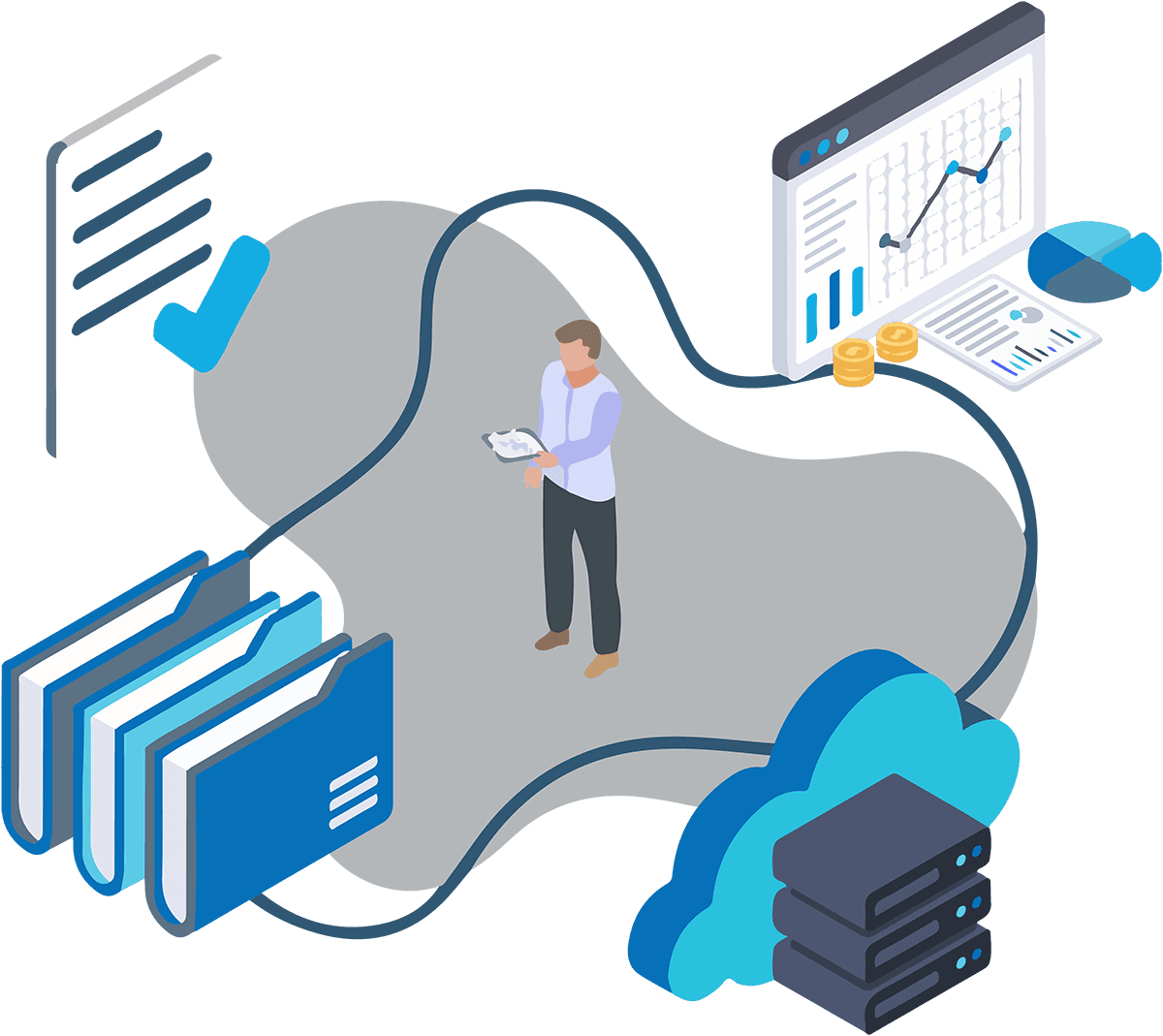Literature Review
5 Simple Steps to Develop Research Strategies
Discover effective search strategies for research with our easy 5-step guide. Learn practical methods to refine and achieve better results.
Jul 30, 2024
Do you want to spend hours sifting through hundreds of resources for your literature search? Wouldn't it be great to have a tool that helps you effortlessly find what you need to write efficient research papers and get excellent study material with AI? Well, look no further because this guide on search strategies for research will provide you with the tips and tricks you need to navigate the complexities of academic research.
Now, let's explore how Otio's AI research and writing partner can help you effortlessly achieve your academic goals.
Table Of Contents
How To Develop Search Strategies For Research In 5 Simple Steps
Supercharge Your Researching Ability With Otio — Try Otio for Free Today
What Is A Search Strategy?

A search strategy is a methodical approach to locating information relevant to a specific topic or research question. It involves identifying key concepts and keywords, using Boolean operators (such as AND, OR, NOT) to combine terms, and selecting appropriate databases or search engines. The goal is to efficiently find high-quality, pertinent sources while filtering out irrelevant results, ensuring a comprehensive and focused data collection for analysis.
Related Reading
• Systematic Review Vs Meta Analysis
• Impact Evaluation
• How To Critique A Research Article
• How To Synthesize Sources
• Annotation Techniques
• Skimming And Scanning
• Types Of Literature Reviews
• Literature Review Table
• Literature Review Matrix
• How To Increase Reading Speed And Comprehension
• How To Read Research Papers
• How To Summarize A Research Paper
• Literature Gap
5 Types Of Search Strategies For Research

1. Boolean Operators
Boolean logic defines relationships between search terms. Boolean Search Operators — AND, OR, and NOT — are used to create very broad or very narrow searches.
Narrowing Boolean Operator
A search for cats AND dogs retrieves results that contain both search terms.
Broadening Boolean Operator
A search for cats OR dogs retrieves all results that contain references to cats, all results that refer to dogs, and all that include both search terms.
Negating Boolean Operator
A search for cats, NOT dogs, retrieves all results that refer to cats and none that refer to dogs. Even if some articles about dogs also mention cats, they will not turn up in search results because using the NOT operator excludes them.
2. Truncation
Use an asterisk () when searching for results containing various forms of a word. For example, a search for environment will find results containing climate, environment, environment, and environmentalism.
3. Wildcard
Use wildcards (? or ) in searches to account for alternate spellings. ? stands for one additional character, but not for zero characters. stands for zero or one character. For example, a search for women? will find results containing women and women. A search of color will find results containing color or color.
4. Field Searching
Advanced Search (Guided Search) presents several rows of search boxes with pull-down menu selections that allow the user to tell the database which fields to search. These fields include Title, Abstract, Subject Terms, and All Text. Users can also use Boolean Operators to combine keyword/field code entries.
5. Proximity Searching
Proximity Operators help the user achieve better relevance in search results, particularly when searching full-text books, long journal articles, or newspaper articles. Near Operator (N) finds results in which search terms are within a specified number of words of one another in any order.
Otio: AI research and writing partner
Today, knowledge workers, researchers, and students suffer from content overload and are left to deal with it using fragmented, complex, and manual tooling. Too many settle for stitching together complicated bookmarking, read-it-later, and note-taking apps to get through their workflows. Now that anyone can create content with a button, this problem will only worsen. Otio solves this problem by providing researchers with one AI-native workspace. It helps them:
1. Collect a wide range of data sources, from bookmarks, tweets, and extensive books to YouTube videos.
2. Extract key takeaways with detailed AI-generated notes and source-grounded Q&A chat.
3. Create draft outputs using the sources you’ve collected. Otio helps you to go from the reading list to the first draft faster.
In addition, Otio helps you write research papers/essays faster. Here are our top features researchers love: AI-generated notes on all bookmarks (Youtube videos, PDFs, articles, etc.), Otio enabling you to chat with individual links or entire knowledge bases, just like you chat with ChatGPT, and AI-assisted writing.
Let Otio be your AI research and writing partner — try Otio for free today!
How To Develop Search Strategies For Research In 5 Simple Steps

1. Use Otio
Otio is an advance for researchers. It offers a centralized AI-native workspace to alleviate the content overload that plagues knowledge workers, researchers, and students. By gathering data from various sources like bookmarks, tweets, books, and YouTube videos, Otio simplifies organizing research materials.
This innovative tool doesn't stop there; it also extracts critical insights, creates draft outputs, and enables users to engage in source-grounded Q&A chats. Creating research papers and essays becomes more efficient with Otio's AI-generated notes, individual link chats, and AI-assisted writing capabilities. The time saved by Otio can be redirected towards formulating a groundbreaking study or generating thought-provoking analyses.
2. Decide Where to Search
When starting a literature search, it is vital to cover all bases to ensure that all relevant information is clear. The initial step often involves exploring databases like MEDLINE, Embase, and CENTRAL for clinical medicine inquiries. Additionally, casting a net to include grey literature is crucial.
This type of research, not published in journals, comprises various categories such as trial registers, ongoing studies, theses, dissertations, and conference abstracts. By searching for grey literature, researchers can mitigate the effects of publication bias and maintain objectivity in their systematic reviews.
3. Write and Refine the Search
Developing robust search terms is a pivotal aspect of the research process. Keywords and index terms are crucial in refining searches and honing in on relevant results. Keywords, often truncated or using wildcards, are essential for scanning titles and abstracts. On the other hand, index terms like MeSH and Emtree can enhance search performance by helping identify records that delve deeper into the topic of interest. A successful search strategy should integrate keywords and index terms for comprehensive coverage.
4. Run and Record the Search
Executing a literature search involves tailoring strategies and indexing to each database's specific structure. This process might require creating separate search strategies for different databases, so meticulous record-keeping is essential. While databases may offer options to save search strategies, maintaining an offline backup is advisable. Platforms like Covidence can facilitate online storage of search strategies, ensuring easy access and organization for systematic reviews.
5. Manage the Search Results
Once the search is complete and the process is documented in detail, researchers transition to screening the results. Although the volume of search results can be overwhelming, many irrelevant studies can be excluded at this stage based on the title and abstract alone. While the search strategy's high sensitivity may capture some irrelevant studies, the screening stage provides an opportunity to refine the results further. This phase marks the beginning of sifting through the search findings and selecting the most pertinent studies to inform the research process.
3 Search Strategy Tips For Acing Your Research

1. Experiment with Different Search Terms
When conducting research, it is crucial to experiment with various search terms to broaden the scope of your search results. Different databases may use different terminology or keywords, so trying out multiple search terms can help uncover more relevant sources. For example, if you are looking for information on "climate change," you might also search for "global warming" or "environmental impact" to capture a broader range of relevant sources.
2. Scan Your Results for "Subjects"
After conducting your initial searches, take the time to scan the results for "subjects" or "keywords" associated with the articles or books you find. These subjects can provide valuable insight into additional search terms for further searches. By exploring these subjects, you can discover new keywords or topics to incorporate into subsequent searches, leading to more comprehensive and relevant search results.
3. Use Fewer Search Terms if You're Not Getting Enough Results
Consider simplifying your search terms if you are overwhelmed with search results or not receiving enough relevant results. Using fewer search terms can help narrow your results to focus on the most relevant sources.
If you are searching for information on "sustainable agriculture in developing countries" and not finding enough useful sources, try simplifying your search to "sustainable agriculture" to broaden your results. This strategy can help you balance specificity and generality, ensuring you find the most valuable resources for your research.
7 Mistakes to Avoid In Research Projects

1. Sampling Errors
Sampling errors occur when only a specific section of the population is chosen to represent the entire population. This can lead to skewed and inaccurate results. To avoid this, researchers should use more extensive and more inclusive sample groups and carefully apply sampling principles to minimize potential errors in research results.
2. Population Specification Errors
Population specification errors happen when researchers need clarification about identifying and selecting sample groups for a study. To prevent this, researchers must establish the objective of the research survey at the beginning and clearly define the target population.
3. Selection Errors
Selection errors arise from aspects involving the population under study. To minimize this error, researchers should detail or characterize the sample group as clearly as possible and set clear guidelines for selecting participants.
4. Non-Responsive Errors
Non-responsive errors occur when individuals in a sample are unwilling or unable to participate in the study. To avoid this, researchers can train interviewers to be sensitive, design appropriate questionnaires, and ensure complete confidentiality.
5. Measurement Errors
Measurement errors happen when there is a difference between the observed and true values. Researchers must identify the cause of such errors and rectify them to avoid bias and ensure accurate conclusions.
6. Questionnaire Issues
Questionnaire issues arise when the wording of questions is confusing or leading, potentially influencing participant responses. Researchers must ensure survey questions are clear, easy to understand, and unbiased to avoid inaccurate data.
7. Processing Errors
Processing errors creep in during various data processing stages and can affect study results' accuracy. To avoid this, researchers must be vigilant and thoroughly check data to prevent errors like missing or incorrect information.
Related Reading
• How To Find Gaps In Research
• Research Journal Example
• How To Find Limitations Of A Study
• How To Do A Literature Search
• Research Concept Map
• ChatGPT Prompts For Research
• Meta-Analysis Methods
• How To Identify Bias In A Source
• Literature Search Template
• How To Read A Research Paper Quickly
• ChatGPT Summarize Paper
• How To Take Notes For A Research Paper
• How To Evaluate An Article
Supercharge Your Researching Ability With Otio — Try Otio for Free Today
Otio is a unique AI tool that revolutionizes how knowledge workers, researchers, and students manage content overload. With many data sources available, users often use fragmented tools like bookmarking and note-taking apps to navigate their research workflows. This fragmented approach not only adds complexity but also consumes valuable time.
Otio simplifies this process by providing an all-in-one AI-native workspace for researchers. By offering features such as collecting various data sources—from bookmarks and tweets to YouTube videos—Otio streamlines the process of gathering relevant material for research.
Extracting Key Insights Efficiently
One of the standout features of Otio is its ability to extract critical takeaways effortlessly. The platform generates detailed AI-generated notes and source-grounded Q&A chats, enabling users to synthesize information quickly and effectively. By leveraging AI technology, Otio empowers researchers to delve deeply into their sources and derive valuable insights efficiently. This feature saves time and enhances the quality of research outputs by providing comprehensive notes that capture the essence of the source material.
Facilitating Rapid Output Creation
Otio aims to bridge the gap between a reading list and the final draft by assisting users in creating output drafts from the collected sources. This feature mainly benefits individuals looking to write research papers or essays quickly. By leveraging the sources collected within the platform, Otio enables users to expedite the writing process and transform their research findings into structured drafts. The seamless transition from gathering information to generating drafts is a testament to Otio's commitment to enhancing its users' research and writing experience.
AI-Powered Writing Assistance
In addition to its collection and extraction capabilities, Otio offers AI-assisted writing to streamline the research and writing process further. By leveraging AI technology, Otio enhances the writing experience by providing AI-generated notes on all bookmarks, facilitating chat interactions with individual links or entire knowledge bases, and offering AI-assisted writing suggestions. This comprehensive approach to writing assistance makes Otio a valuable tool for knowledge workers, researchers, and students seeking to optimize their research and writing workflows.
Experience Otio Today
Otio's innovative features cater to the diverse needs of knowledge workers, researchers, and students, offering a streamlined approach to content management, key takeaway extraction, output creation, and AI-powered writing assistance. By combining these capabilities in a single AI-native workspace, Otio serves as the ultimate research and writing partner for individuals looking to enhance their productivity and efficiency in the digital age. Embrace the power of Otio today and elevate your research and writing experience.
Try Otio for free and unlock new possibilities in your academic and professional pursuits.
Related Reading
• How To Identify Theoretical Framework In An Article
• Graduate School Reading
• Research Tools
• AI For Academic Research
• Research Paper Organizer
• Literature Review Tools
• Best AI Tools For Research
• Zotero Alternatives
• Zotero Vs Endnote
• AI For Summarizing Research Papers
• ChatGPT For Research Papers
• Mendeley Alternative
• Literature Matrix Generator
• Unriddle AI Alternatives
• Sharly AI Alternatives
• ChatGPT Literature Review
• Research Assistant
• Research Rabbit
• Research Tools
• Research Graphic Organizer
• Good Websites for Research
• Best AI for Research
• Research Paper Graphic Organizer
• Graphic Organizer Examples
• Summary Graphic Organizer
• Sequence Graphic Organizer
• Paragraph Graphic Organizer
• Who What When Where Why Graphic Organizer
• Research Project Graphic Organizer
• Research Note Taking Graphic Organizer
• Graphic Organizer Research Paper Outline
• Research Essay Graphic Organizer
• Research Notes Graphic Organizer
• Translational Research Graphic Organizer
• Research Graphic Organizer Template
• How to Summarize a Research Paper Using ChatGPT
• Summarize Research Paper ChatGPT
• ChatGPT Summarize Research Paper
• ChatGPT Paper Summarize
• How to Summarize a Paper in ChatGPT
• ChatGPT Summarize Scientific Paper
• ChatGPT Summarize a Paper