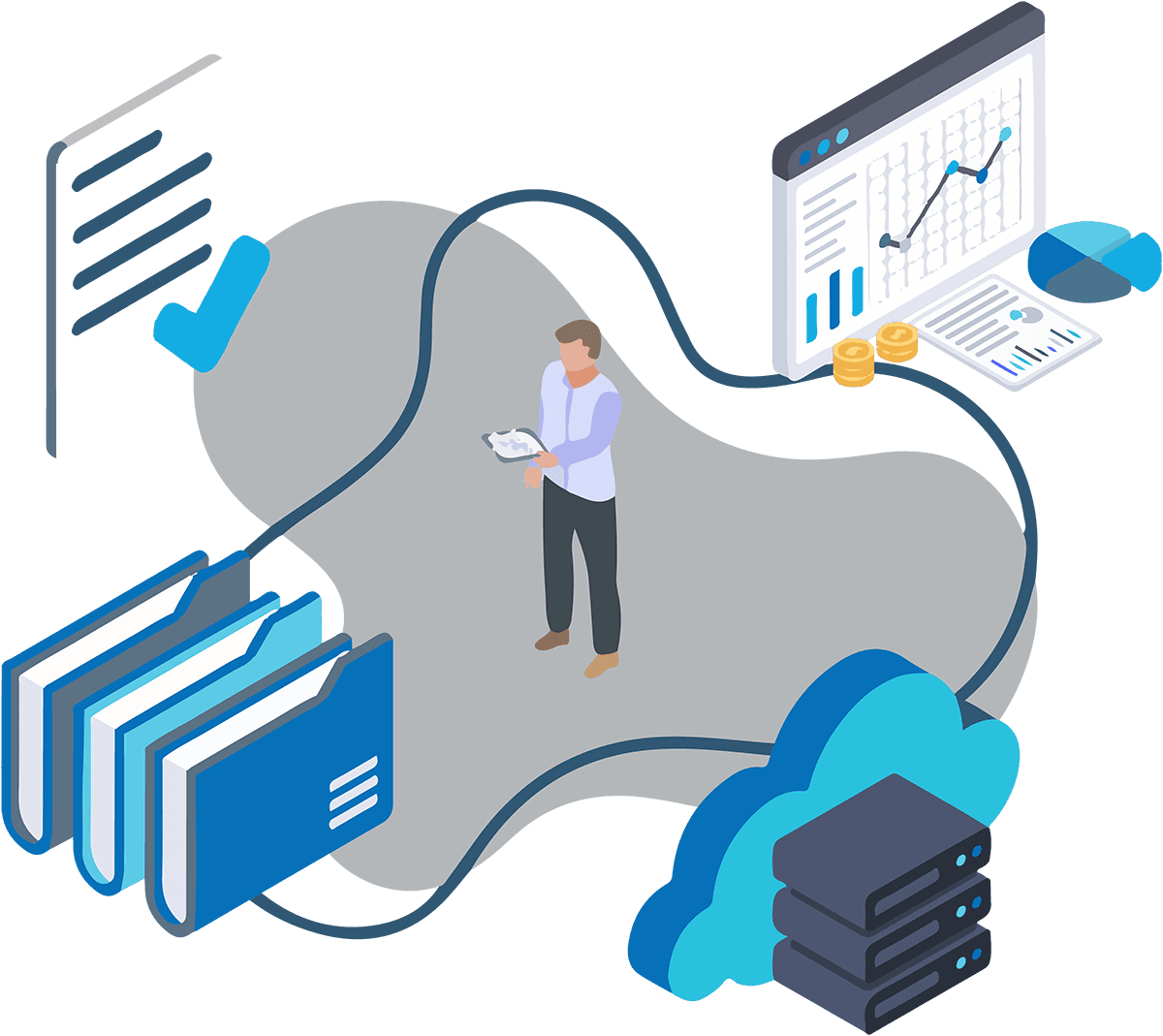Literature Review
10 Best Unriddle AI Alternatives for Efficient Writing
Discover the top 10 Unriddle AI alternatives for streamlined writing. Explore efficient tools to enhance your content creation process.
Aug 21, 2024
Research papers can feel overwhelming, especially when starting from scratch. You have to sift through countless articles to find relevant information and then organize your notes to find answers to your specific questions. This is where AI can help. If you’ve heard of Unriddle AI, you might know it can help you write faster by improving the literature search process. However, what if it doesn’t meet your needs or you want to explore other options?
This article will introduce you to some excellent Unriddle AI alternatives to help you write efficient research papers and get excellent study material with AI.
Otio's AI research and writing partner is one of the best alternatives to Unriddle AI. It helps you take control of the research process so you can write efficient papers and find the study material you need faster.
Table Of Contents
What is Unriddle AI?

Unriddle AI is transforming the research process with its innovative, AI-driven technology. This advanced tool speeds up research for academics, students, professionals, and writers alike. Unriddle AI features an AI research assistant, contextual links for finding related content, AI-enhanced writing, visualization tools, multilingual support, and more.
Who Can Use Unriddle AI?
This sophisticated AI research assistant caters to diverse users, including researchers, students, content creators, professionals, and hobbyist writers. Unriddle AI excels at literature reviews, coursework, content production, collaborative document management, language comprehension, and creative writing.
What Are the Key Features of Unriddle AI?
Unriddle AI stands out with its powerful AI assistant that finds and summarizes content, improves writing, and handles multiple languages. Its integration with web browsers and real-time collaboration tools enhances usability.
What Are the Technical Specs of Unriddle AI?
Unriddle AI is compatible with web browsers, offers real-time collaboration, supports multiple languages, and allows customizable AI models to fit user preferences.
Is Unriddle AI Free?

Unriddle AI offers flexible pricing options, including a free plan. The free plan provides solid features for users looking for an AI text generation tool without paying upfront.
The free plan of Unriddle AI has the following features:
15 AI text generations/month
Five uploads/month
120 pages / 20 MB per upload
Inactive content deleted after 60 days
The Pro price plan is priced at $12/mo. The team plan is priced at $18/mo.
Related Reading
• Literature Search Template
• ChatGPT Prompts For Research
• How To Find Gaps In Research
• Research Journal Example
• How To Find Limitations Of A Study
• How To Do A Literature Search
• Research Concept Map
• Meta-Analysis Methods
• How To Identify Bias In A Source
• Search Strategies For Research
• Literature Search Template
• How To Read A Research Paper Quickly
• How To Evaluate An Article
• ChatGPT Summarize Paper
• How To Take Notes For A Research Paper
Key Features of Unriddle AI

AI Assistant: Your Helper for Understanding Complex Information
Unriddle AI includes an artificial intelligence assistant on any document you upload. This AI assistant helps you summarize, find, and understand information from the literature.
Understanding Meaning: Automatically Linking You to Relevant Past Information
Unriddle AI understands the meaning of your writing and can link you to relevant things you’ve read and written about. This can help you uncover hidden themes in your research and improve your writing.
Easy Writing and Citing: Writing Assistance Tailored to Your Research
Unriddle AI can help you quickly write, cite, and uncover hidden themes by highlighting text and showing you the most relevant sources from your library using AI.
Graph View: Visualizing Relationships Between Your Research Sources
Unriddle AI’s graph view visualizes relationships between items in your library to find connections.
Chrome Extension: Summarize Any Article with a Single Click
Unriddle AI has a Chrome extension that allows you to summarize any article with a single click using the browser extension.
10 Best Unriddle AI Alternatives for Efficient Writing

1. Otio: Your AI-Powered Research Assistant
Otio provides researchers with an AI-native workspace to navigate and tackle content overload when writing papers and essays. The platform helps you collect various data sources, extract critical takeaways, and create draft outputs using your collected sources.
Otio also enables you to write research papers faster by providing detailed AI-generated notes on all bookmarks (YouTube videos, PDFs, articles, etc.), allowing you to chat with individual links or entire knowledge bases, just like you chat with ChatGPT, as well as AI-assisted writing. Let Otio be your AI research and writing partner — try Otio for free today!
2. Jasper: A Versatile AI Writing Tool
Jasper is one of the first AI writing tools to hit the market (then known as Jarvis) and has since honed its UI and feature set. Along with AI text generation for a plethora of specific projects — everything from landing pages to full-on marketing campaigns, Jasper also boasts Remix (a dedicated tool for reworking content via a link, uploaded document, or text), Chat (a back-and-forth chat box with the AI to help you brainstorm or hone ideas), plus a Chrome extension.
Jasper has moved beyond just copywriting and now aims squarely at marketing teams. The collaborative features mean everyone can jump into various documents and view projects and campaigns at a glance with nifty Kanban and calendar views. Managers and editors can also add in things like brand voice and style guide documents to ensure things stay on track across all content pieces.
When writing, Jasper’s intuitive system will ask you to enter a simple prompt or choose from a list of templates. From there, you’ll be asked for more information upfront, which differs depending on what you’re working on. Before generating your draft, you can add things like your target audience, specific points to include, and more — but the AI can predict these things so well that this usually just involves choosing from some recommended options.
Pros
Amazing features and templates
Easy to use, despite being complex
Long-form assistant is a huge plus
Cons
Can get a bit expensive
Output is not top-notch all the time
3. Copy.AI: AI Writing for Marketers
Copy.ai is an artificial intelligence writing tool designed to help marketers, business owners, and copywriters create various forms of content, including website copy, sales landing pages, email, social media, and blog posts. A boon to content marketers, Copy.ai can automatically conduct SEO research and produce content briefs for writers, streamlining the production process and guiding writers.
Another distinctive feature is the thought leadership tool, which automatically turns raw transcripts from interviews with experts into various content assets, including blog posts, social media posts, and newsletters. This dramatically reduces the time it takes to manage content repurposing. The AI writing tool lets you effortlessly generate copy that aligns with your organization’s persona.
Pros
The content matches the brand's tone and voice
Low learning curve and easy to use
Cons
Can sometimes get detected as AI content
Lacks full-length article writing feature
4. Rytr: Affordable AI Writing Support
Rytr is an AI-powered writing tool capable of producing copywriting content on various topics. It’s one of the best AI writing tools for commercial copywriting jobs, where copywriters can use it to automate the creation of post and caption ideas, paragraph content, SEO meta titles, emails, calls to action, replies, and other less complex copywriting assets.
The platform supports over 40 use cases, including generating blog ideas and creating job descriptions. Paid users can also create their own use cases by training Rytr to meet their specific needs.
Pros
Affordable
Compact interface
Support for multiple languages.
Cons
Output could be better
Can be confusing at first
5. Quillbot: Best for Paraphrasing and Summarizing
QuillBot is an AI-powered writing assistant that, unlike most AI writing tools, focuses on helping you paraphrase and summarize texts. This makes it great for content marketers who often write repetitive copy with slight variations across their content assets or even within the same blog post.
For example, instead of writing “automate your administrative accounting tasks” five times, they could use QuillBot to spin that into five different variations. It also functions as a citation generation tool, making it somewhat useful for academics—but it may not be the best tool for writing essays and research papers, as its output doesn’t consistently pass AI detection tools.
Pros
Supports up to 23 languages
Can create custom modes
Cons
Only two modes and 125 words are input on the free plan
Manual intervention is often needed
6. Anyword: Data-Driven AI for Marketing Teams
Anyword is another data-driven AI tool designed for enterprise marketing teams. Its superpower is using data to help teams understand their audience and create more resonated content. Like Copy.ai, Anyword offers a variety of templates to generate marketing content. However, several advanced features, such as predictive scores, help identify the most effective copy. This tool can be handy for marketers who must launch complex ad campaigns and optimize multi-channel content performance.
Pros
AI and data analytics integrations for smarter copywriting decisions
Helps to improve content engagement and conversion rates across your campaigns
Generates various types of marketing copy
Cons
Might have a bit of a learning curve to leverage predictive scoring fully
Might not be ideal for small teams and individual creators because of its complexity
Doesn’t offer its own SEO data to optimize your content for search
7. WriteSonic: Great for Marketing Copy
If you write a lot of marketing copy and want to automate it, Writesonic might be your solution. They have tons of templates for this specific purpose. You can use it to create anything from a LinkedIn description to ad copy meant for Facebook or Google.
Pros
Great short-form copy templates
Long-form assistant available
Relatively affordable
Cons
Grammar issues with some output
Cluttered interface
8. Frase.io: Content Generation and SEO Optimization
Frase.io is an AI writing tool designed to help you generate content, provide suggestions for better writing, and optimize articles for SEO. SEO teams and content managers use its templates and outline builder to automatically produce article structures that align with the searcher's intent and, as a result, increase the chances that the article will rank highly in search engine results pages (SERPs).
Frase’s keyword optimization feature will identify important keywords while you write, suggest how frequently to use them and track how often they are used in the copy. In addition to keyword tips, it tells you the ideal number of headings, words, links, and images your articles should have to outrank the competition.
Pros
Great research tools
All-in-one content creation suite
Helpful content optimization features
Cons
Lacks a free plan
A bit too much emphasis on keywords (which have grown less critical)
9. Anyword: Copywriting Intelligence
Anyword is an AI writing tool that uses machine learning algorithms to generate content and analyze the performance of your copy across various channels. What distinguishes the tool is its copy intelligence functionality, which analyzes your previously published content to determine which messaging works best on your website, ads, socials, and email channels while clueing you into opportunities to improve your copy.
Its Target Audience feature lets copywriters and marketers define their ideal readers to their fundamental problems and desires. The AI writing tool will then consider this when creating and analyzing content.
Pros
Copy intelligence capabilities
User-friendly interface with lots of templates
Cons
Word limits
Costly for individuals on a budget
10. Sudowrite: Creative Writing AI
Sudowrite is a creative partner that uses advanced AI technology to assist new and experienced authors in creating good stories. It is easy to use, affordable, and produces quality output. Sudowrite offers valuable features for brainstorming ideas, fleshing out characters, and creating synopses or outlines. What’s impressive is that you can train the tool to learn your writing style and to guide how scenes, tone, and characters will play out. Unlike other fiction AI writing tools, Sudowrite can track everything, even individual scenes, so the output does not require heavy revisions.
Pros
Unique tool for creative and fiction writers
Provides lots of options for brainstorming plots, characters, and more
The “Describe” feature is excellent for writers who struggle with sensory descriptions
Cons
No built-in plagiarism checker
Some of its features are still in the experimental phase
Slightly confusing interface
Related Reading
• Systematic Review Vs Meta Analysis
• Impact Evaluation
• How To Critique A Research Article
• How To Synthesize Sources
• Annotation Techniques
• Skimming And Scanning
• Types Of Literature Reviews
• Literature Review Table
• Literature Review Matrix
• How To Increase Reading Speed And Comprehension
• How To Read Research Papers
• How To Summarize A Research Paper
• Literature Gap
• AI in Research
• Can You Use "We" in a Research Paper
Pros and Cons of Unriddle AI

Efficiency in Research: Saves time by reducing the need to skim through documents.
Unriddle AI streamlines research and reduces the time it takes to find relevant information. Instead of sifting through countless articles and papers to find helpful information, you can simply input your topic of interest and let Unriddle AI summarize relevant documents. This means less time spent on research and more time to focus on writing your paper.
Enhanced Writing Quality: AI suggestions refine and elaborate writing.
Unriddle AI doesn’t just help with research; it also improves your writing. As you compose your paper, artificial intelligence provides suggestions to enhance your work. For instance, it might recommend rephrasing a sentence for clarity or eliminating repetitive language. The AI can also help you expand your writing by offering ideas for additional content.
Collaborative Features: Supports real-time collaboration on documents with Unriddle Teams.
Unriddle AI includes collaborative features that allow multiple users to work together on research and writing projects. With Unriddle Teams, for example, you can create a team for your project and invite others to join. The AI will summarize relevant documents and share them with your team as you work. You can also write and edit files together in real-time, making it easier to produce quality work as a group.
Browser Extension: Simplifies web reading by summarizing articles with one click.
Unriddle AI offers a browser extension that helps you read online articles and research papers more efficiently. Once you install the extension, click the Unriddle icon to generate a content summary while viewing any web page. This feature works exceptionally well for lengthy documents, helping you get the gist of an article before deciding if it’s useful for your research.
Learning Curve: Users may need time to utilize all features fully.
Despite its many benefits, Unriddle AI has a few downsides. First, there’s a learning curve associated with using the tool. While the interface is pretty straightforward, it may take some time to understand how to use it and fully utilize its features.
AI Reliance: Users must critically evaluate AI suggestions and summaries for accuracy.
Another potential drawback of Unriddle AI is that users can become overly reliant on it. While the tool can help improve your writing and speed up research, it’s important to remember that it’s still artificial intelligence. This means users must evaluate all AI suggestions and summaries for accuracy before using them.
Browser Dependency: Full potential unlocked with Chrome extension, limiting users of other browsers.
Finally, while Unriddle AI includes a handy browser extension to help with research, it only works with Google Chrome. So, if you’re not a fan of Chrome or use a different browser like Firefox or Safari, you won’t be able to use this tool’s full potential.
Is Unriddle AI Good?

Unriddle AI is a research tool that claims to help you "unriddle" your complex academic papers by using artificial intelligence to alleviate the burden of literature searches. The tool lets users upload their research papers to receive customized, accurate results to help them write their papers faster. Unriddle AI also allows users to organize by providing a way to collect research and untangle the complexities of writing.
What Are Unriddle AI’s Ratings and Scores?
Unriddle received high ratings from consumers across accuracy, functionality, performance, customization, data privacy, support, cost-efficiency, and integration capabilities, resulting in an overall score of 4.2 out of 5.
Supercharge Your Researching Ability With Otio — Try Otio for Free Today
Knowledge workers, researchers, and students today suffer from content overload, which will only worsen. With AI research tools like Otio, you can simplify collecting, understanding, and writing about research. Otio helps you to work through the overwhelming amount of content you face by using powerful artificial intelligence to tackle your biggest problems. Let’s look closer at how Otio can help you today.
Collect Like an AI Superhero
Otio helps you collect data from a wide range of sources. This includes bookmarks, tweets, articles, extensive books, and YouTube videos. With Otio, you won’t waste valuable time sifting through piles of documents and disorganized notes. Instead, you’ll instantly access the information you need whenever needed.
Extract Key Takeaways with AI-generated Notes
After you collect your research, Otio helps you make sense of it. The platform uses AI to generate detailed notes on all bookmarks. This means you won’t have to read every article or paper to get the information you need for your work. In addition, Otio enables you to chat with individual links or entire knowledge bases, just like ChatGPT. This unique feature allows you to get answers to specific questions about your research conversationally.
Create Draft Outputs Faster
Otio helps you go from the reading list to the first draft faster. The platform’s unique features enable you to work through the overwhelming content you face when tackling a research paper. Instead of writing your paper from scratch, Otio helps you organize your thoughts and create an outline to write your paper faster. Along with this, Otio also enables you to write research papers and essays faster.
Related Reading
• AI For Summarizing Research Papers
• Literature Review Tools
• How To Identify Theoretical Framework In An Article
• Graduate School Reading
• Research Tools
• AI For Academic Research
• Research Paper Organizer
• Best AI Tools For Research
• Zotero Alternatives
• Zotero Vs Endnote
• ChatGPT For Research Papers
• Mendeley Alternative
• Literature Matrix Generator
• Sharly AI Alternatives
• ChatGPT Literature Review
• Research Assistant
• Research Rabbit
• Research Tools
• Research Graphic Organizer
• Good Websites for Research
• Best AI for Research
• Research Paper Graphic Organizer
• Graphic Organizer Examples
• Summary Graphic Organizer
• Sequence Graphic Organizer
• Paragraph Graphic Organizer
• Who What When Where Why Graphic Organizer
• Research Project Graphic Organizer
• Research Note Taking Graphic Organizer
• Graphic Organizer Research Paper Outline
• Research Essay Graphic Organizer
• Research Notes Graphic Organizer
• Translational Research Graphic Organizer
• Research Graphic Organizer Template
• How to Summarize a Research Paper Using ChatGPT
• Summarize Research Paper ChatGPT
• ChatGPT Summarize Research Paper
• ChatGPT Paper Summarize
• How to Summarize a Paper in ChatGPT
• ChatGPT Summarize Scientific Paper
• ChatGPT Summarize a Paper